Apple Maps Bug Randomly Showing Airport Baggage Claim Pins
03/25/2025
705
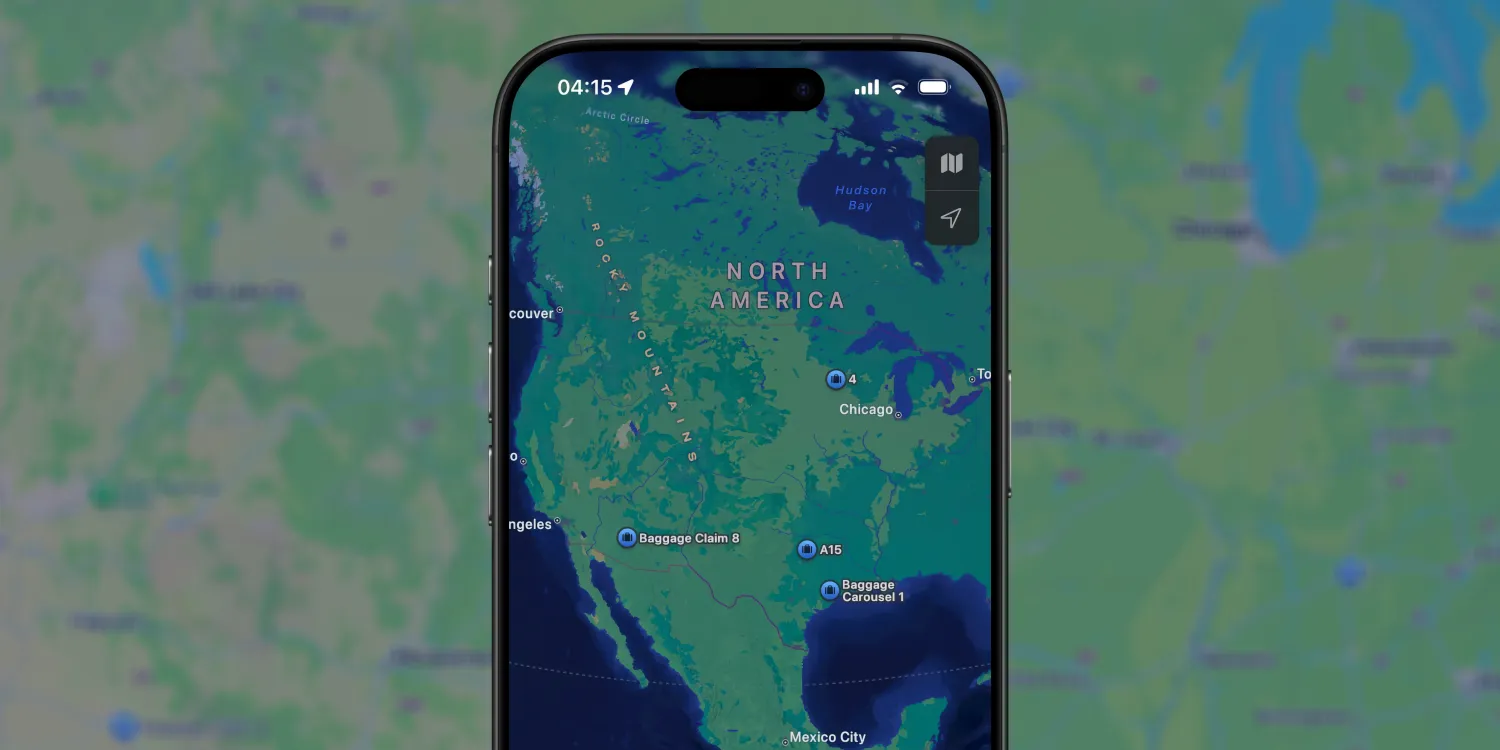
A strange Apple Maps bug is showing point-of-interest pins for a smattering of airport baggage claim stations across the United States, while the map is zoomed far way enough that otherwise almost no landmarks, let alone airports, are marked.
The random baggage claim pins appear across Apple Maps on iPhone, iPad and Mac. This is obviously a glitch with the data being served by the Apple Maps backend, and should be fixable by Apple with a server update.
The bug was first spotted by Apple Maps users on Reddit about twenty-four hours ago. If you want to see it for yourself, open the Maps app and center your viewport around Chicago. Then, zoom out to the level where you can see state abbreviations and major cities.
At this zoom level, a handful of blue baggage claim pins will also be inexplicably visible, from a variety of airport terminals. With normal behavior, these POIs would only show up when you zoom in close to a particular airport, using the indoor maps features available at places like airports and major malls.
All in all, it’s a pretty harmless bug that Apple will inevitably be able to discreetly fix in due course. Still, it’s a bit weird that it randomly started happening in the last day or so.
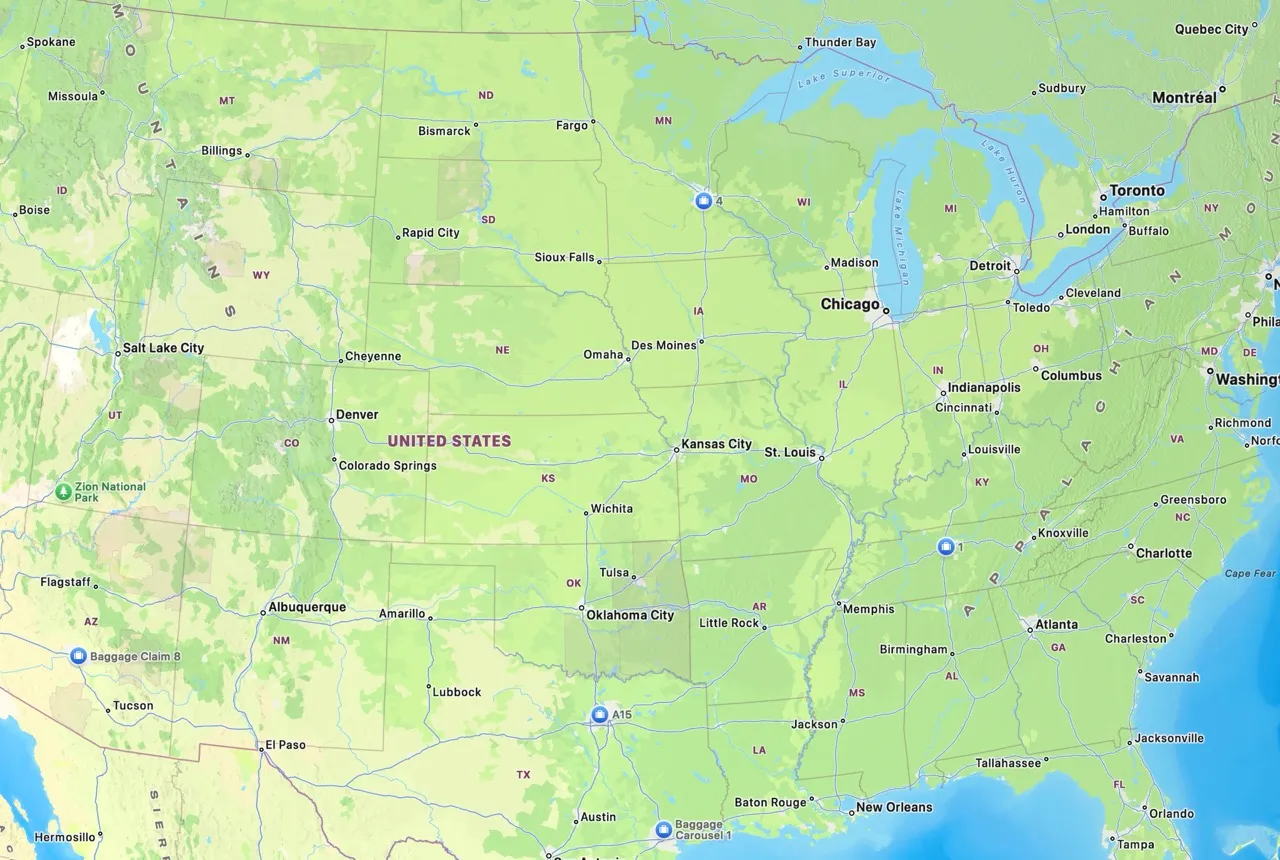
Source: 9to5mac












