Apple Announces 'Find My' Network Availability in South Korea
04/02/2025
1120
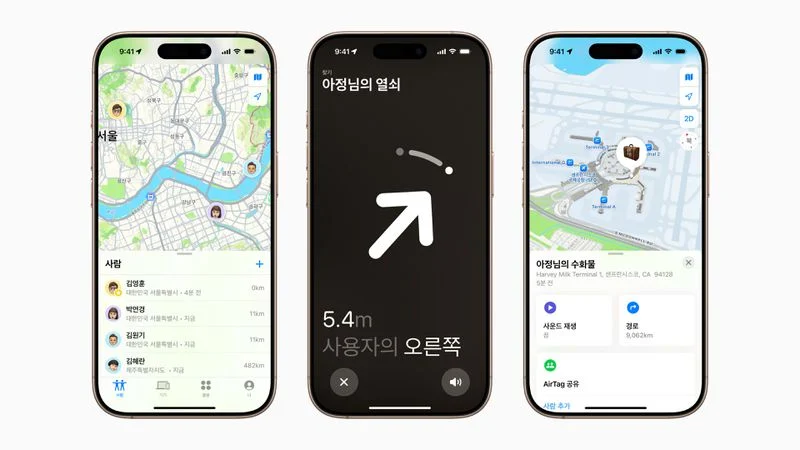
Apple today announced 'Find My' network availability in South Korea. The launch brings the full range of Apple's location-based Find My services to South Korean customers for the first time, enabling them to keep track of devices, belongings, and loved ones.
With the Find My network enabled, users will be able to to locate their iPhones, iPads, Macs, and other Apple devices, as well as AirTag-connected personal items and third-party Find My compatible trackers, while maintaining strong privacy protections.
One of the main features of the Find My network is its ability to pinpoint lost devices on a map, providing users with step-by-step directions to retrieve their misplaced items. The app also allows users to trigger a sound on their lost Apple devices, making it easier to locate them when in close proximity.
Find My also lets users stay connected with friends and family by opting to share their location with specific contacts. This can be useful when meeting up in crowded areas, particularly for owners of iPhone 15 and later models who can take advantage of the Precision Finding capability to navigate directly to their friends' exact locations.
The original "Find My iPhone" app was launched in 2009 alongside iPhone OS 3. "Find My Mac" was added to OS X 10.7 Lion in 2011, while "Find My Friends" was released in October 2011. With the release of iOS 13 and macOS 10.15 Catalina, the functionality of Find My iPhone, Find My Mac, and Find My Friends was unified into the app we know today as Find My.
Source: Macrumors












