Google Translate Can Now Be Set as the Default Translation App on iOS
05/20/2025
1320
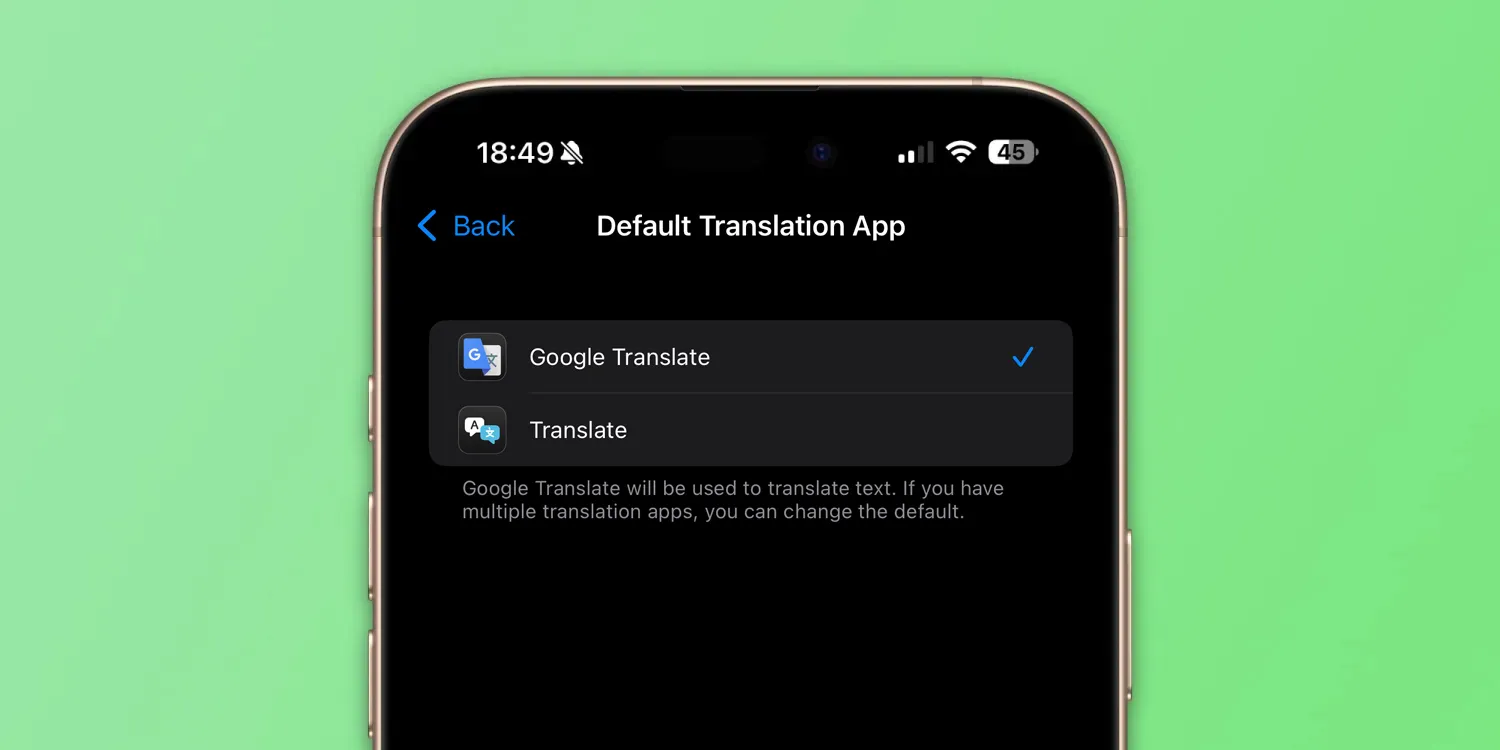
Today, the Google Translate app for iPhone and iPad was updated with support for the recent introduction of Translation as a customizable setting in iOS. Here’s how to set it as your default translation app.
Back in April, iOS 18.4 introduced the ability to assign default apps for navigation, media playback, and translation. This added to the ability to change default apps for browser and email, and opened the door for apps like Google Translate to integrate more deeply into the system.
Now, iPhone and iPad users running iOS 18.4 or later can officially set Google Translate as their default translation app.
The change was detailed in Google Translate’s release notes, which also mention how users can take advantage of this new possibility:
- To set it up, go to the Settings app > Apps > Default Apps > Translation, and choose Google Translate.
Previously, iOS users were locked into Apple’s built-in Translate app for any translation requests issued through Siri or system features like text selection popups. With this update, translation actions can now be routed to a third-party app like Google Translate, depending on what the user has set as their default.
Apple’s move to allow default translation apps (alongside other new default app categories introduced in iOS 18.4) is a direct response to growing regulatory pressure, particularly from the European Union. However, while the EU’s Digital Markets Act is a key driver of these changes, Apple has made this specific Default Translation App setting available globally.
Big picture
Under the EU’s Digital Markets Act (DMA), Apple is required to open up core system functionalities to third-party developers and provide users with more choice and control over their devices. One of the DMA’s core mandates is the ability for users to change default apps for tasks like web browsing, messaging, navigation, and now, translation.
While Apple has historically been slow to allow third-party apps to replace built-in system defaults, recent changes across iOS suggest a broader shift driven by legal mandates and increasing scrutiny from regulators worldwide.
The addition of default app options for categories like navigation, media playback, and translation, even beyond Europe, appears to be part of Apple’s strategy to preempt further legal challenges by rolling out some changes globally rather than geofencing them to specific regions.
Source: 9to5mac












