iPadOS 26 Gains Revamped Files App
06/10/2025
867
iPadOS 26 introduces new capabilities for managing, accessing, and editing files.
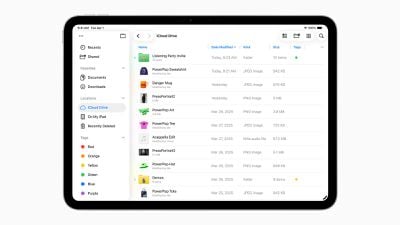
The iPad's Files app is enhanced with a new List view that features resizable columns and collapsible folders, allowing users to see more document details at a glance and organize their files. To help users identify folders more easily, the app now supports folder customization with custom colors, icons, and emoji, all of which sync across devices.
For quicker access, users can drag any folder from the Files app directly into the Dock. iPadOS 26 also allows users to set a default app for opening specific files or file types.
Source: Macrumors












