Apple Maps in iOS 26 Gains the Proactive Feature I’ve Long Needed
07/11/2025
1029
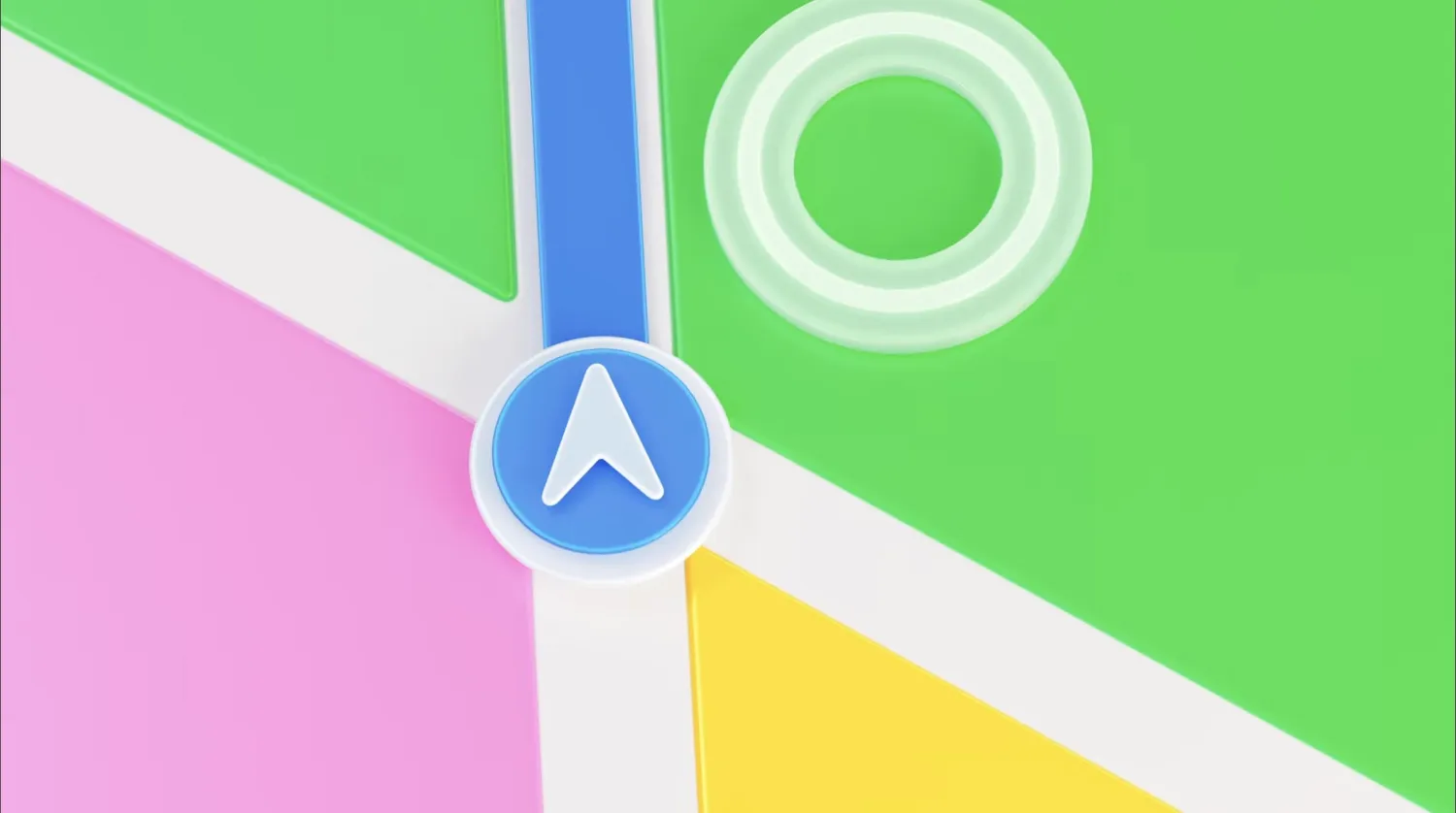
Apple Maps gets new features nearly every year, and iOS 26 is no exception. One brand new addition in iOS 26 could make Apple Maps vital for your daily commute, even if you don’t use it for navigation: proactive commute notifications.
Commute notifications are coming to Apple Maps in iOS 26
Regular commutes are one of those occasions when using a maps app might seem unnecessary.
If you travel to a place often enough—including, of course, your regular work or school drives—there’s little reason to open Apple Maps along the way.
But in iOS 26, Apple Maps is gaining a key new feature that doesn’t even require opening the app.
From Apple’s website:
Maps learns the routes you travel regularly and can alert you about significant delays, even before you head out. If your routine changes, iPhone adapts to it so you can conquer your commute.
This addition could be huge in saving commuters from hitting unexpected traffic or other delays.
And the way it’s designed, you won’t have to do anything to benefit.

Just go about your normal life, moving from place to place, and your iPhone will learn your routines—even if you don’t use navigation for those drives.
If you enable the feature, iOS 26 will use on-device intelligence (so as to protect your privacy) for understanding your movements, then proactively alert you to the unexpected.
It’s unclear how significant of a delay is necessary for Maps to send these proactive notifications.
But when they are sent, you’ll be offered an alternate route that ensures you get where you’re going as quickly as possible, bypassing the delays.
Why this feature could prove so useful
I’ve long needed a feature just like this.
With my regular commutes, even though I know opening the Maps app might alert me to potential delays, I rarely bother to do that.
Why? Because it feels silly turning to Maps for navigation when I can already navigate by myself.
So despite the risk of getting hit with delays on my normal route, I can’t quite force myself to use Maps when, the majority of the time, doing so seems like busywork.
And now with proactive delay alerts, that choice can never again come back to bite me.
Source: Macrumors












