iOS 26 Code Leaks New Home App Feature Integrated with Maps
08/01/2025
1192
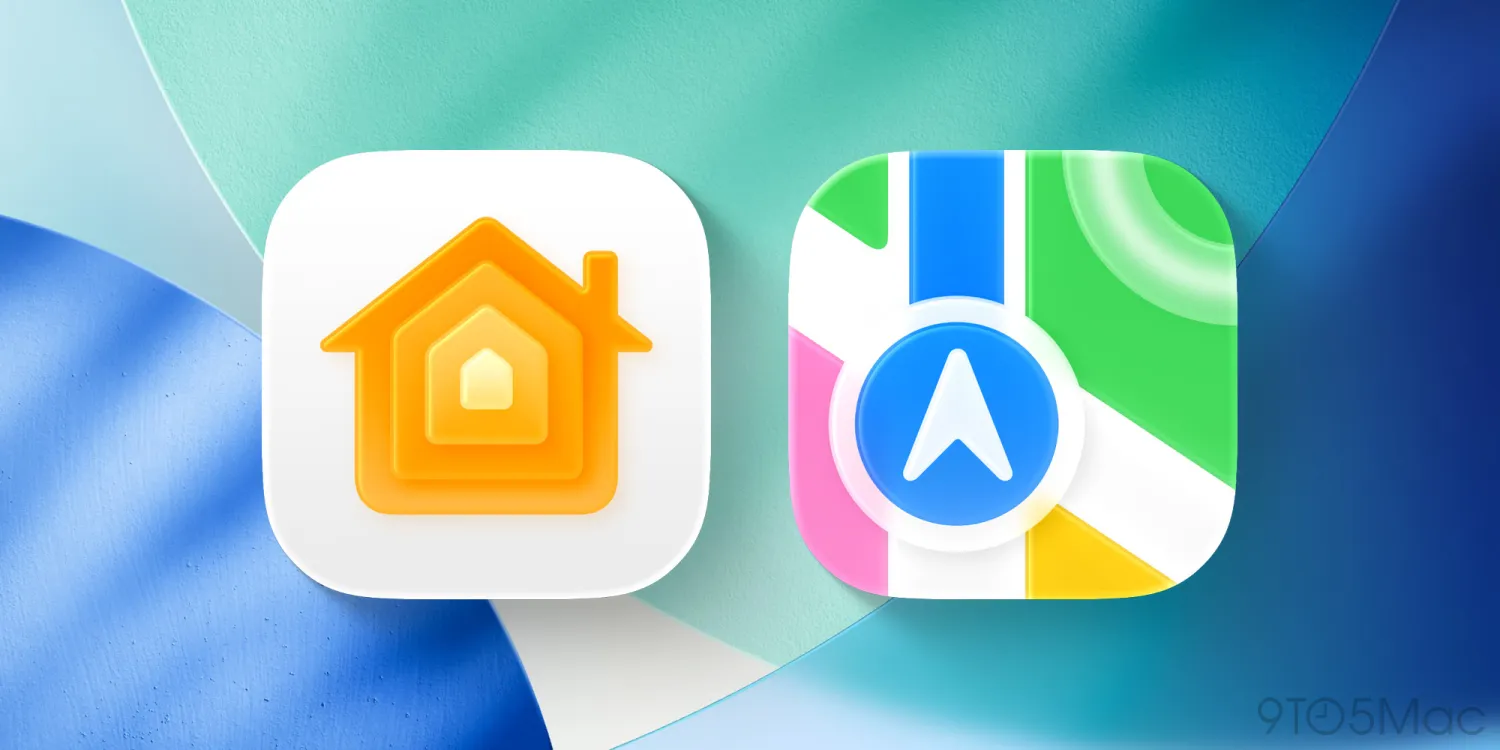
Apple's Home app hasn't had any new publicized features in iOS 26 yet, but a code leak just revealed a new feature in the works that relies on Apple Maps'new upgrades.
‘Adaptive Temperature’ could come to Home app, powered by new Maps features in iOS 26
Steve Moser, in a post on X, has shared code he discovered in the iOS 26 beta that references an in-the-works Home app feature.
That feature: Adaptive Temperature.
- "Adaptive Temperature" hidden in iOS 26 beta Home app
- Just as Maps learns your daily routes, HomeKit will soon learn your comings and goings (predicting when you’re rolling in the driveway or headed out of town for days on end) and automatically tweak your thermostat to match.… pic.twitter.com/kmGynJWUSH
- — Steve Moser (@SteveMoser) July 30, 2025
Moser’s mention of Maps learning your daily routes is a brand new iOS 26 addition.
Apple Maps in iOS 26 has two main tentpole features:
- Preferred Routes
- Visited Places
Essentially, Maps is becoming much more intelligent about your daily movements.
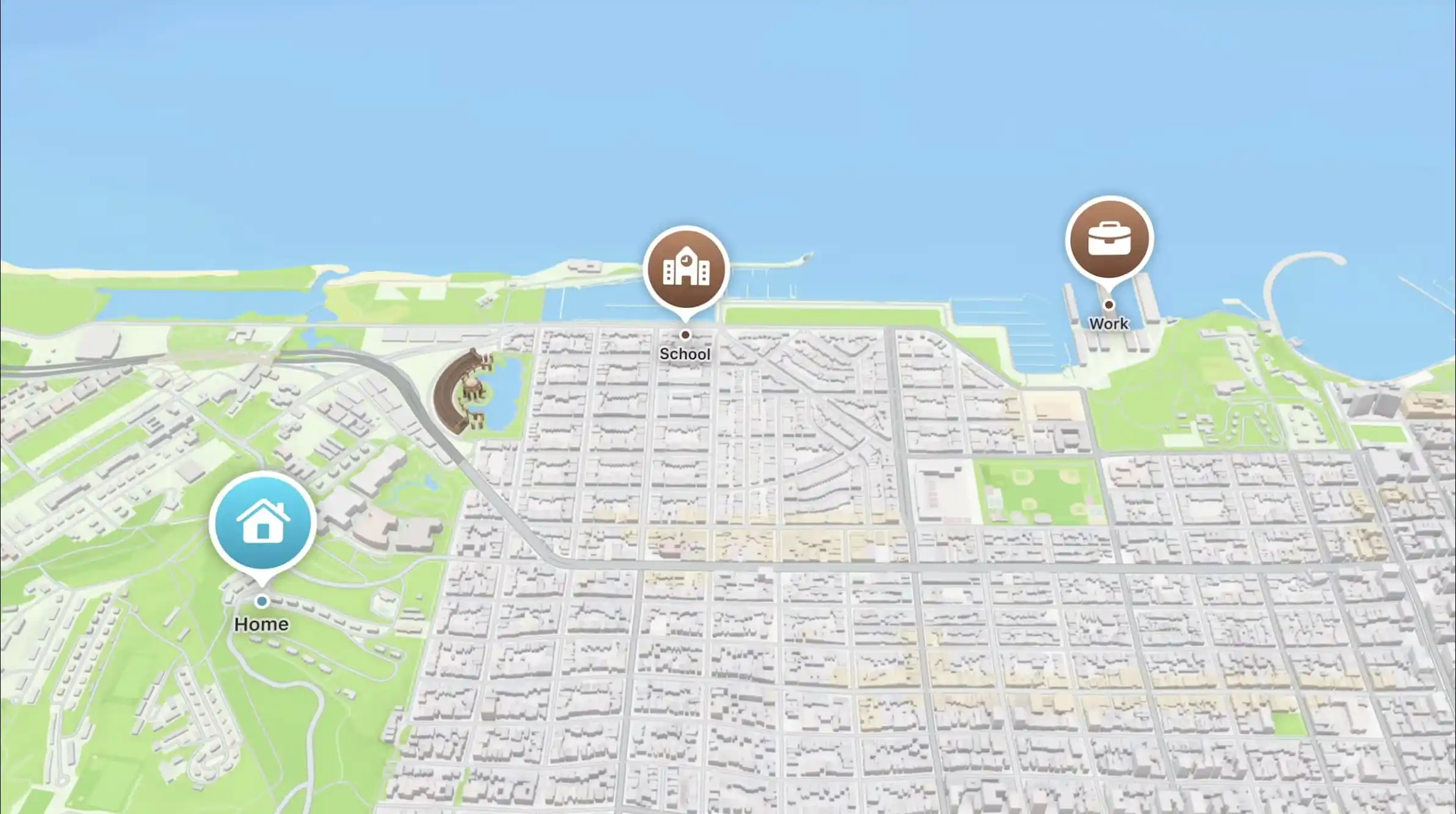
These features are offered in a privacy-sensitive way, powered by on-device intelligence, protected with end-to-end encryption, and inaccessible to Apple.
But some additional benefits of Maps'new capabilities, it seems, could be features like this new Adaptive Temperature option.
Since iOS 26 will understand your typical movements, it makes sense that the Home app would be able to more intelligently, proactively adjust your thermostat to follow those patterns.
How well will that work? Time will tell. The presence of this code in the iOS 26 beta is no guarantee it will ever ship, but it is a strong sign that Apple wants to roll out Adaptive Temperature in a forthcoming update.
Source: 9to5mac












