Apple Event Announced for September 9: 'Awe Dropping'
08/27/2025
1503
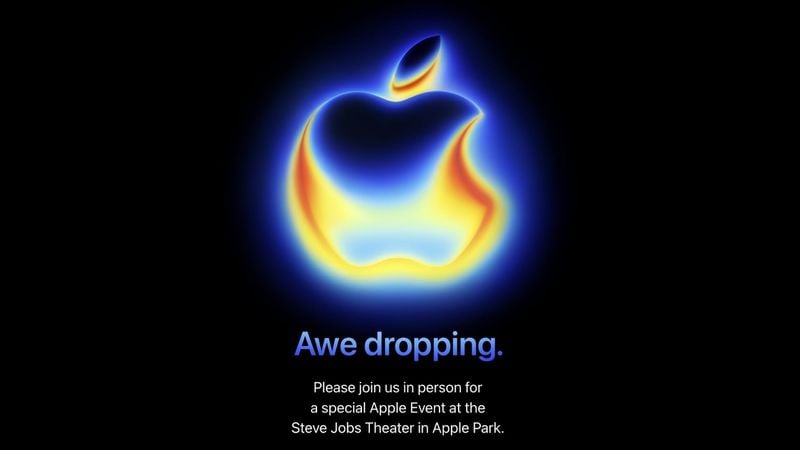
Apple will hold its annual iPhone-centric event on Tuesday, September 9 at the Apple Park campus in Cupertino, California, according to an announcement that went out today. The event will start at 10:00 a.m., with select members of the media invited to attend.
At the September 2025 iPhone event, Apple will unveil the iPhone 17 lineup, which includes an all-new ultra-thin iPhone 17 Air. It will come alongside the standard iPhone 17, iPhone 17 Pro, and iPhone 17 Pro Max.
The iPhone 17 Pro models are expected to feature a new, more durable build with an aluminum frame, along with a redesigned bar-shaped rear camera module. All the iPhone 17 models will get updated A19 or A19 Pro chips, and ProMotion could be standard across the line.
The iPhone 17 Air will be Apple's thinnest and lightest iPhone to date, and it will replace the "Plus" iPhone. It's expected to feature a 6.6-inch display, Apple's C1 modem, and a single-lens rear camera.
Apple will also unveil the Apple Watch Series 11, Apple Watch Ultra 3, and Apple Watch SE 3, marking the first time in three years that all Apple Watch models have been updated at the same time. Other possibilities include AirPods Pro 3 with an updated design, a new HomePod mini, and a refreshed Apple TV 4K.
In addition to new hardware, Apple will provide launch dates for iOS 26, iPadOS 26, macOS Tahoe, and the rest of its upcoming software.
- Get ready for an awe dropping #AppleEvent on Tuesday, September 9! pic.twitter.com/uAcYp2RLMM — Tim Cook (@tim_cook) August 26, 2025
Apple plans to stream the fall event live on its website, on YouTube, and through the Apple TV app. For those unable to watch, MacRumors will be providing full event coverage on MacRumors.com and the MacRumorsLive Twitter account.
Source: Macrumors












