iOS 26.1 Brings Back 2007 Feature in New Way
11/03/2025
615
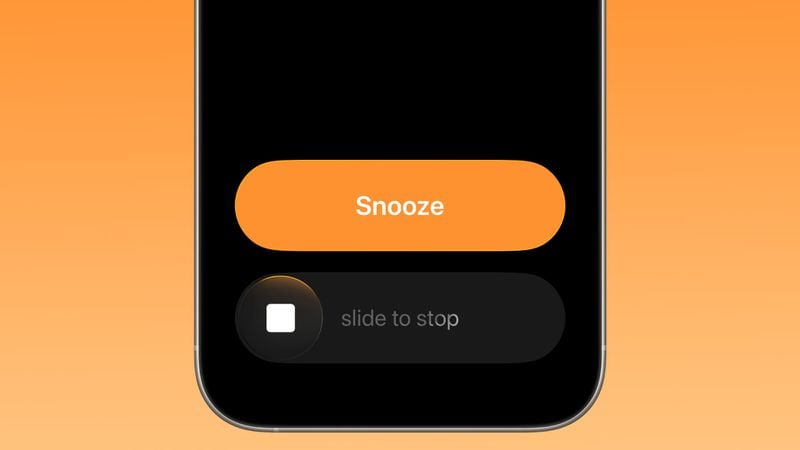
The upcoming iOS 26.1 update includes a small but helpful change for iPhones, and it could prevent you from running late to something important.
Specifically, when an alarm goes off in the Clock app, there is a new "slide to stop" control on the screen for turning off the alarm. On previous iOS 26 versions, there is simply a large "stop" button, which could be accidentally tapped.
The new "slide to stop" control looks very similar to the classic "slide to unlock" bar that existed on the iPhone's Lock Screen from 2007 until 2016.
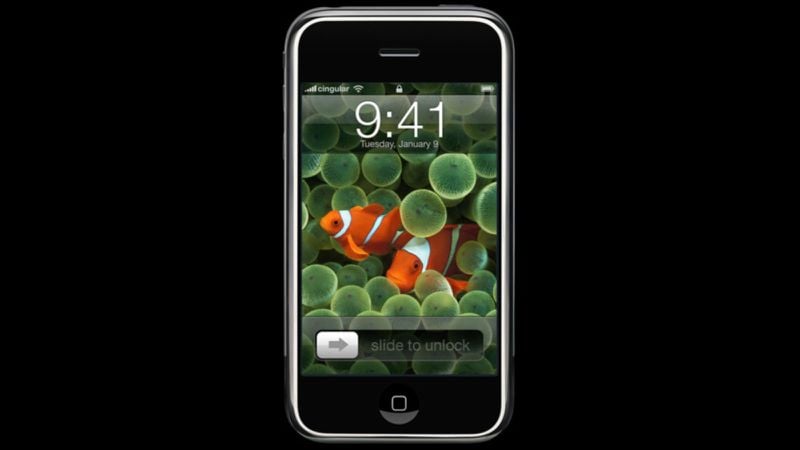
Given that the iOS 26.1 Release Candidate was seeded earlier this week, Apple will likely release the update next week, on either Monday or Tuesday.
Source: Macrumors












