Apple Store App Gets Liquid Glass Update With New Icon
11/14/2025
551

Apple today updated its Apple Store app for the iPhone and iPad, introducing a new icon that better matches the Liquid Glass design changes added in iOS 26 and iPadOS 26.
The new version of the icon features a Liquid Glass shopping bag on a blue gradient background. The prior version of the icon had a blue shopping bag on a white background.
Apple also adopted Liquid Glass design elements for the rest of the app, adding a transparent, rounded navigation bar with a Liquid Glass slider, and an updated search interface. Aside from these design changes, the content in the app is the same.
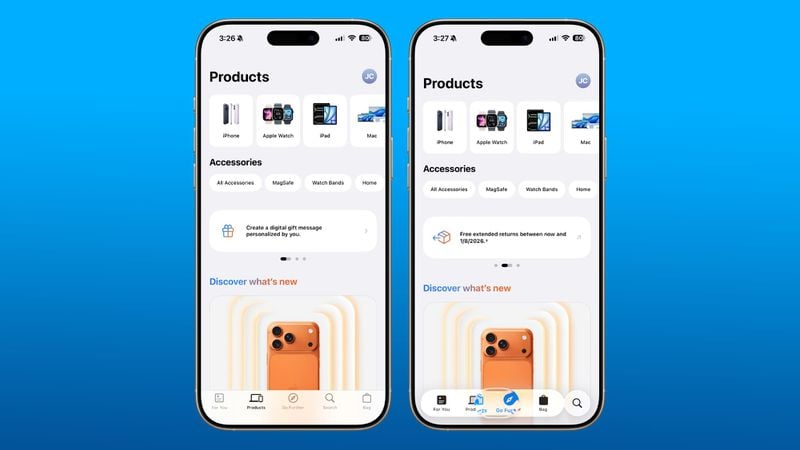
The Apple Store app features Apple products and accessories, as well as quick access links for support. It can be downloaded from the App Store for free.
Source: Macrumors












