It will be More Easier to Single-hand Type on iPhone8 / iPhone8 plus
10/25/2016
5182
The size of iPhone6 and iPhone6 plus have been expanded to 4.7 inch and 5.5 inch which make it inconvenient to type with single hand. Although Apple has not provided a solution to solve this problem, it has tried to find a solution. At present, some foreign developers found the complete code of single-hand typing in the iOS code. However, this function has not been formally released, because it needs debugging internally.
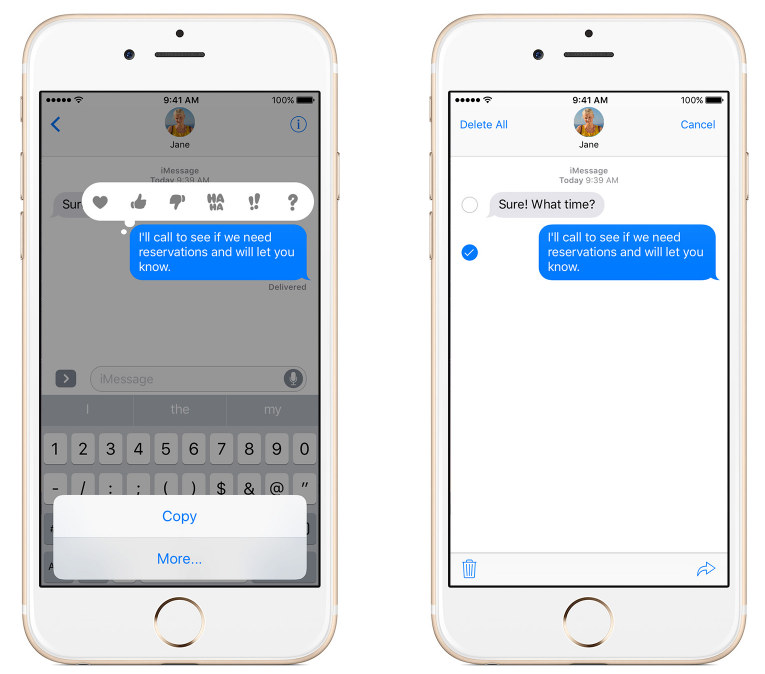
iOS system developer, Steve Troughton, indicates that iPhone single-hand typing which is not released can be used in iOS emulator and its code has existed in iOS8.
Steve said that single-hand typing function could be dragged out from iPhone's screen edge. And from the layout, cut, copy & paste keys will be put on the same side and the other keys will on the other side. It makes it more convenient to type with only single hand.
Steve also claims that Apple company would not think it important, so it didn’t release this function. But it is Apple company who knows the real reason. It is supposed that single - hand typing function may be formally released in iOS of iPhone8 and iPhone8 plus next year.












