iOS10.1 Beta Updates Portrait Camera Mode on iPhone 7 Plus
10/26/2016
7015
The new important update brings a Portrait Camera mode that Apple claims "creates a depth effect that keeps your subject sharp while creating a beautifully blurred background”.
Depth effect needs two cameras to judge the distance between the subject and background,iPhone will remind users location whether is too far or too close to the camera,also new system was added real time effect preview function.
Under the portrait mode,two cameras on iPhone 7 plus are have different distinctions,56mm camera is mainly do capture works while 28mm camera is create a blurred background.
Basically,this means you can really nice portrait photos of people.Lovely stuff.
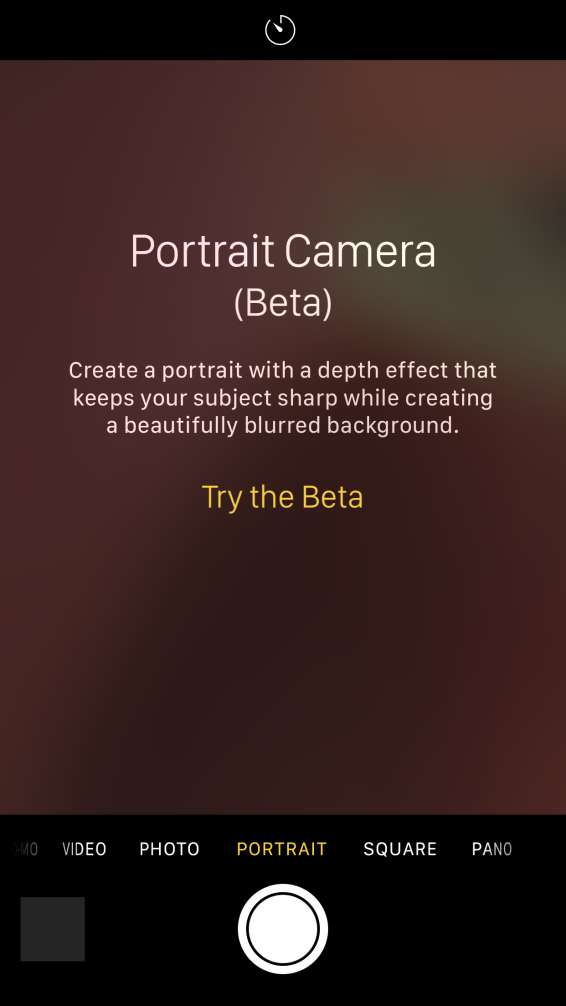

The rest of the updates with iOS 10.1 are more refinements or fixes, rather than notable new features.
For example, there is an option to reply bubble and full screen effects in Messages, while Apple has fixed issues that could cause Message to just open to a white screen.There are also improvements to the Mail app to stop issues such as messages being formatted with very small text or issues where HTML email content would not load.Early risers will also be pleased that issues that stopped alarms going off sometimes should now be fixed. God, is this what smart phone innovation has become?As if that wasn't boring enough there are also a bunch of security fixes included in the update, including one that affected its FaceTime service.“An attacker in a privileged network position may be able to cause a relayed call to continue transmitting audio while appearing as if the call terminated,” Apple explained.
Sources Via:The Inquirer andFanPiece












