The Most Popular Wallpapers of 3uTools in this Week
11/13/2017
14705
One of the most drastic ways to customize your iOS device is via a steady stream of quality wallpaper images for your Lock and Home screens. Of the many Wallpapers of the 3uTools, our readership trends to the minimalist style of simple geometry and color palettes. We have found some popular wallpapers in different styles.
In this week's post, we honor this style using several images from 3uTools "Wallpapers"- "All Genres" for download at no charge. Step inside for your sample collection. You can open your 3uTools to find more if you like.
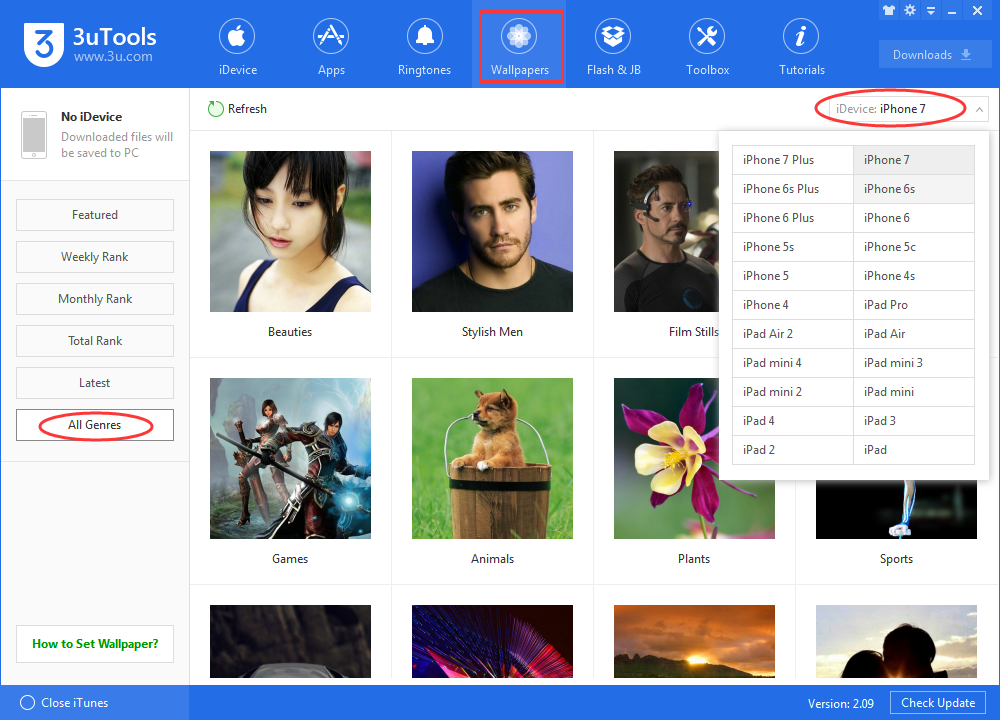
3uTools wallpaper-- Beauties

3uTools wallpaper-- Film stills

3uTools wallpaper-- Love

3uTools wallpaper-- Ideas
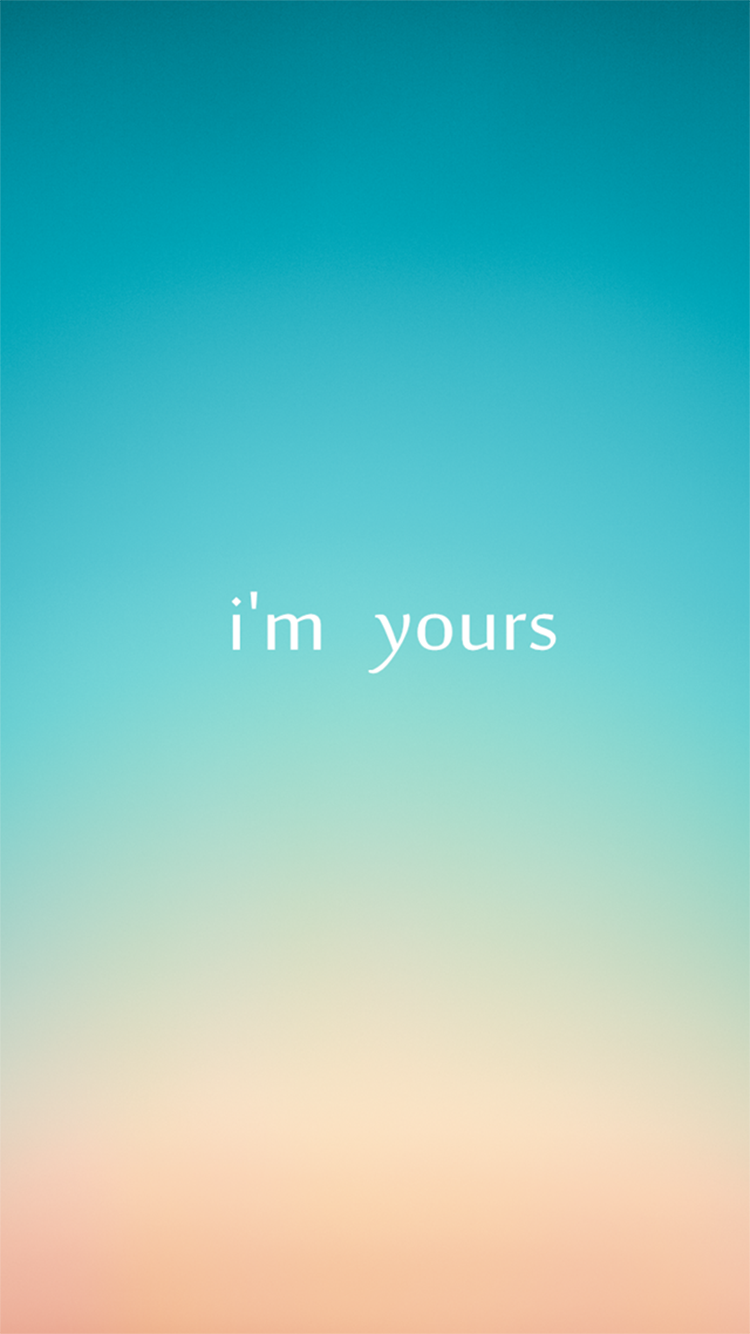
3uTools wallpaper-- Sceneries

3uTools wallpaper-- Cartoons

3uTools wallpaper-- Animals

3uTools wallpaper-- Others

Do you like those wallpapers in 3uTools? Or which wallpaper you are using now? Share in 3uTools Facebook group.












