Failed to Restore Backup Files of iDevice on 3uTools? Here is The Solution
11/08/2017
25158
Previously we have posted that How to Fix "Fail to Restore backups of iDevice on 3uTools? Let’s keep reading and figure out the solutions for some of your files. 3uTools could help you export some backed up files (eg: photos, notes, contacts...) to your PC, and let you import to your iDevice again.
Please noted that you should have backed up iDevice ( Go Toolbox- "Backup/ Restore" function) and failed in 3uTools, or you can't see anything as below.
1. Head to "Backup management" in Backup/Restore section of 3uTools.
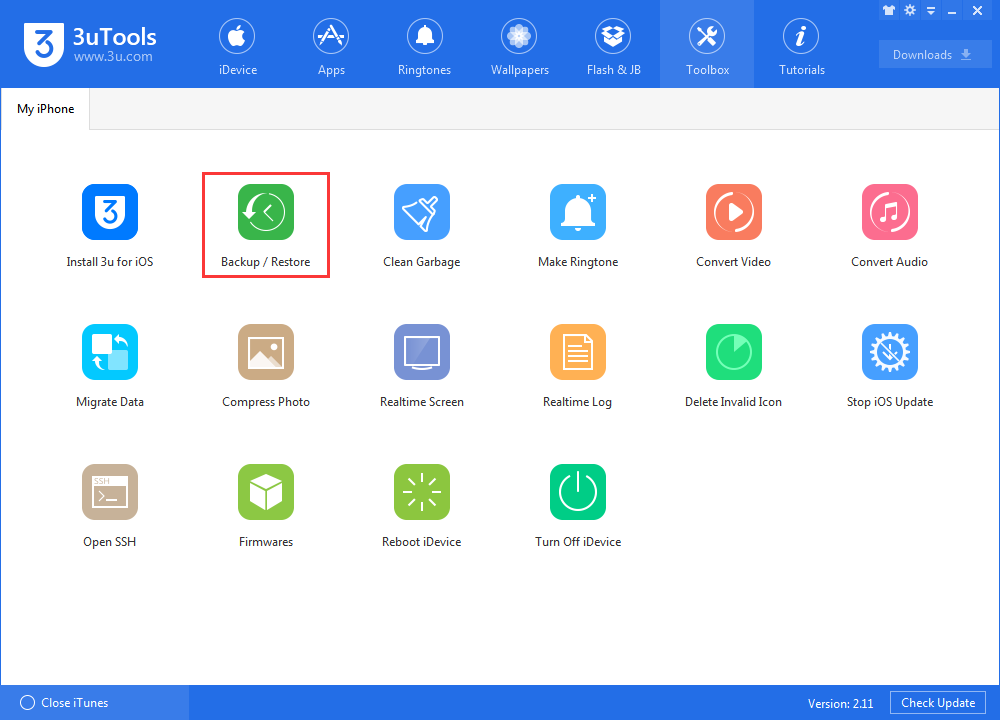
2. Choose your backup file and click "View Now"
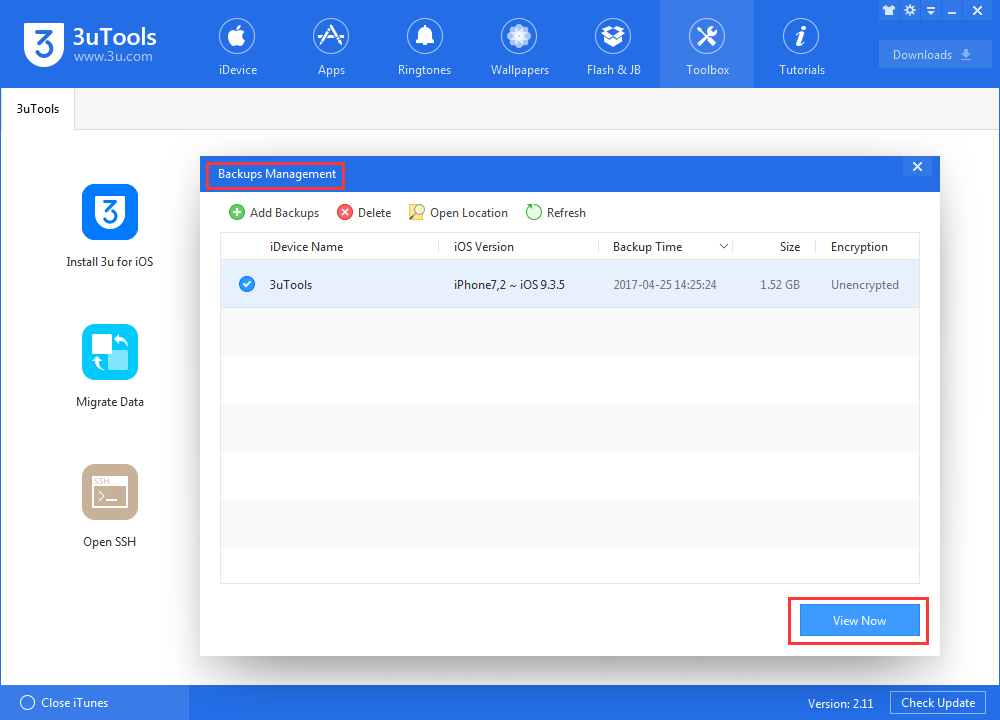
3. Here you can preview all your backups: Camera Roll, Contacts, Call History, Messages, Notes
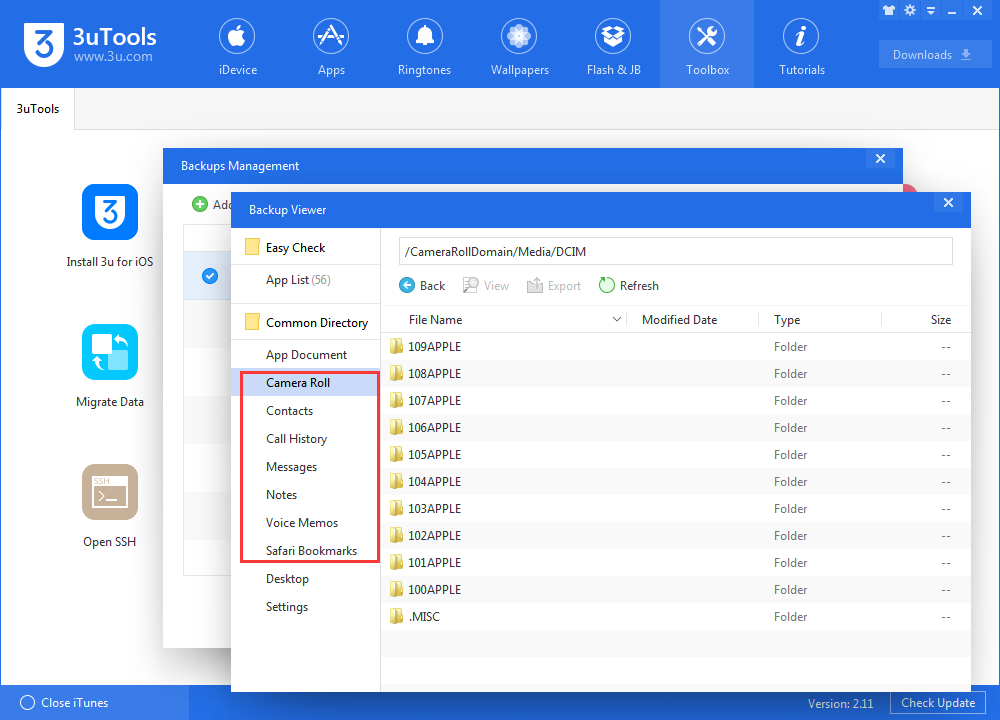
a. For example, when you click "Camera Roll", then you can see some folders on your iDevices which 3uTools could help you export all backed up photos to your PC, and import to your iDevice again.
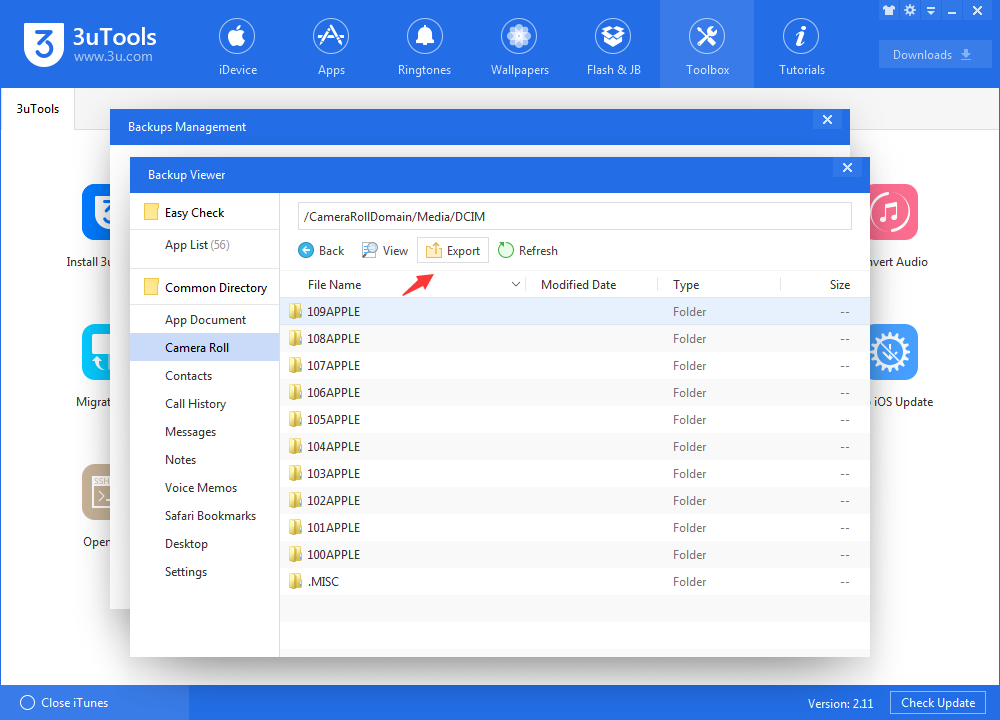
You could import backed up photos from computer to your iDevice again.
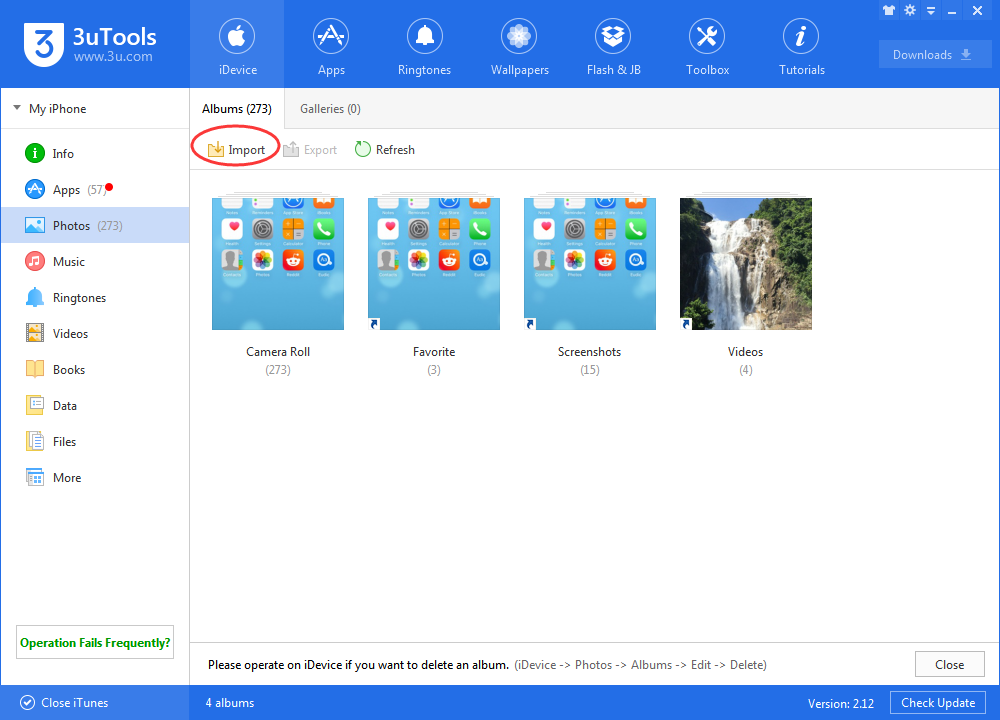
b. Similarly, you can use above method to restore your backed up files such as Contacts, Notes, and Safari Bookmarks...
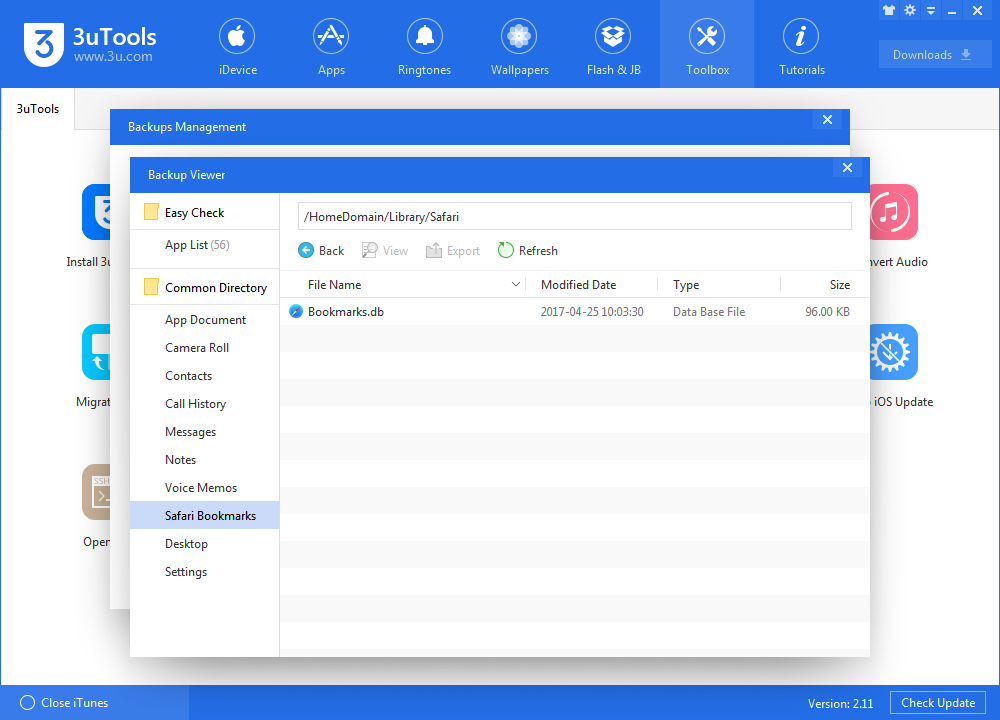
c. You are able to view your "Messages" in "Backup management "and export it as a PDF formate file, only double click sms.db in SMS section.
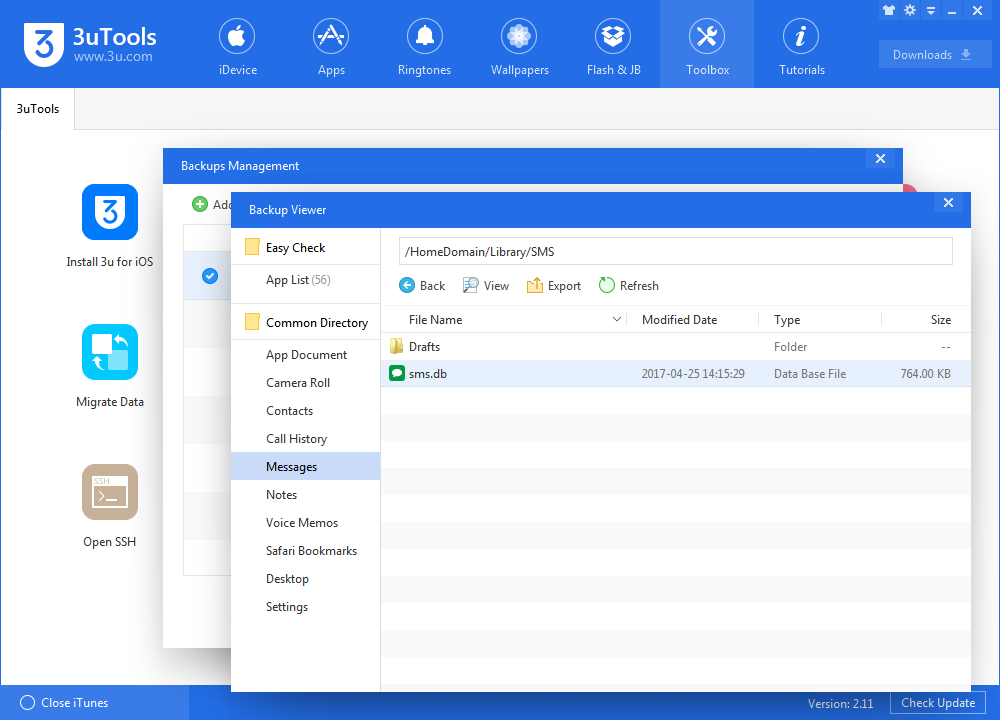
Now you should see the one of the options is "Export into PDF format"
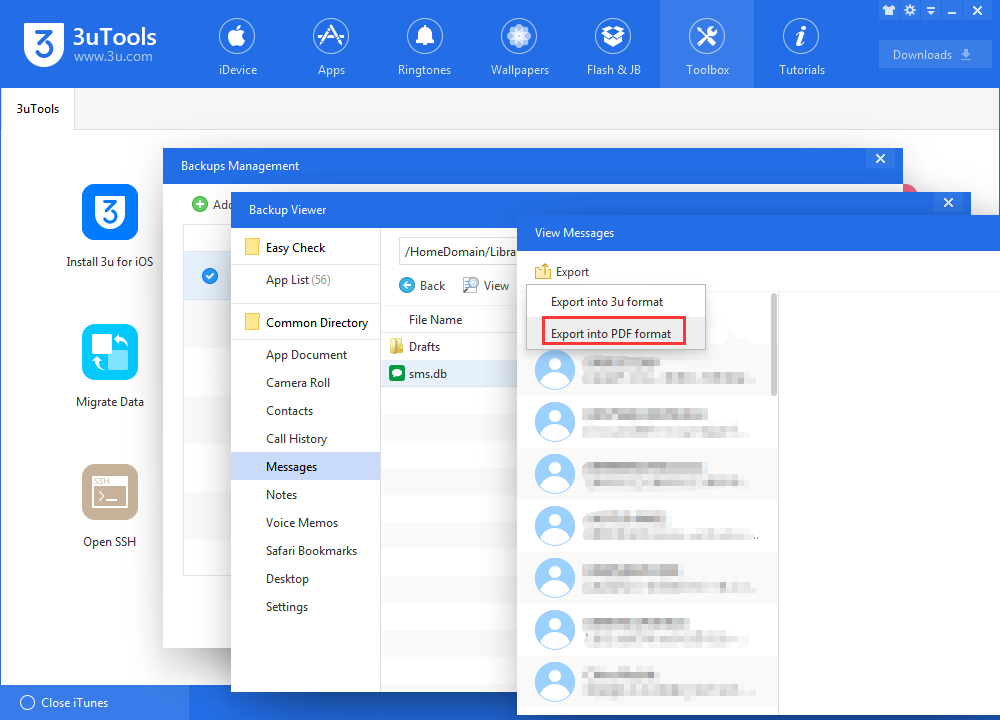
So please try to use this method if you have failed to back up your iDevice in 3uTools, please let us know if you have any problem of 3uTools.












