How to Downgrade iOS12.2 to iOS 12.1.4 Without Losing Data?
03/27/2019
14758
During its “It’s Show Time” event at the Steve Jobs Theater today, Apple announced that the latest versions of its operating systems which include support for the new services announced during the event. Read iOS 12.2 release notes
As Apple still signing for iOS 12.1.4, here's you can downgrade from iOS 12.2. The firmware may not be working after Apple stop signing for it. You are able to check all available firmwares on Easy Flash after connecting your iOS device with 3uTools.
Downgrade with data has a risk, we recommend to customized back up your important data on your device at first.

Step 1 Connect your device to PC and launch 3uTools.
Step 2 Navigate to Flash&JB →Easy Flash, and select iOS 12.1.4 firmware. If you want to save your data, you can select the checkbox "Retain User's Data While Flashing". (But flashing with data may probably cause failure.) Then click "Flash".
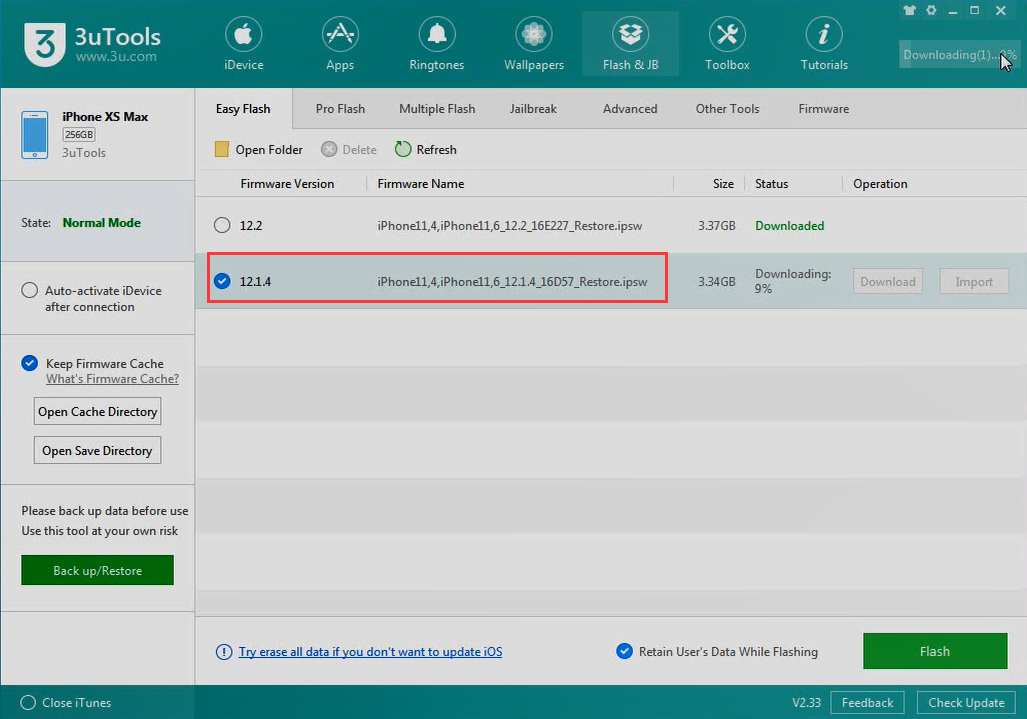
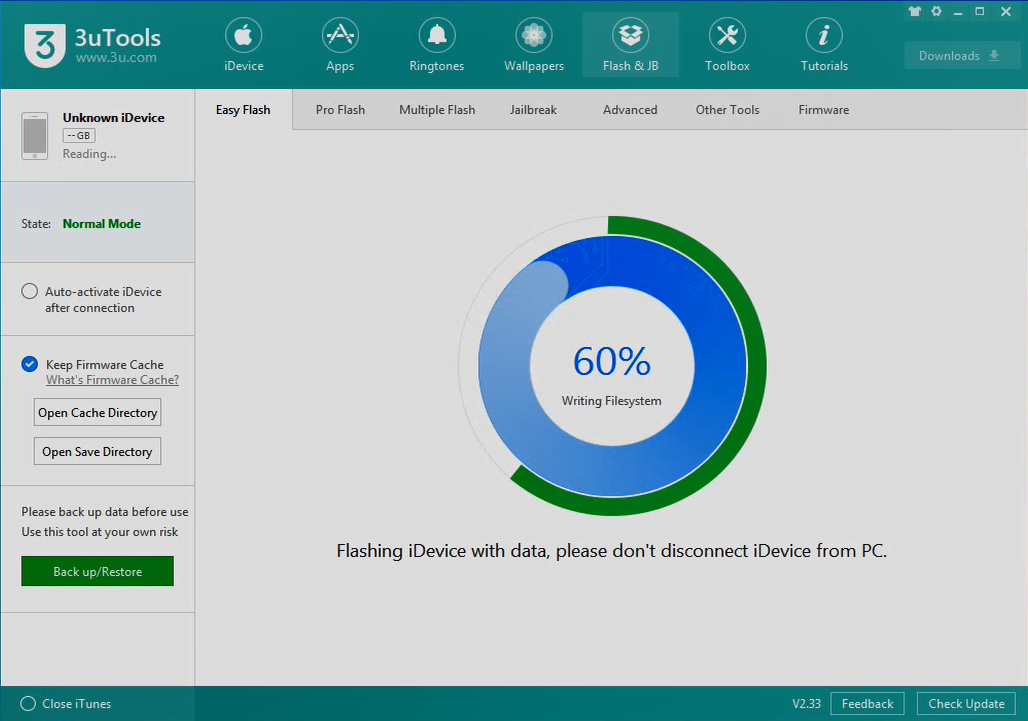
Step 3 Keep a good connection and internet while flashing, wait patiently for around 5 to 10 minutes. Your device will be downgraded to iOS 12.14 after reboot.
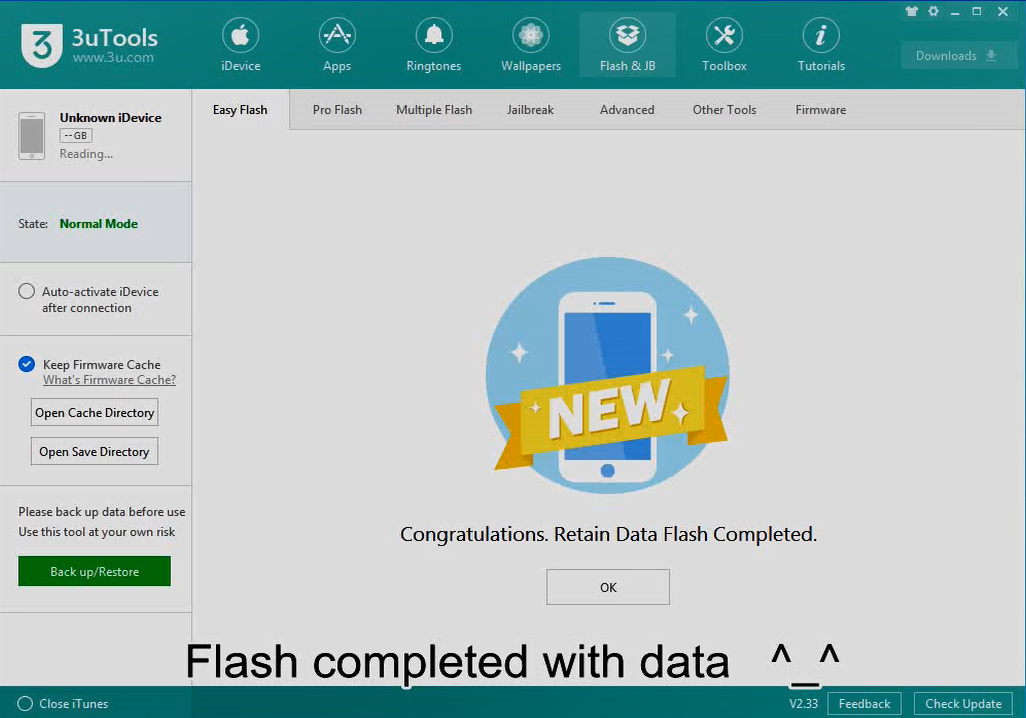
The video was recorded on March 26. 2019. Apple may stop signing the iOS 12.1.4 in a not long future.












