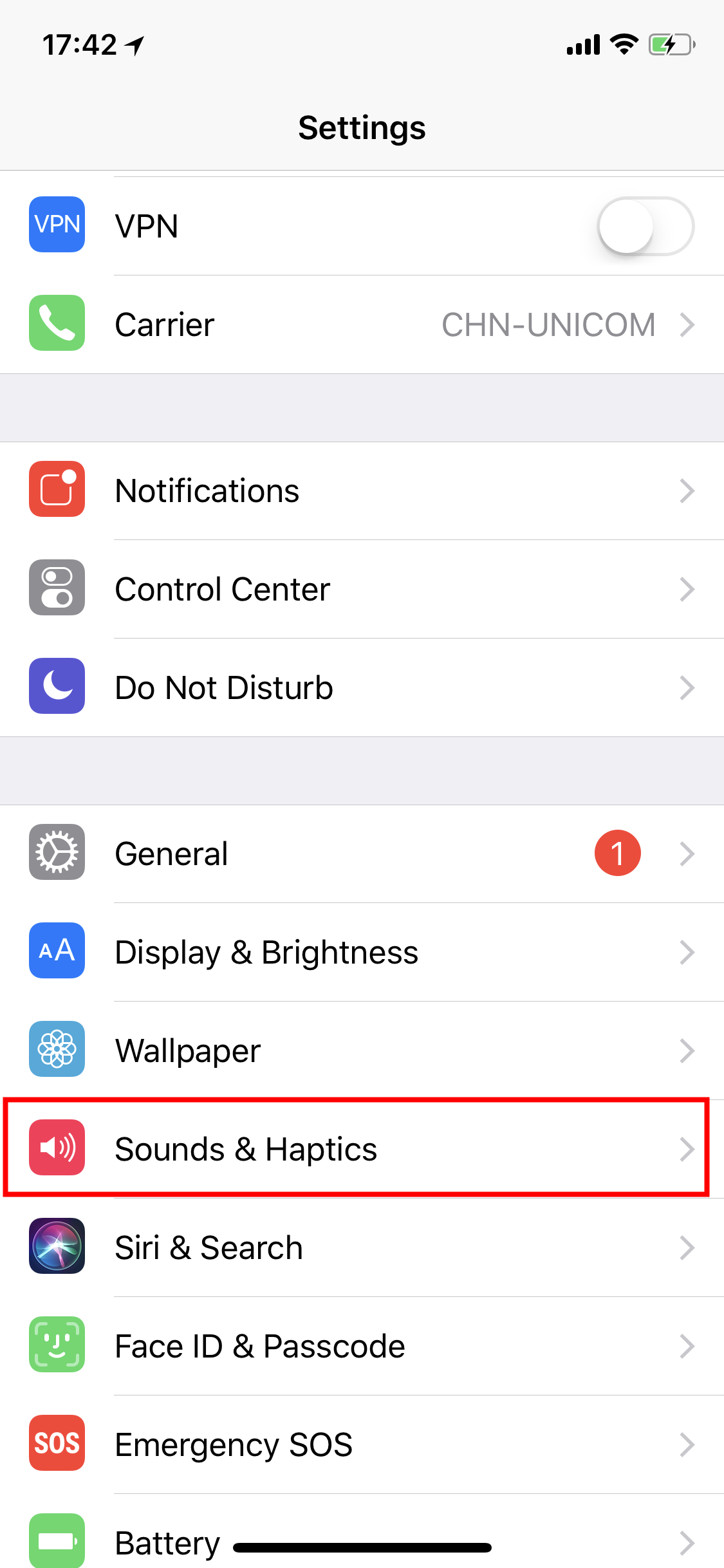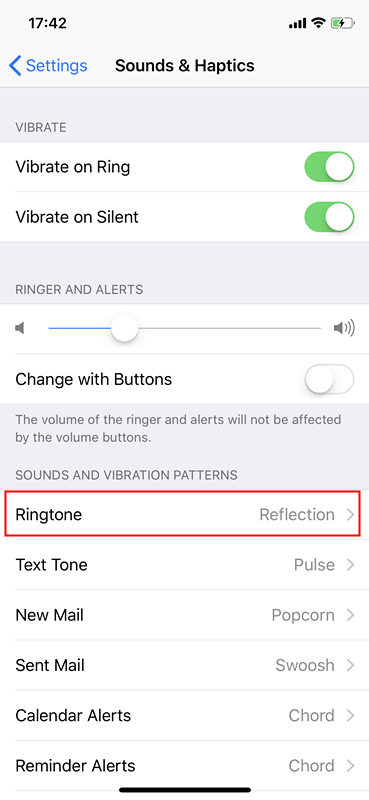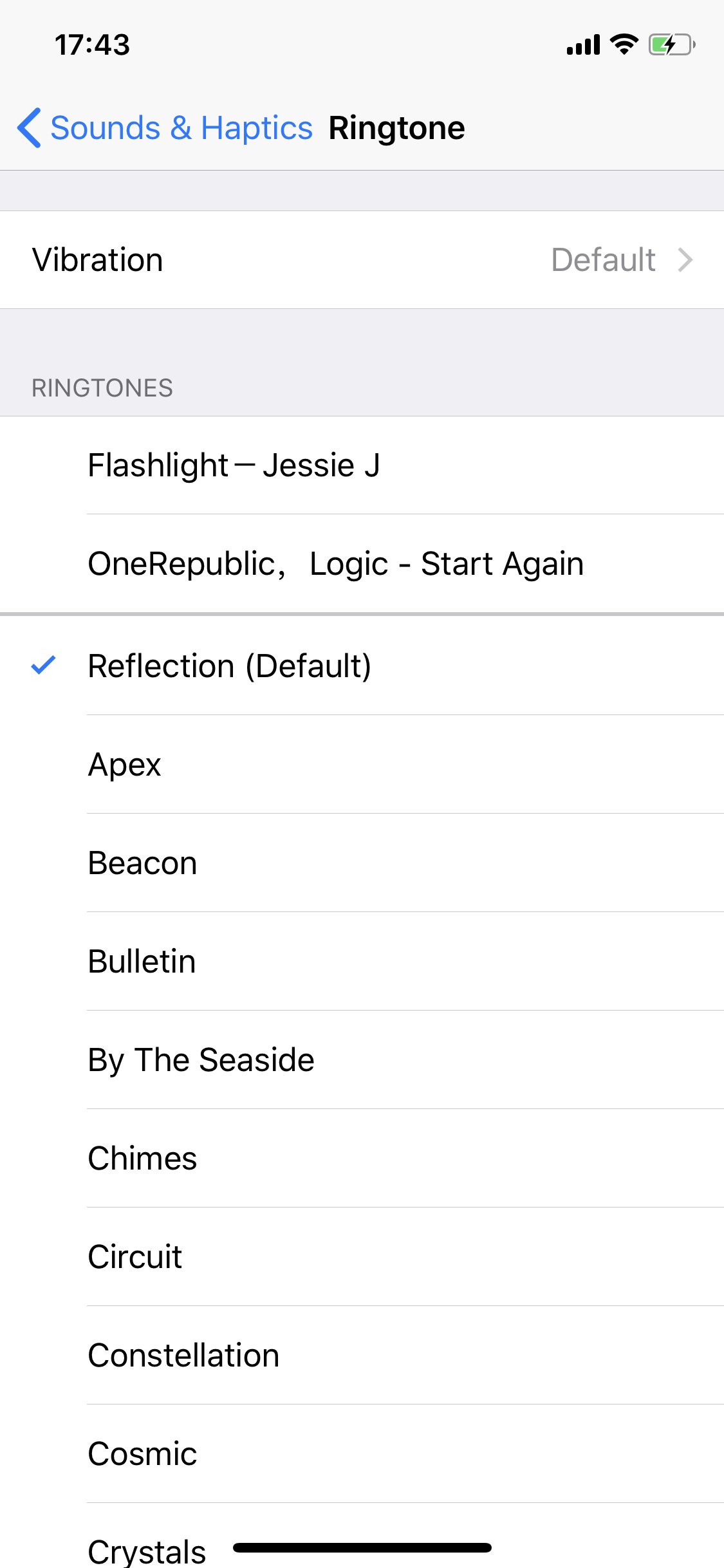How to Make Ringtones with 3uTools?
11/25/2025
2324
If you want to set your favourite music as your iPhone's ringtone, 3uTools lets you do so. Download the ringtones on 3uTools, then import them to your iPhone.
Operations:
Step 1: Start 3uTools, connect your iPhone to the PC. Click "Ringtones & Wallpapers", and click the download icon on the right side. Then you can import the ringtones to your iPhone after downloading.


Step 2: If you want to customize your own ringtones, you can make ringtones using 3uTools. Click "Toolbox" →"Make Ringtone". Click "Created Ringtones"(Ringtones Completed), then select the ringtone to "Import to Device". Wait till the import is completed.


Step 3: Click Settings →Sounds & Haptics →Ringtone, then set the ringtone you like.