How to Fix Cydia Impactor Errors When Jailbreaking iOS 10.1 – 10.2 With Yalu?
07/18/2017
10485
Here we summarize the errors while installing yalu102 with Cydia Impactor.
If the same error still exist after you try the following ways, you can just install yalu102 on 3uTools.
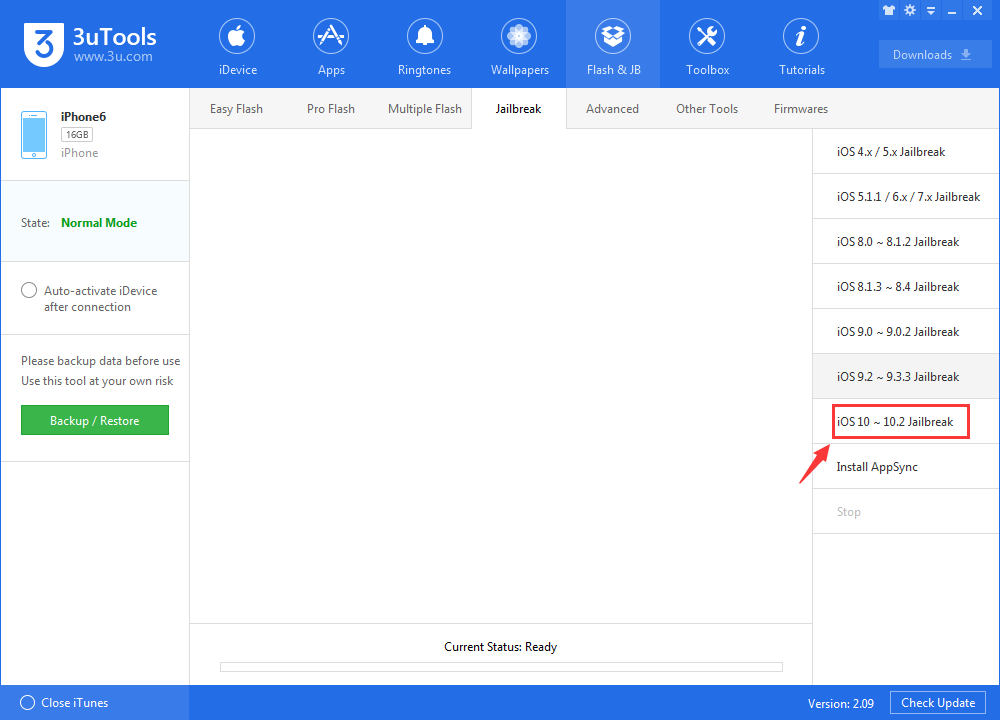
①http-win.cpp:158 Error on Windows
Since yesterday, a bunch of users has been getting this error when they tried to re-jailbreak their Yalu app using Cydia Impactor. The entire message goes something like this:
"Peer certificate cannot be authorized with give CA certificates SSL certificate problem: self signed certificate chain"
Luckily, Saurik was quick to update his tool to version 0.9.39 which fixes the cpp:158 issue that people encountered when they use Cydia Impactor for their Yalu Jailbreak. In addition to the bug fix, we also found a new feature called Cydia Extender.
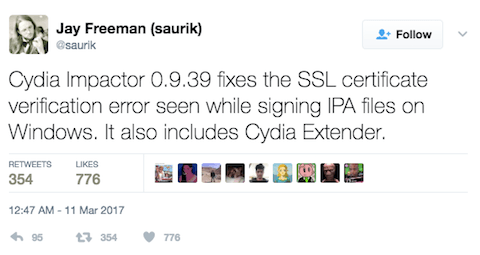
If you ever receive this SSL verification error message on Windows, just update Cydia Impactor to the latest version.
②Error Provion.cpp:150
Let me guess, you dragged and dropped the .ipa onto Cydia Impactor then you entered your default Apple email and password?
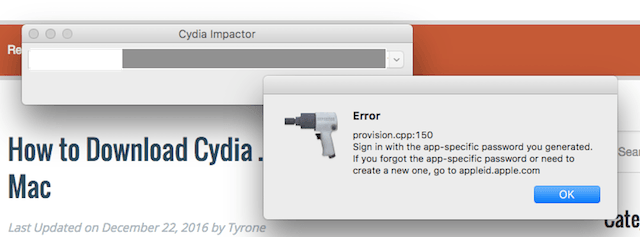
You almost got it. This error popup when you use the iTunes password that you always use. To fix it, just head over to this page, sign in, and scroll down until you see APP-SPECIFIC PASSWORDS.
Under that, click on “Generate Password…”. Give it a name and click Ok. Use that particular password to sideload your Yalu jailbreak.
③Error Installation.cpp:42
This was a laugh out loud moment for me. I was so excited about the new jailbreak that I grabbed the wrong iPhone. Cydia Impactor couldn’t install the .IPA file on it since it was still running iOS 9.3.3.
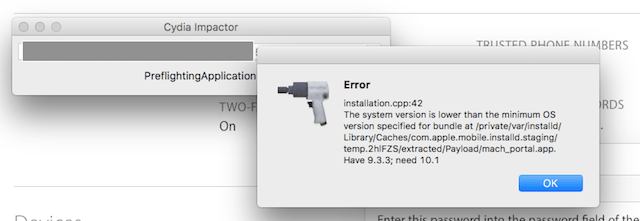
If you see the Installation.cpp:42 error, it means that your device isn’t compatible (mostly due to firmware version).
And that’s pretty much it. After switching to the right iPhone and use an app-specific password, I was able to jailbreak iOS 10.1 using Mach_Portal, Yalu, and Cydia Impactor.
④Unable to Open Mach_Portal app
After sideloading the jailbreak, you won’t be able to open its installed application right away. Take a step back and go to the Settings app.
Then, go to General > Profile(s) & Device Management > Developer App and Trust the application with your Apple ID on it. Head back to your home screen and you should be able to launch the “mach_portal” app.
⑤provision.cpp:68
The rest of this error message:
"ios/addAppId
An invalid value ‘CY- mach_portal’ was provided for the parameter ‘appIdName’"
And the solution to this is updating Cydia Impactor to the latest version. You should see a popup asking to update when you open the app. If it didn’t show anything, uninstall it and click here to download the newest version.
⑥Runtime Error!
A lot of people seems to report the unknown Runtime Error! when signing IPA with Cydia Impactor. According to a user from Reddit, you will see two popups. One from Microsoft Visual C++ Runtime Library and the second will display the crash log.
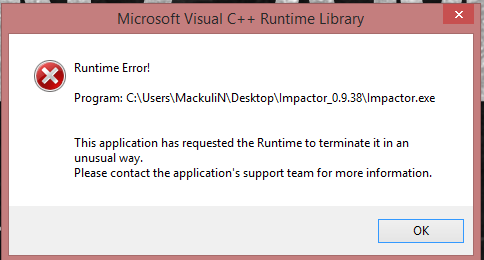
To fix this issue, all you have to do is:
1. Open the App Store and tap on the Search icon ten times. This will clear the app’s cache.
2. Restart your iOS device to free up some RAM.
3. Last but not least, perform a hard reset.
Credit: Cydia Geeks













