How Much Free Up Storage Space Will You Get By Installing iOS 10.3?
03/29/2017
6049
While the feature enhancements of new OS updates generally take up more of your available storage, Apple's latest iOS 10.3 update has freed up gigabytes of available storage for many users making the upgrade. It reclaimed as much as 7.81 GB in our testing.
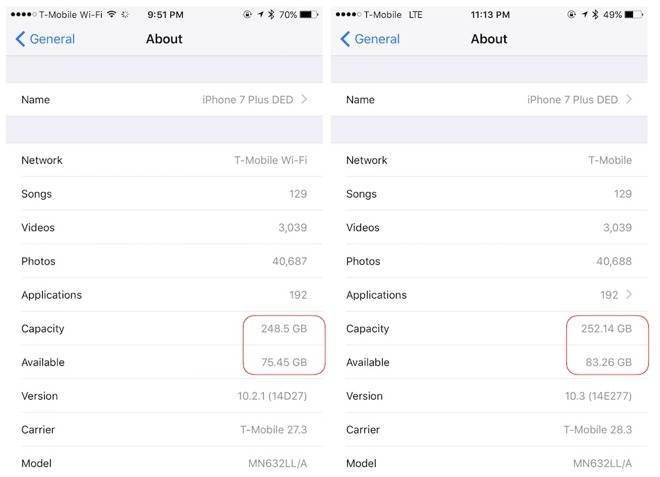
After upgrading a top of the line, 256GB iPhone 7 Plus (packed with over 40,000 photos and almost 200 apps) from iOS 10.2.1 to 10.3, the phone reported a jump in available space from 75.45 GB to 83.26 GB, an increase of 7.81 GB.
Capacity isn't just a measure of the hardware memory bits on the chips the device uses for storage; the OS also subtracts away some "capacity" allocated to the EFI partition map and other low-level storage overhead. The larger the storage of your device, the more free space iOS 10.3 appears able to reclaim.
APFS
What I want to focus on is the switch to APFS, the new file system that replaces the HFS+ format previously used by iOS. This new file system is designed for modern devices using solid state storage and includes advanced features like stronger data encryption and snapshots. It also offers more efficient data storage. And that efficiency can result in a significant payoff for iPhone (and iPad) owners who are running short on space.
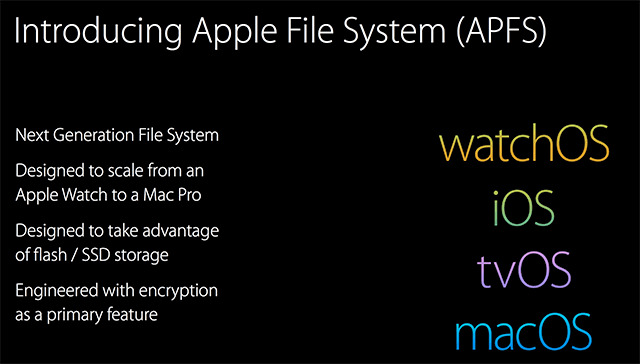
Whatever the exact causes for the reported capacity increases, users will be happy to see increased available storage for their photos and other content on top of the new features added to iOS 10.3, including new features for Siri, support for locating lost AirPods, new CarPlay features and a revamped Settings app that centralizes user-related information related to passwords, devices and iCloud, App Store and Family Sharing accounts.












