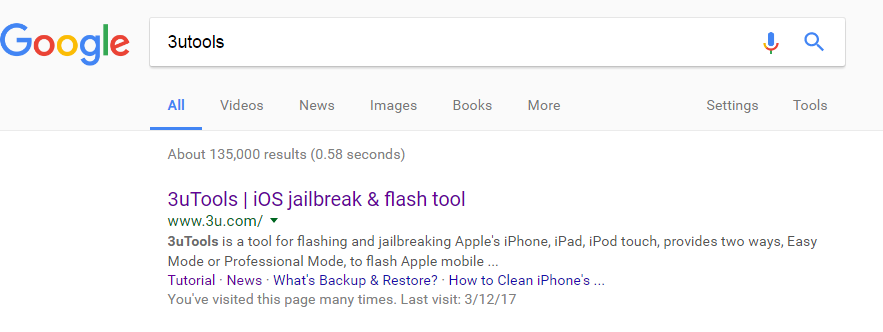How Can I Download 3uTools?
12/04/2025
16812
What can I do uing 3uTools? How to download 3uTools from your windows PC? There are some methods for you. Please noted that currently we do not have any Mac version of 3uTools.
1. The simplest method is download 3uTools on our official webpage: www.3u.com and click "Download" directly.
2. You can save this link: http://url.3u.com/zmAJjyaa to download the 3uTools latest package.
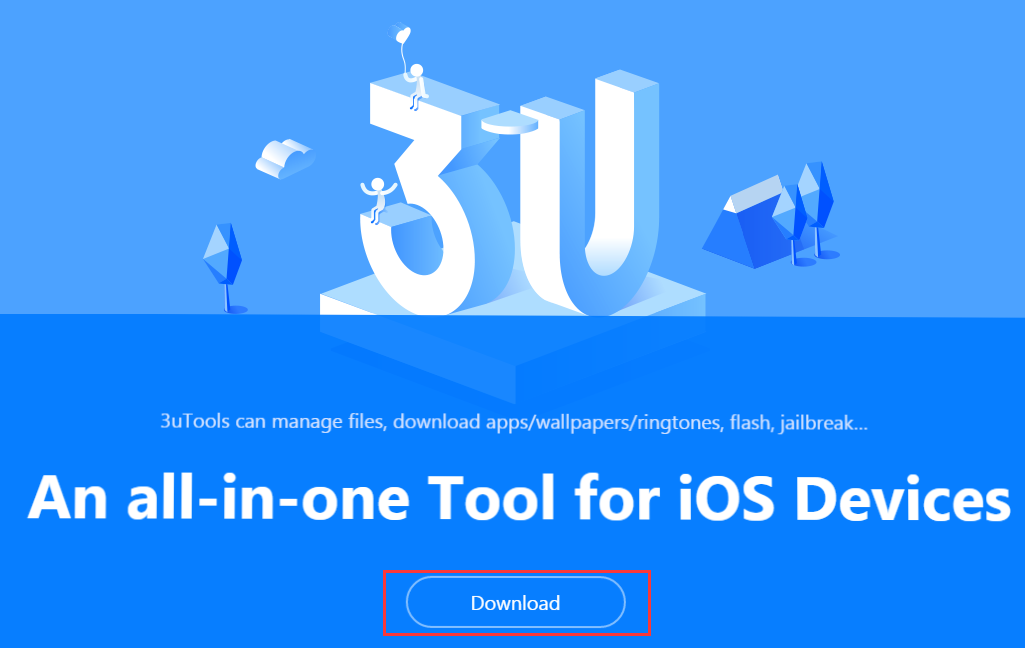
3. And 3uTools has been collected by many third-party software websites, some of them even writed an editorial review and granted some awards for us. If you want to check 3uTools on other third-party websites, from recently you can download at:
Cnet, Softpedia, lo4d, Filehorse

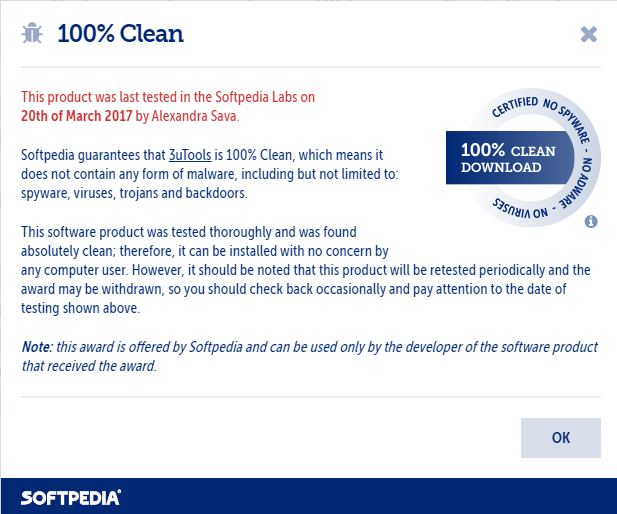
4. If you don't want to remember anything, you can Google "3uTools", and here we are.