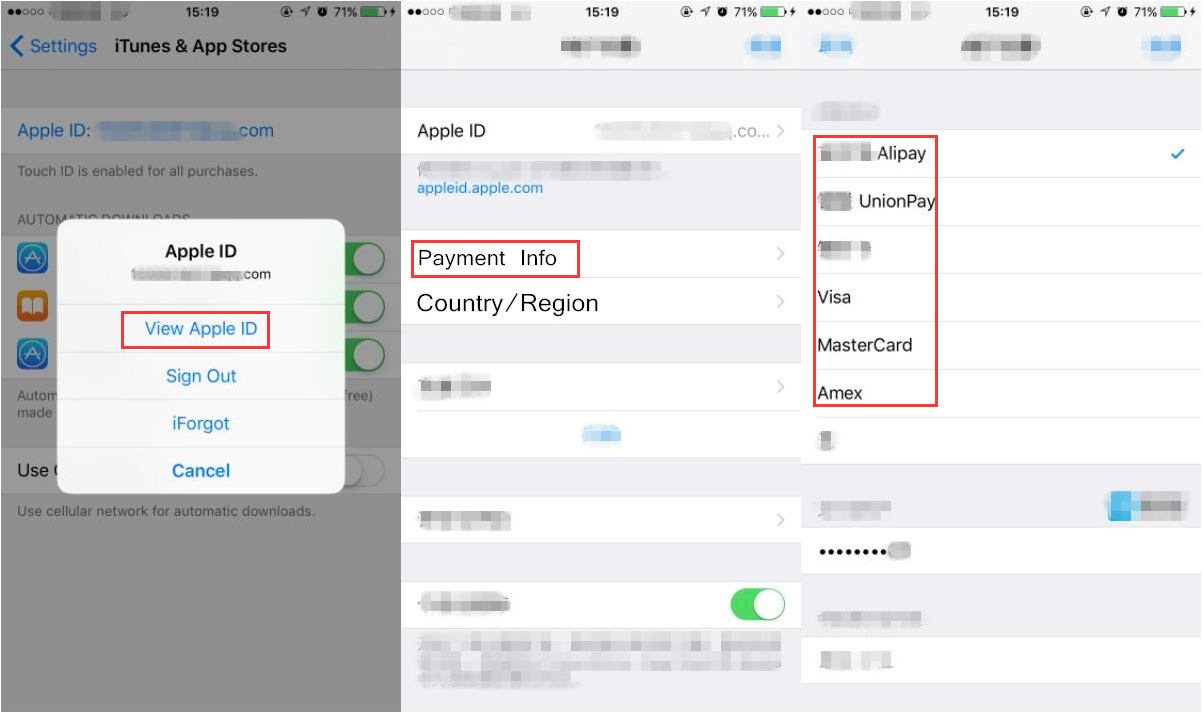How to Change Payment Method on iPhone?
07/11/2017
7425
Note:
If you change your payment method, make sure that your account information matches the credit card information on file with your financial institution.
* Open Settings app on your iPhone -> find and click iTunes & App store -> click your Apple ID.

* Continue to click View Apple ID -> you need to unlock iPhone -> click Payment Information -> choose the payment method you want. If you want to remove your payment method, just select None. Remember to Save your operations.