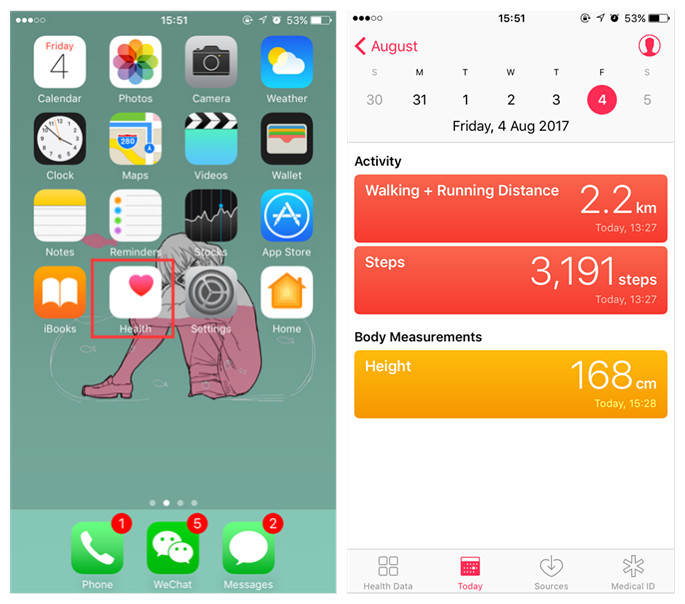How to Enable Fitness Tracking on iPhone?
08/04/2017
4787
Nowadays, most of iPhone users would like to install a step calculation app from App Store, but iDevices above iPhone5 are able to record your motions, this tutorial aims to show you the operations to enable fitness tracking on your iPhone, it will teach you how to view your motion data also.
It is very simple to enable fitness tracking function on iDveice, just follow the operations below:
Go to Settings app -> Privacy -> Motion & Fitness -> Turn on Fitness Tracking.
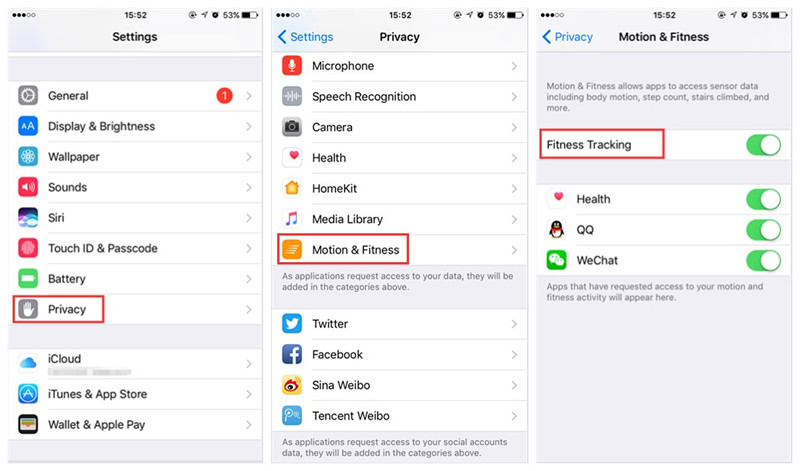
After it is enabled, you can find a default app called Health on your iPhone. Launch it, then you can view your motions.