10 Unexpected Fun Facts about Emoji
08/08/2017
6885
1. Emoji is a Japanese word.
I think most of you may pronounce emoji following the rules of English. However, the correct writing of Emoji is えもじ (e-mo-ji). Emoji comes from an employee of a Japanese Company, NTT DoCoMo. Then the proprieter of Softbank company offered to Apple to add Emoji into iPhone and then promote it towards the world.
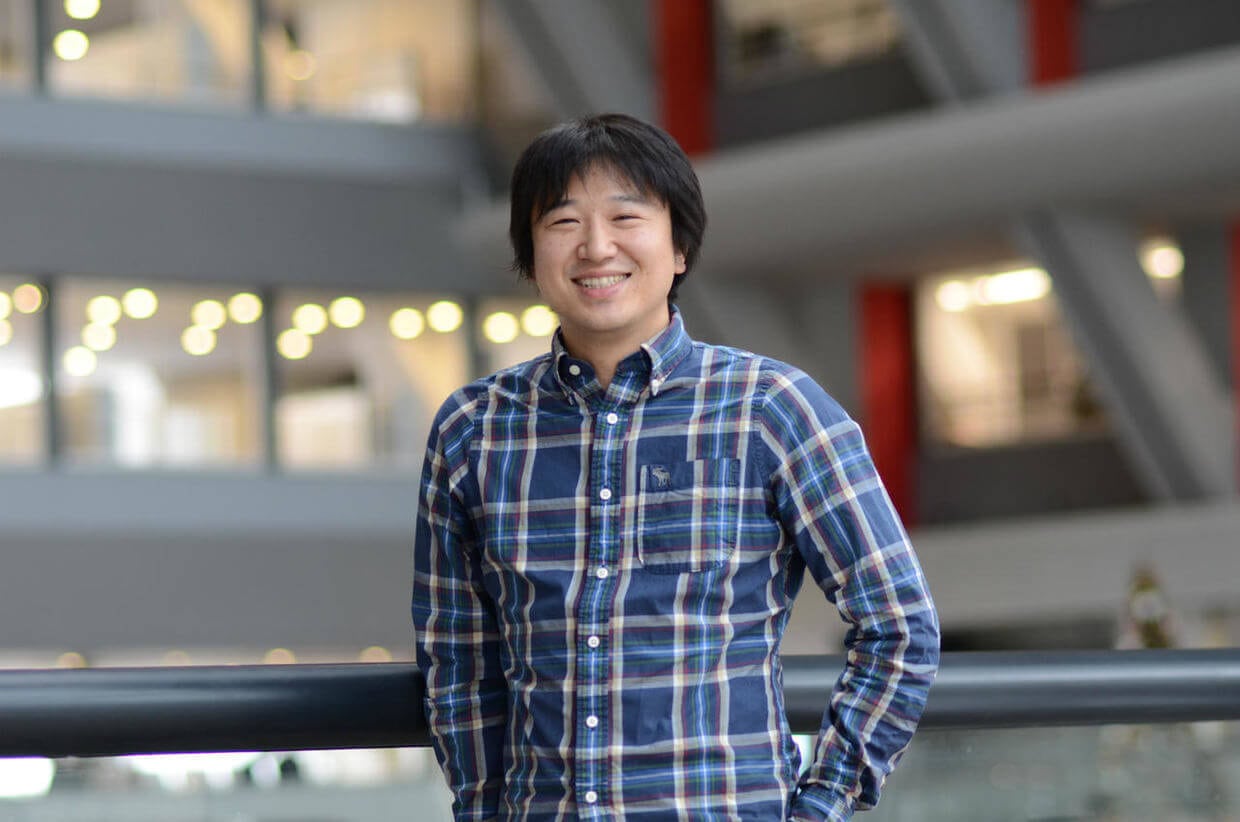
2. The numbers of emojis is unexpectedly massive.
Normally, people use emojis which are on their iPhone, but there are way massive emojis. So far, there are 2623 official emojis. Hypothetically, if iPhone has all emojis, it would be inconvenient to send the right one by turning pages.
3. Most of people misunderstand the meaning of Emoji.
Some icons can express the meaning visually and straightforwardly. But some emojis would cause the misunderstanding. According to a study, there are 12 emojis which are easily to misunderstand, including  ,
,  and
and  . Actually
. Actually  = dizziness,
= dizziness,  =waitress and
=waitress and  means pain.
means pain.
4. Emoji has its own holiday.
July 7th is the national emoji day when there are different celebrations around the world. For example, in New York, the Empire State Building will turn to emoji yellow. But do you know why July 7th is Emoji day? Because the calender emoji on iOS is July 7th.
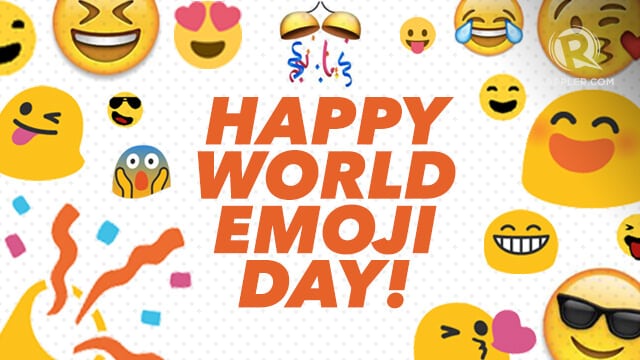
5. Date on calendar emoji is different.
I believe that people would find the difference on calendar emoji, but do you know why the date of calendar icon is different? The icon on Twitter is March 21st, while the one on Facebook is August 9th.
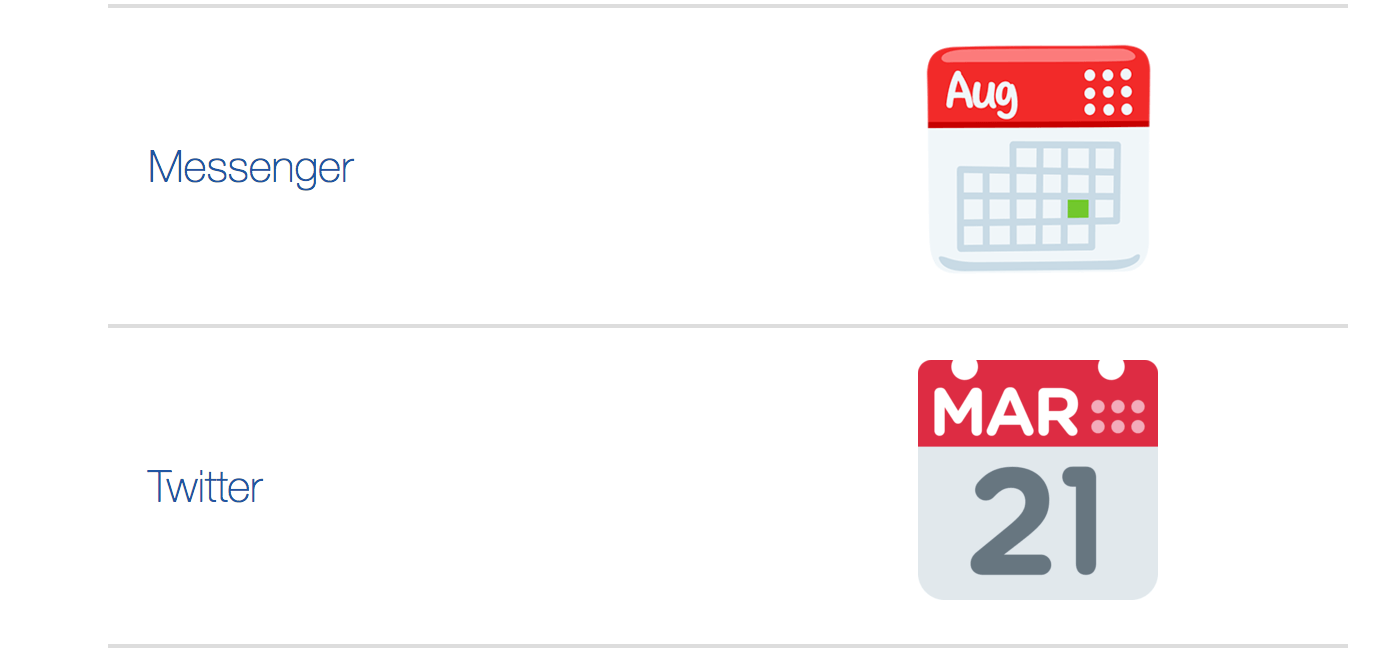
6. There is the ranking list of Emoji.
The most common emoji icon must be .. But do you know which emoji is the second or the third one? On Twitter, there is a record of frequency of each emoji. ... is the winner with 1.7 trillion.
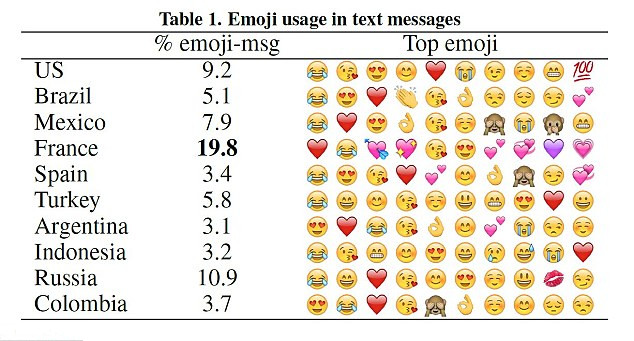
7. How long does it take to create an Emoji?
Do you know how long does it take to create an Emoji, a week, a month or a year? As matter of fact, after designing the outline of an emoji, it still needs to transform to code on different platform. And this process takes 2 year.
8. There is a documentary film about Emoji
Except a normal film, there is also a documentary film about emoji, Emoji Among US. It is about emoji is everywhere around us, a single emoji icon means much.
9. Emoji will be used as password.
Once, a British software company applied for adding emoji into bank system. If we can set emojis as password, the combination of password will be more complicated which will decrease the risk of being hacked.
10. There is a work related to emoji.
This job is to apply Emoji on marketing to make sure every emoji can express the corresponding meaning. It is not easy, because Emoji is not the unified language, it expresses different meaning in different country.












