How to Set 3uTools in Kurdish Version?
07/13/2018
9182
Many thanks to Mhamad Baram who has translated 3uTools V2.16 to Kurdish.

Although you can't find it in official language settings, we could show you how to exchange English to Kurdish if you want to use.
Firstly, download latest 3uTools from our website. And download Kurdish language file here.
Right-click 3uTools icon on your desktop, then select “Open file location”, as below:
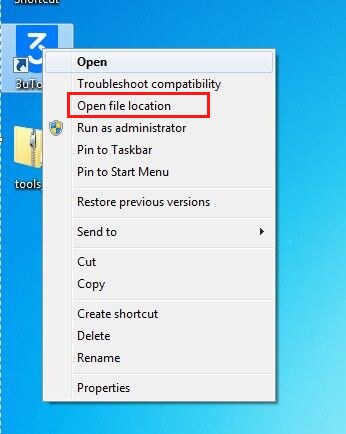
Here, open a file named “locales”. You can see there is a folder named fonts and a file.
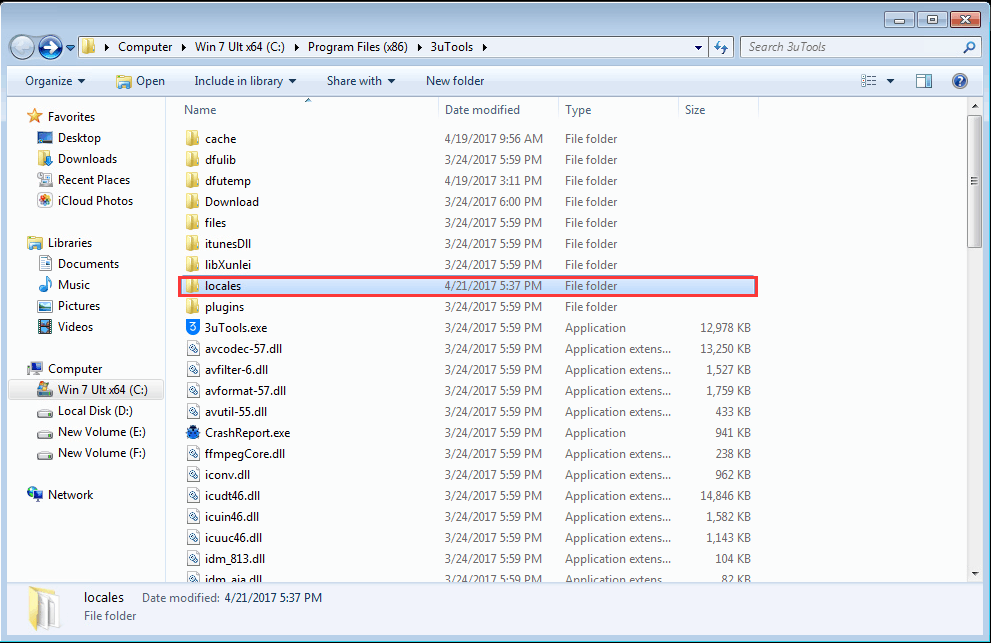
Put the Kurdish file which you just downloaded in this folder.
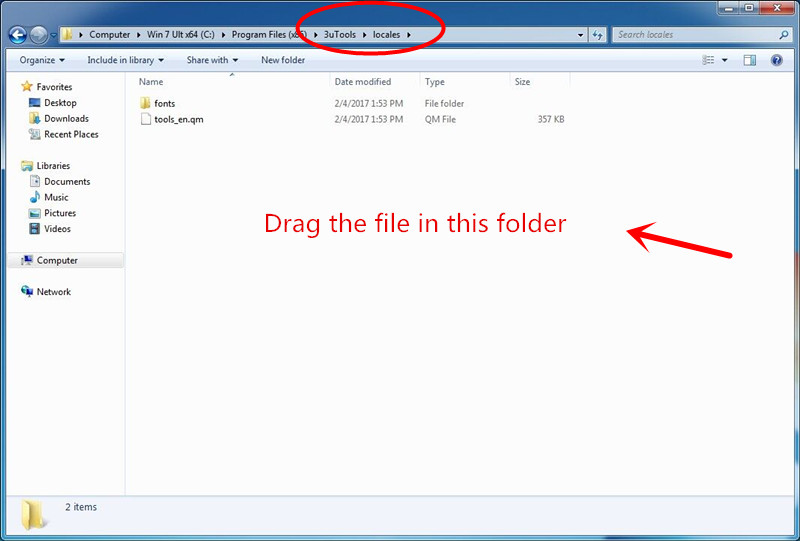
Please note you should replace original file at here.
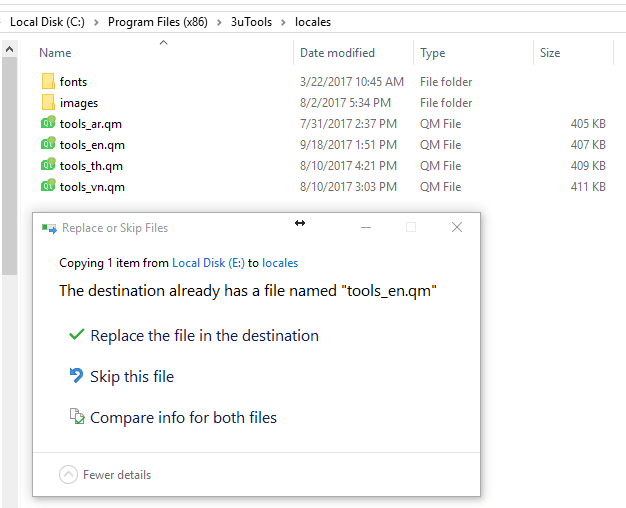
Then run 3uTools to see what happened.

If you want to use official English again, you could click "Check update" in right corner.













