Why Do We Buy iPhone 7 Plus as A Home Phone?
11/14/2016
6228
We will try many different devices before we get an qualified home phone. But iPhone 7 Plus can save our time.
For most modern families, the long life battery of the phone is very important. Besides, the home phone should owns good camera features which can enable family take down unforgettable moments. Meanwhile, a home phone should also play an role as great reading device and media player. Luckily, iPhone 7 Plus is applicable to these needs.
1. Battery
The long life battery of the phone is significant for a busy family. Most people are used to charge their phone at night, some people even want to charge their phones any time and any where.
There is no improvement in the battery capacity of iPhone 7 Plus, but compared to iPhone 6 Plus, it got improvement in standby time and playing video.
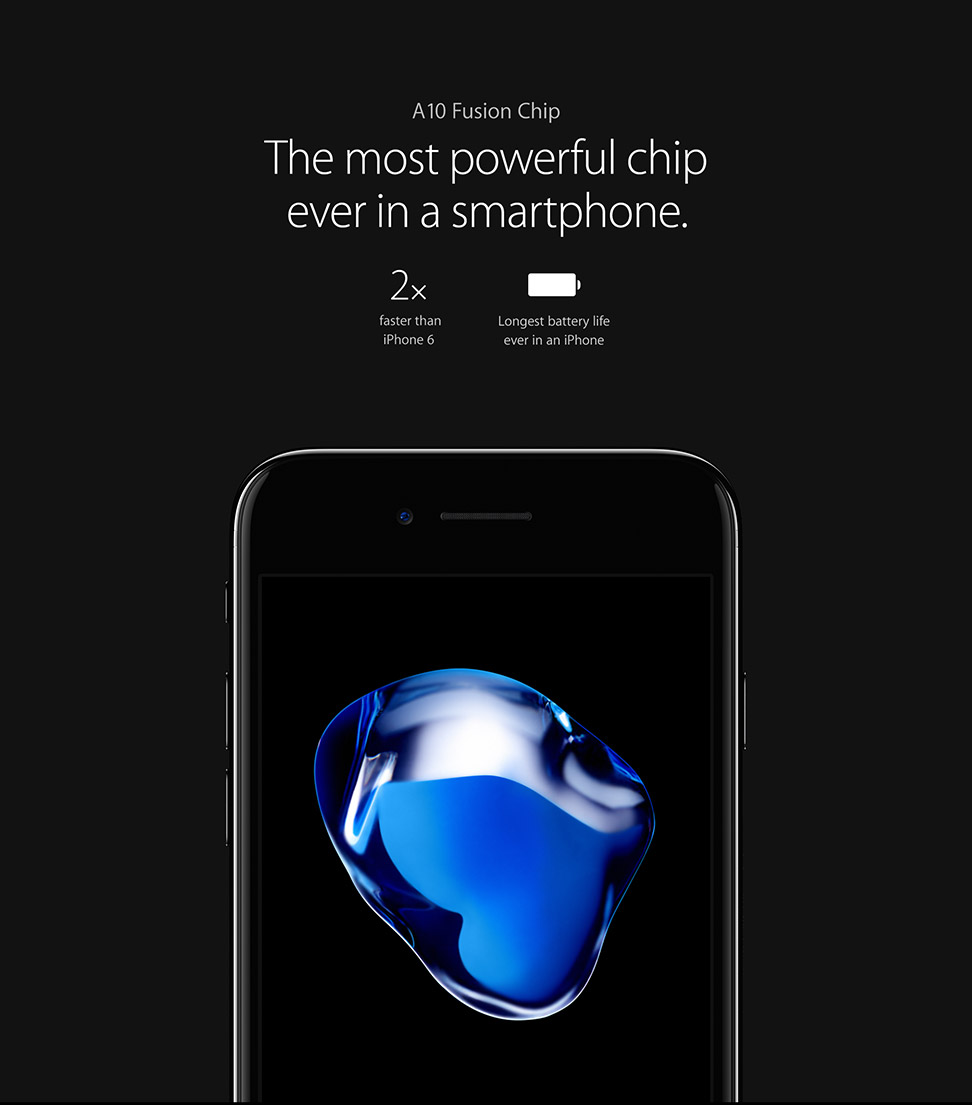
2. Screen
What makes iPhone 7 Plus’s screen amazing is its higher level resolution ratio and pixel density. We will get its greatness while watching photos and watching movies by using iPhone 7 Plus.
iPhone 7 Plus enables us enjoy reading. According to some users, his children even do homework on iPhone 7 Plus. They will prefer to read and browse the web on iPhone 7 Plus.
3. Sound effect
We have already see how wonderful iPhone 7 Plus’s speaker is from Apple’s ad. No matter play games or watch movies, it provides you with stereo effect. This improvement makes more humanity for the old and the young.
4. Water Resistant
As a home phone, it would be used by many people. Perhaps we will be very careful to use iPhone 7 Plus, but we cannot avoid some accidents. Water resistant iPhone 7 Plus would protect itself from some wet situations. We have to say this improvement frees us from worries.

5. Photographing
When family gather together, we hope to catch on these happy moment. It is known that the most notable change is a “Portrait” mode being added to the iPhone7 Plus. In addition, iPhone 7 Plus is good enough to shoot video. We will rely more on iPhone 7 Plus than SLRs. You can also enjoy self-time with good front-facing camera of iPhone 7 Plus.












