How to Install Unapproved Apps on an iPhone Without Jailbreaking?
10/19/2017
9537
This tutorial aims to show you how to install unapproved apps on an iPhone without jailbreaking using Xcode. This method takes source code from an app (usually from somewhere like GitHub), and builds the app from scratch.
3uTools online store provides a lot of high quality apps for you to free download, what’s more, 3uTools keeps update the latest apps to the store. It is a good choice for you to download the apps you need there.
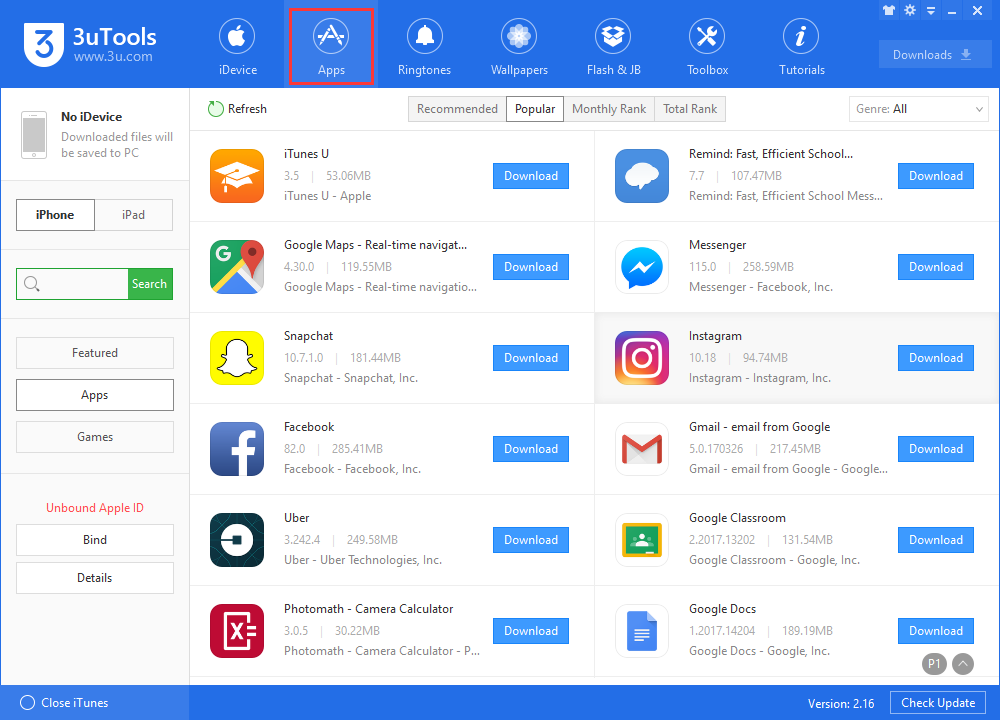
Preparations:
A Mac, an iOS device, Xcode 7(free), your Apple ID.
Step1: Download and install Xcode 7 on your PC. Then register it with your Apple ID.
Step2: Find your source code and create a project. Head to GitHub page and click download ZIP download the source code. Unzip it and double click to open it.
Step3: Sign your code, connect iDevice to computer-> open Xcode and click product -> destination -> your iOS devices. After enter a unique name, please select your Apple ID. Click fix issue and sign in with your Apple ID. Enter your team name and select your development team.
Step4: Install the app. Click the Play button in the top-left corner of Xcode and wait for it to compile and install the app.
Step5: Approve yourself on your iOS device. Go to Settings -> General -> profiles and Device Management-> find your Apple ID account and select Trust.












