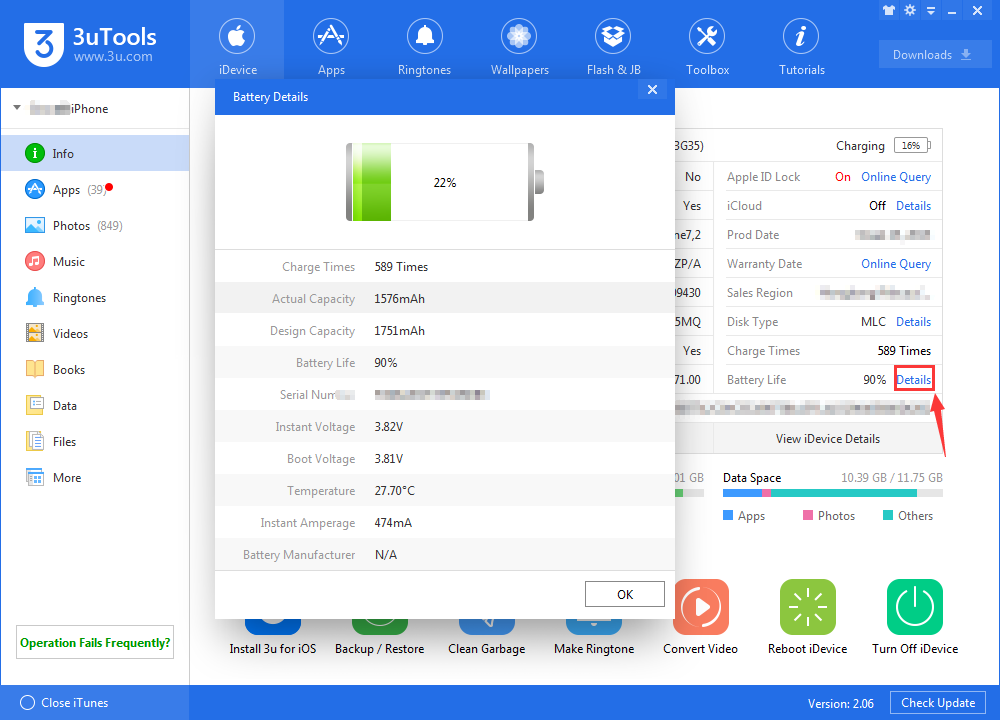How to Charge your iPhone 7 Correctly?
11/24/2016
8852
Almost every one own an iPhone nowadays. But have you charged your iPhone 7 properly?
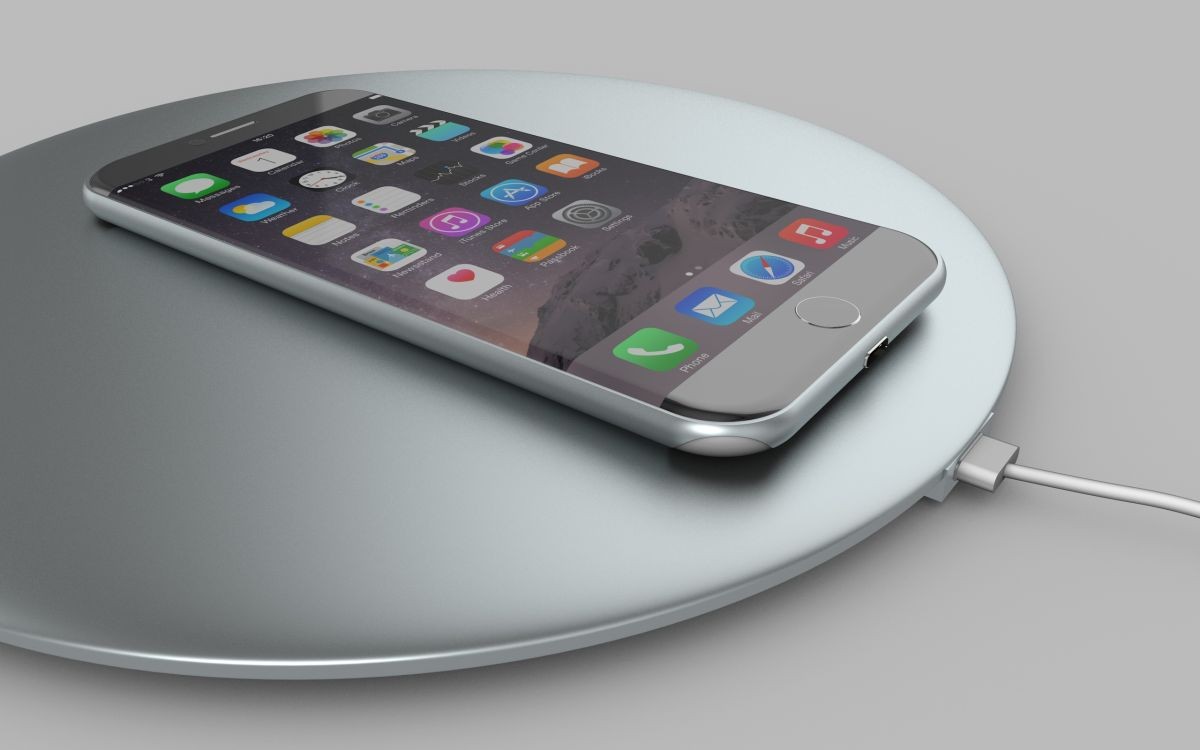
Charging your iPhone properly can extend battery life. Let’s keep looking to figure out how to charge your iPhone 7 properly.
1. It’s not necessary to charge iPhone 7 for 12 hours in the initial charge, a full charge is enough.
2. It has no impacts on battery to charge iPhone 7 at any battery level.
3. We’d better charge and discharge iPhone 7 completely once a week. Charge to 100 percent at low battery level. We’d better run out iPhone 7’s battery completely and charge it to 100 percent once a week.
4. It is suggested to unplug the cable after we charge it to 100 percent. Because if we keep charging after iPhone 7 reaches 100 percent, iPhone 7 would only drain batteries.
5. When the battery power is low, in order to maintenance battery life, we should not use iPhone or make a call.
Plus, you could check battery details of your iPhone by 3uTools: