Is Apple Really Slowing Down Old iPhones to Make You Buy a New One
02/07/2018
4506
Every time Apple releases a new version of iOS, there are complaints from users that their older model iPhones are slowing down. And they speculate that Apple intentionally slows down older models to incentivize users to upgrade to newer, more expensive models.

While there is a grain of truth to the theory in general, a new study proves it false in the case of Apple. In the case of the other models, GPU performance remained consistent over time, but there was a slight drop in CPU performance.
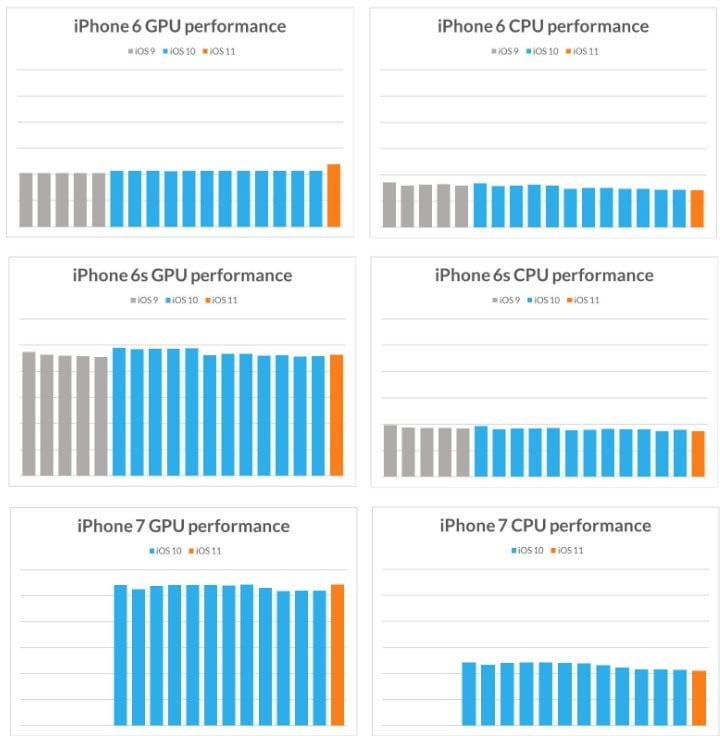
Apps may be one of the biggest contributing factors to actual slowdowns. Older apps might not optimized for the newer version of iOS, resulting in less optimization. On the other hand, apps designed for new devices might not run as well on older smartphones though that is on the app developers rather than Apple.
Futuremark did concede that one area in which iOS updates may be responsible for slowdowns is the addition of new features. New versions of iOS may add new features that take up more processing power, causing older phones to slow down.
Overall, however, Futuremark concluded that rather than slowing down their old devices, Apple was actually doing a good job of supporting them by providing updates which maintain a consistent level of quality across multiple versions of the OS.
Source: digitaltrends












