How to Fix Messages App Crashes Due to chaiOS Bug?
02/03/2018
6734
Already got pranked on by someone? Here’s how you can recover your device’s functionality and protect it from any such attacks in the future.
Why is chaiOS dangerous?
As you already know, Effective Power-style bugs in iOS can cause a lot of headaches. It can cause your iPhone to perform sluggishly, mess up the messaging feature, or initiate a kernel panic.
Thankfully, all the glitches and changes are temporary and you can revert your device to its older state. You can read more about the chaiOS bug here.

Here are a few measures you can undertake to fix all the damage it does and stay protected from future attacks.
Method 1 - Blacklist the malicious website
Open Settings and go to General > Restrictions. You must enable it first if it’s not already enabled.
Enter anything in the restrictions passcode field.
Scroll down to Websites section and open it.
Enable the Limit Adult Content option.
Enter this website URL in the never allow section – iabem97.github.io. Remember, this website is completely legitimate and the bug is just a proof-of-concept
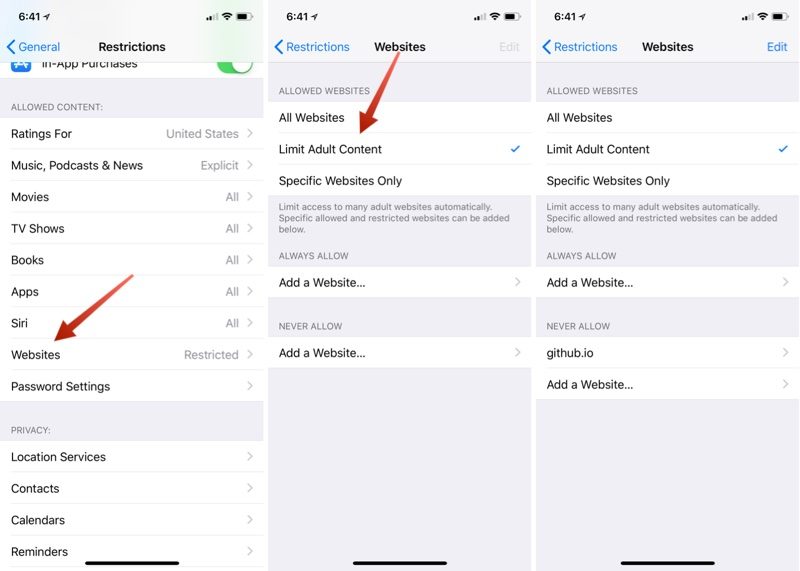
That’s all there’s to it! Your device will no longer open this website even if someone sends you the malicious link.
However, if you have already opened the link and are unsure about how to fix it, follow this tutorial.
Method 2 - Delete the malicious message
Messages app will not work so what you need to do is, open a new message using 3D Touch. Select the New Message option from the 3D Touch menu.
Alternatively, you can use Siri to send a new message. This is particularly useful for devices that lack the 3D Touch functionality. You can also start a new conversation through Contacts.
You can now get into Messages app and delete the malicious message.
Keep on deleting it until it can no longer regenerate.
Method 3 - disable iMessage
Disable iMessage from Settings > Messages.
Open the Messages app.
Enable iMessage again.
All these steps will ensure your device stay protected as this bug is about to blow up.
Hackers will surely create mirrors of this proof-of-concept bug. Therefore, you must check every external URL carefully before opening it.












