How to Check iPhone’s Boot Time Without Jailbreak?
02/05/2018
6896
When did you last turn off your iPhone? It was probably a long time ago. Do you remember how long your iPhone has been turned on? You can’t get the detailed data from iOS system, so you have to install a third-party app to check it.
You can easily know your iPhone’s charge times and battery life as long as long you connect it to 3uTools, but today we are going to show you a method to check the boot time of your iOS device.
This tool is called System Status Lite, it supports iPhone and iPad. You can download it from 3uTools directly.
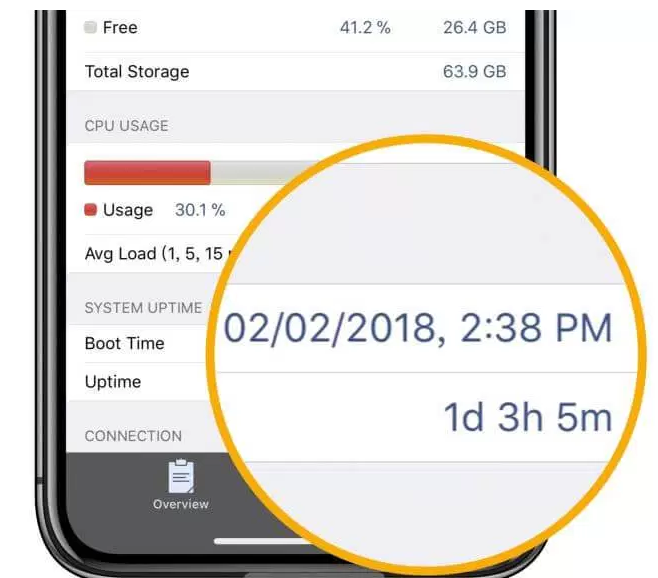
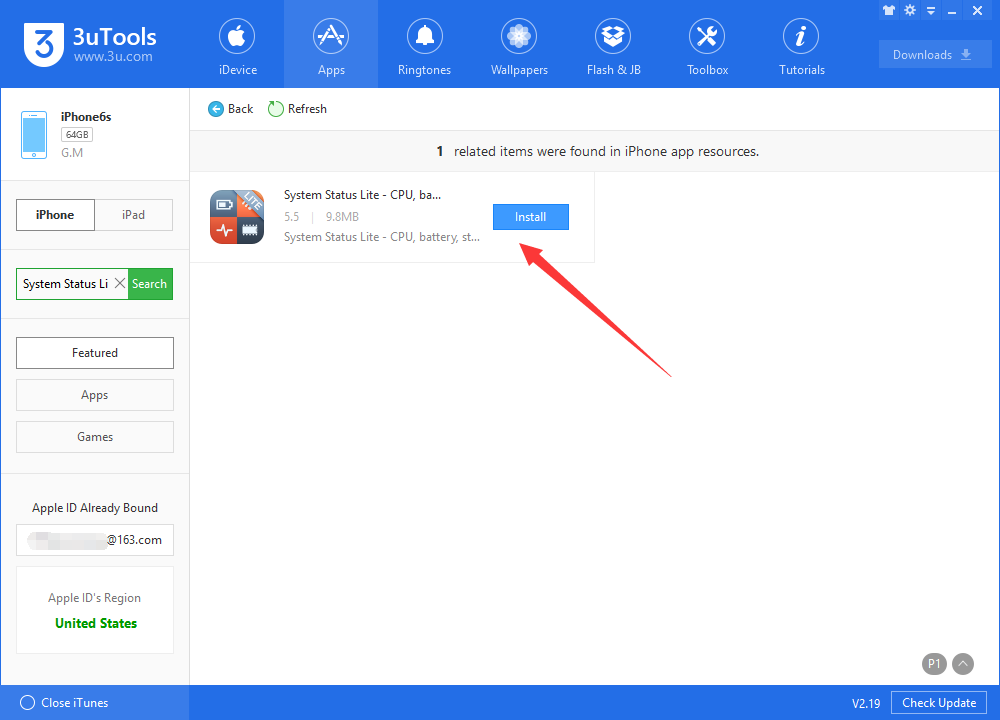
* Should I turn my iPhone off or restart it periodically to keep it healthy?
You never have to. Ever. In fact, restarting your iPhone might even use more battery life than leaving it on for that amount of time.
There are a lot of real, effective ways to extend your iPhone's battery life. You may take this tutorial as reference: 10 Tips to Prolong Your iPhone Battery Life













