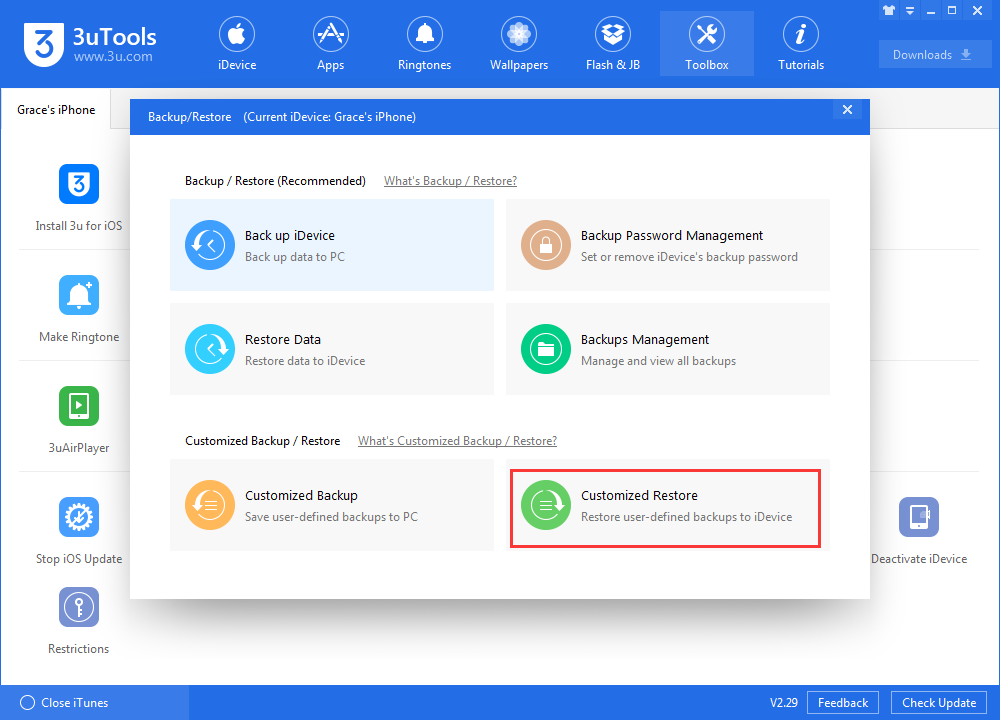Erase All Data: Erase any Data and Settings without Upgrading iOS with 3uTools
11/16/2018
64438
V2.21 3uTools adds a new feature which allows you to erase all data in your iDevice without upgrading. Let’s keep reading for details.
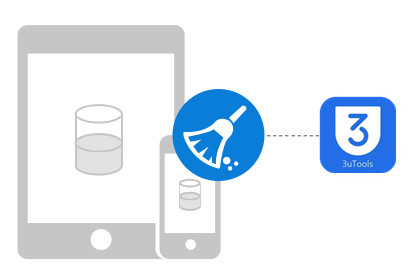
Note:
1. This feature will erase all data and settings of your device, please back up the important data using 3uTools before your operation.
2. If your device is jailbroken, this operation may cause boot failure. Thus, we recommend against using this feature on jailbroken devices.
3. After erasing the data, you need to re-activate your device with a valid SIM card. Plus, corresponding Apple ID and password are required to enter for activation.
4. If there is carrier lock, or you are not sure about the Apple ID and password, you are not suggested to erase all data.
Process
1. Launch 3uTools and click Toolbox -> Erase All Data, please read the information cautiously. And enter “Understood” after you have fully understood it. Click button “Erase All Data” to operate, if you want to back up, you can click “Back up Now”. After you back up, you can return this interface to erase.
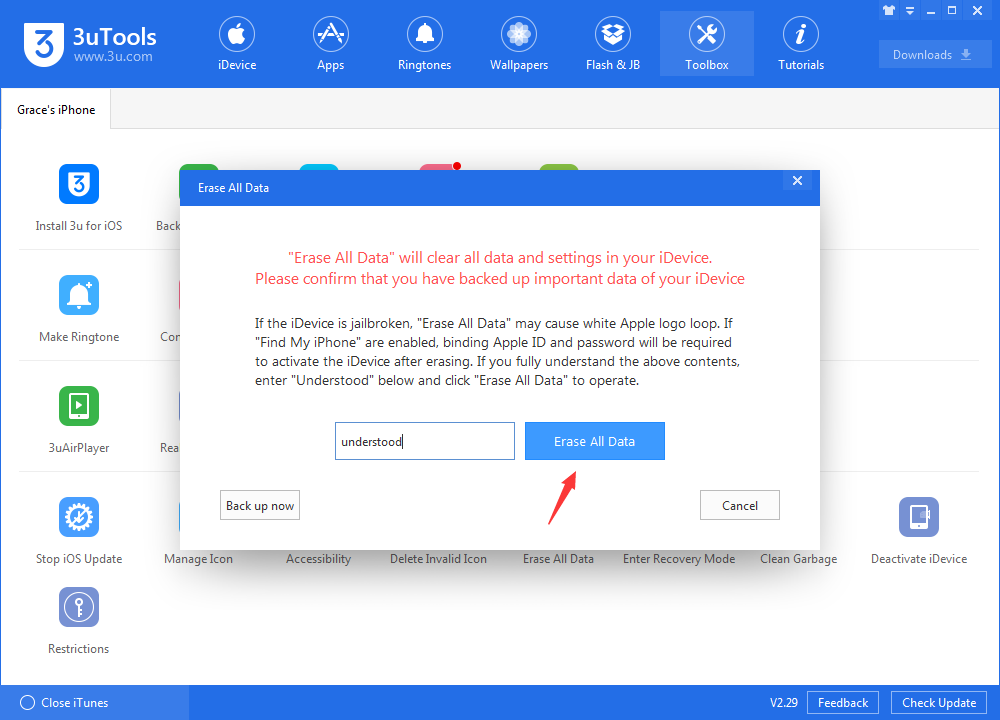
Once the erasing process starts, the screen will display white apple loge and a progress bar. The device will boot automatically after erasing. Then activate the device to use.
You could customize restore some of the important data from your backups.