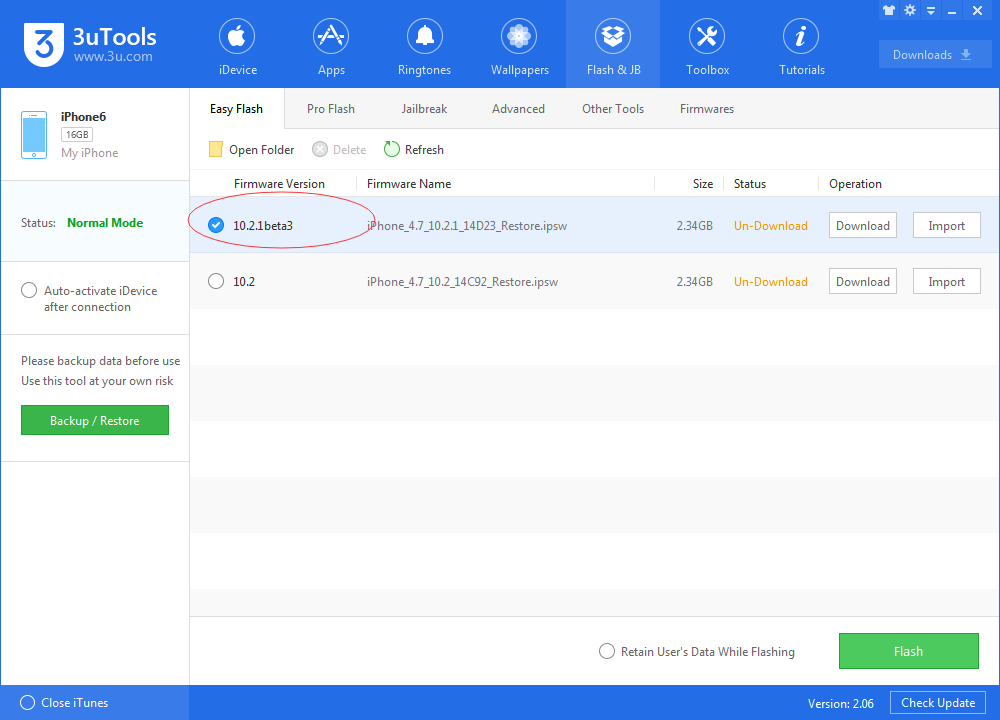Apple Releases iOS 10.2.1 Beta 3, Using 3uTools to Update
07/04/2017
5159
Apple has released the third iOS 10.2.1 beta for developer testing on iPhone, iPad, and iPod touch. iOS 10.2.1 is likely a bug fix and performance improvement release. The initial beta was released on December 14 with a second beta issued before the holiday break.
iOS 10.2.1 beta is the next software update after the current public version iOS 10.2. Released on December 12, iOS 10.2 includes Unicode 9.0 emoji characters, three new iPhone 7 and iPhone 7 Plus wallpapers, a new TV app, additional camera features, new Messages screen effects, and more.

Major changes aren’t expected in iOS 10.2.1, although a new iOS 10.3 beta is rumored for this week and may include a new Theater Mode toggle accessible in part via Control Center ahead of iOS 11 later this year.
3uTools awaits those major releases, we’ll test the latest iOS 10.2.1 beta and note any changes here.
You can download through 3uTools in Flash&Jailbreak section to try the new iOS10.2.1 Beta 3 Version.