iPhone 8 To Pack 7 Plus Battery Capacity In Standard 7 Size
02/14/2017
3670
Phonemakers often boast bigger, brighter screens, better graphics, snappier processors and miscellaneous features like curved glass and dual camera setups. But as phones become more sophisticated and capable, we need phones that have the battery reserve to back it up. Thankfully, the latest reports from long-time KGI Securities analyst Ming-Chi Kuo reveal the next iPhone 8 will boast iPhone 7 Plus battery size within a standard iPhone 7 body.
According to Kuo's report, the standard iPhone 8 could have a battery with a capacity of 2,700 mAh, just 200 shy of the current iPhone 7 Plus unit. What's more, the iPhone 8's purported OLED screen will also help the phone gain a little extra mileage on a single charge as well.
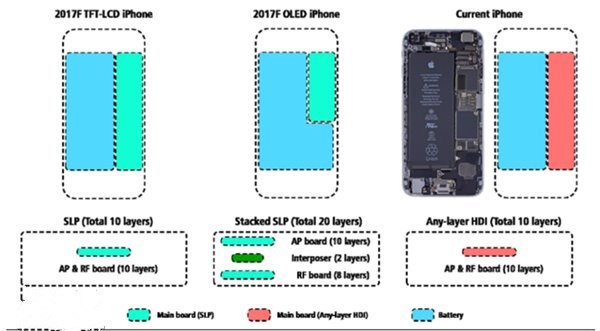
However, combined with reports of a larger edge-to-edge screen to fill in the real estate on the front of an iPhone 8, a question of physical packaging comes into question – how does Apple plan to cram everything in? Kuo's report suggests Apple is working on a new stacked-logic board, which will essentially enable Apple to shrink internal processors and circuitry in order to offer additional space to other things.
Time will tell whether Kuo's reports are accurate, but the source has been reliable thus far. Stay tuned as we expect to learn more about the upcoming iPhone in the months ahead.
Source: idigtaltimes












