New Passkey Specifications Will Let Users Import and Export Them
10/15/2024
1606
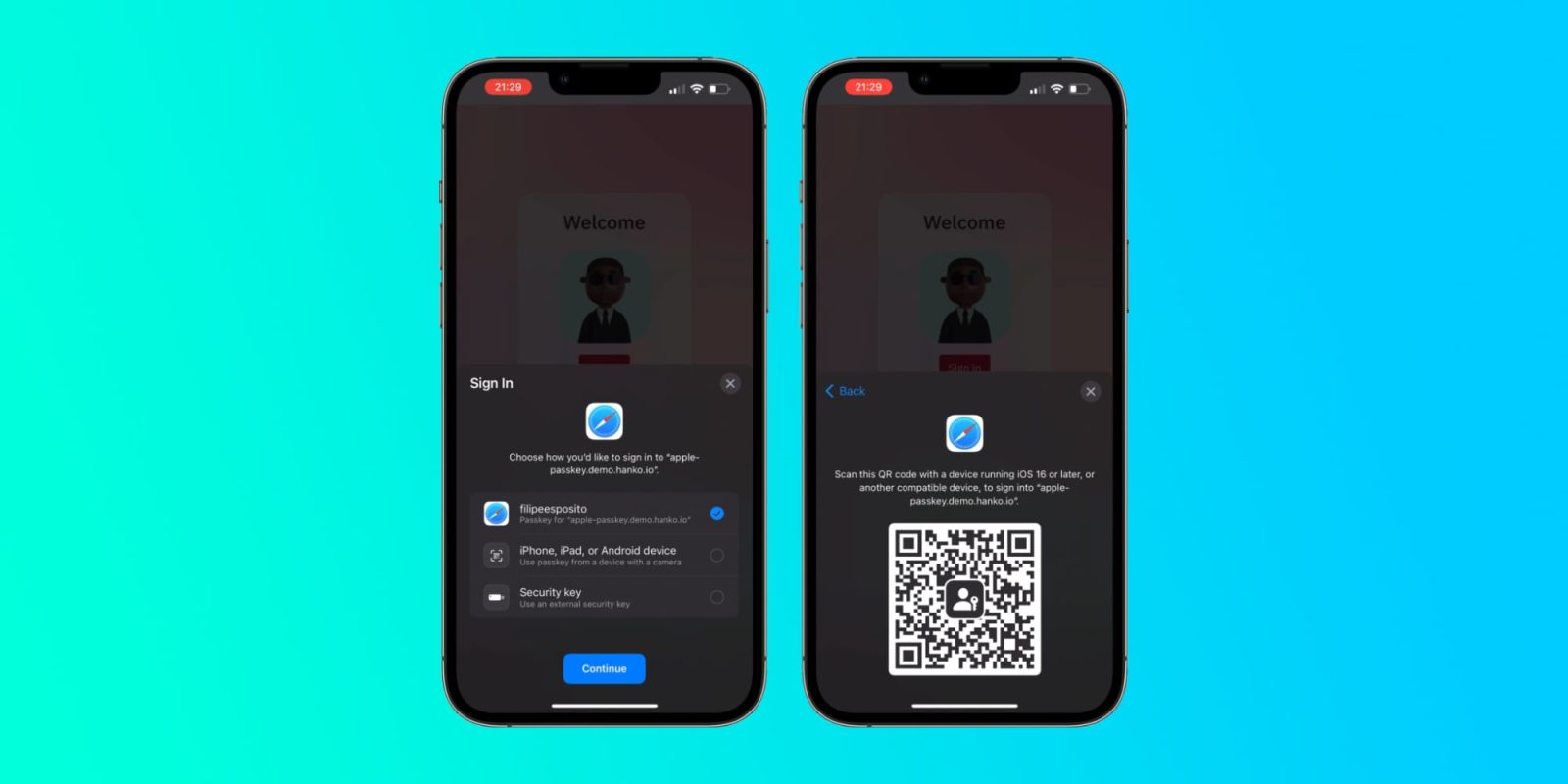
Passkeys were introduced two years ago, and they replace traditional passwords with more secure authentication using a security key or biometrics. To make the technology even better, the FIDO Alliance published on Monday new specifications for passkeys, which ensure a way to let users import and export them.
Currently, there’s no secure way to move passkeys between different password managers. For example, if you’ve stored a specific passkey in Apple’s Passwords app, you can’t simply move it to 1Password, or vice versa. But that will change soon.
As just announced by the FIDO Alliance, the new specifications aim to promote user choice by offering a way to import and export passkeys. The draft of the new specifications establishes the Credential Exchange Protocol (CXP) and Credential Exchange Format (CXF) formats for transferring not only passkeys, but other types of credentials will also be supported.
The new formats are encrypted, which ensures that credentials remain secure during the process. For comparison, most password managers currently rely on CSV files to import and export credentials, which is much less secure.
1Password, which worked with the FIDO Alliance on the new specifications, has already committed to supporting the new passkey import and export formats as soon as they become available. Other companies such as Dashlane, Bitwarden, NordPass, and Google also worked on the draft of the new specifications.
Although nothing has been said about Apple, the company is also part of the FIDO Alliance and was one of the first to introduce support for passkeys in 2022 with iOS 16. When it comes to the Apple ecosystem, passkeys are synchronized with other Apple devices via iCloud. Users can authenticate with passkey on other devices by scanning a QR Code with their iPhone.
Despite today’s announcement, it’s unlikely that the new passkey specifications will become available later this year as the drafts still need to be reviewed by the industry first.
Source: 9to5mac












