Apple Activates Single Sign-on Function on tvOS
11/04/2016
6259
Apple activates single sign-on for tvOS and iOS beta testers,but this function only on iOS 10.1 and iOS 10.2 Beta test devices. Single Sign-On function, which currently beta versions are limited to Dish, GVTC, Hotwire Communications and Sling TV, though support for additional providers is expected before the feature sees release.
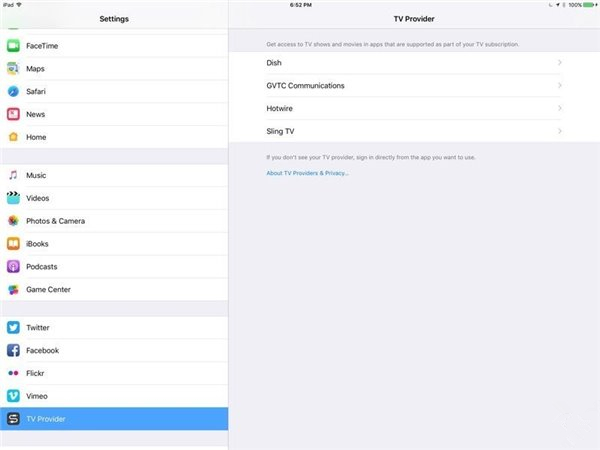
Acting as a universal login across a variety of apps, single sign-on enables a pay TV provider to automatically verify, and grant access to, streaming content that is part of a user's subscription.Meantime application setting in ipad and iphone also including the content .
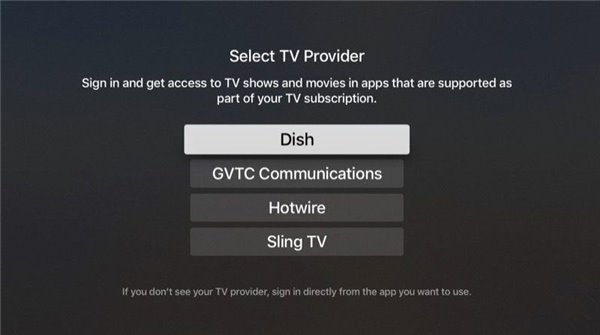
To initialize single sign-on, users must enter pay TV account credentials, specifically a username and password, into a new TV Provider menu option found in the Settings app on both tvOS and iOS (Settings > Accounts for tvOS). Apple first announced single sign-on at the Worldwide Developers Conference in June, answering the call of customers who find it cumbersome to enter account details every time they download and install a new streaming app.
It is unclear when Apple will make single sign-on available to the general public, but its activation today suggests a wide rollout is in the offing.












