Apple Removed Appstore From iTunes
09/15/2017
11519
iTunes for PC and Mac is putting the emphasis back on being an app for music. It’s no longer a place for you to get iOS apps, but it’s still got movies, TV shows, audiobooks, and podcasts. Today, Apple quietly released iTunes version 12.7 for both Windows and macOS, and the most immediate change is that it no longer contains any options for syncing apps or ringtones to your iPhone, iPad, or iPod touch.
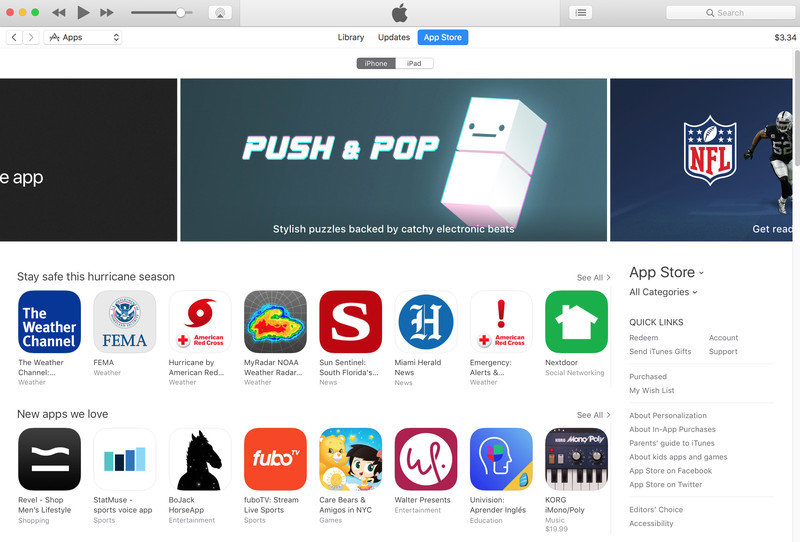
“If you previously used iTunes to sync apps or ringtones on your iOS device, use the new App Store or Sounds Settings on iOS to redownload them without your Mac,” Apple tells users in the update prompt. Apple says that even after this update, apps and ringtones that “are no longer available for redownload” can still be synced by plugging in your iOS device, so I’m guessing (read: I hope) this remains a way of transferring over custom ringtones.
Additionally, the duplicate of the iOS App Store that was previously part of iTunes has been removed completely. It’s just gone.
Source: appleinsider












