iTunes U Collections Officially Moved to Podcasts app on iOS
10/18/2017
5465
Apple today has updated its iTunes U app for iOS with a notable change. The update, which brings the app to version 3.6, follows precedent set by the most recent release of iTunes and moves iTunes U Collections to the Podcasts app…
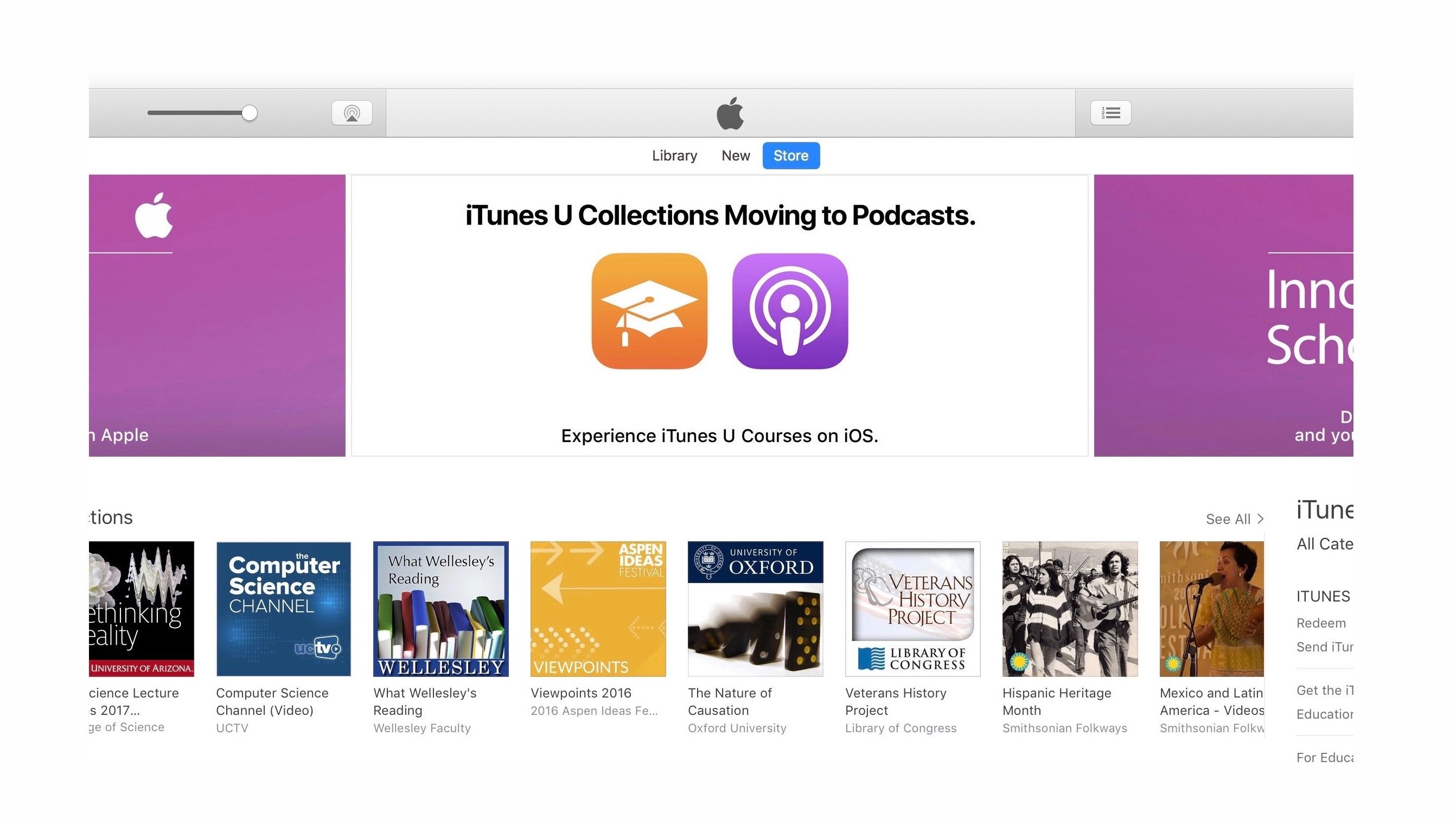
Apple released iTunes 12.7 last month, and with it came the removal of categories such as iTunes U and the App Store. The iTunes U app for iOS has now received the same treatment as iTunes U Collections are now only visible in the Podcasts app on iOS or in the podcasts section of iTunes.
In addition to that change, the update also brings performance improvements and bug fixes:
What’s New in Version 3.6:
iTunes U collections were migrated to Apple Podcasts and no longer appear in the iTunes U app. You can now view iTunes U collections in the Podcasts section of iTunes on Mac or PC, or in the Podcasts app on iOS devices or Apple TV.
Performance improvements for accounts with a large number of courses
iTunes U is available on the App Store for free.
Source: 9to5mac












