Apple Support launches YouTube channel featuring how-to tutorial videos
11/29/2017
5140
Apple began a support Twitter account early in 2016, answering customer queries and tweeting out the occasional iOS tip. It has now expanded into a dedicated Apple Support YouTube channel.
The account features highly-produced tutorial videos explaining all sorts of iOS features from how to change your wallpaper to deleting your call history.
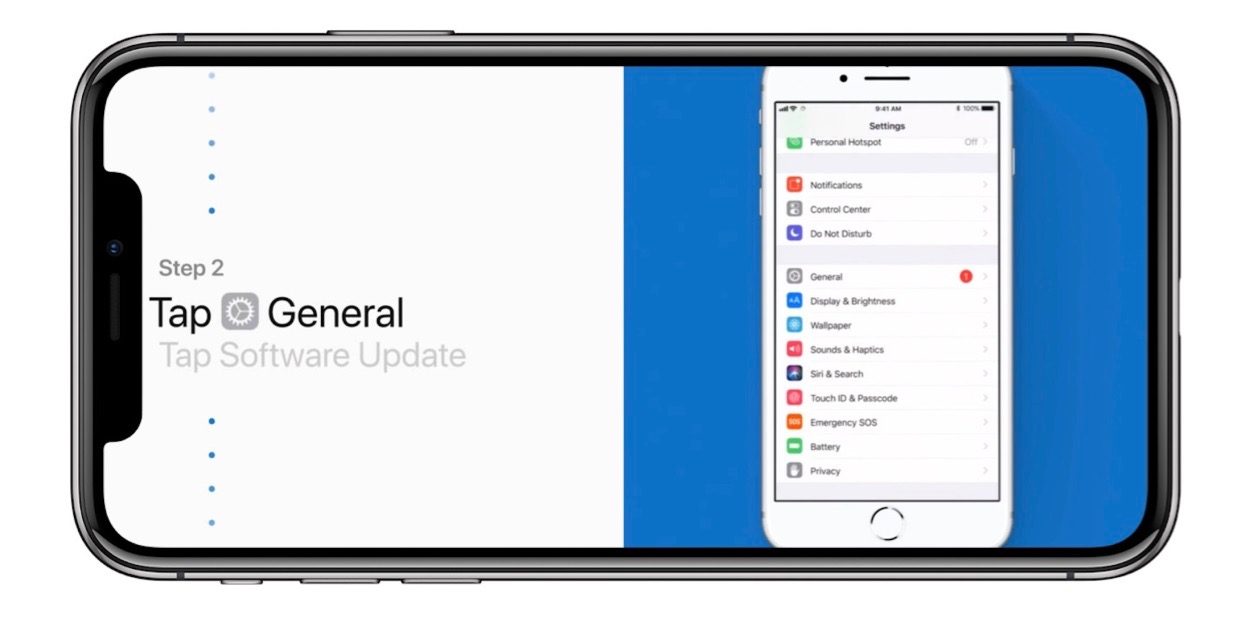
Each video shows a person’s hand walk through each step of the process, along with on-screen bullet points to reinforce the directions.
The videos are fully narrated with additional explanation and range between 1-2 minutes in length, with full English captions available for accessibility.
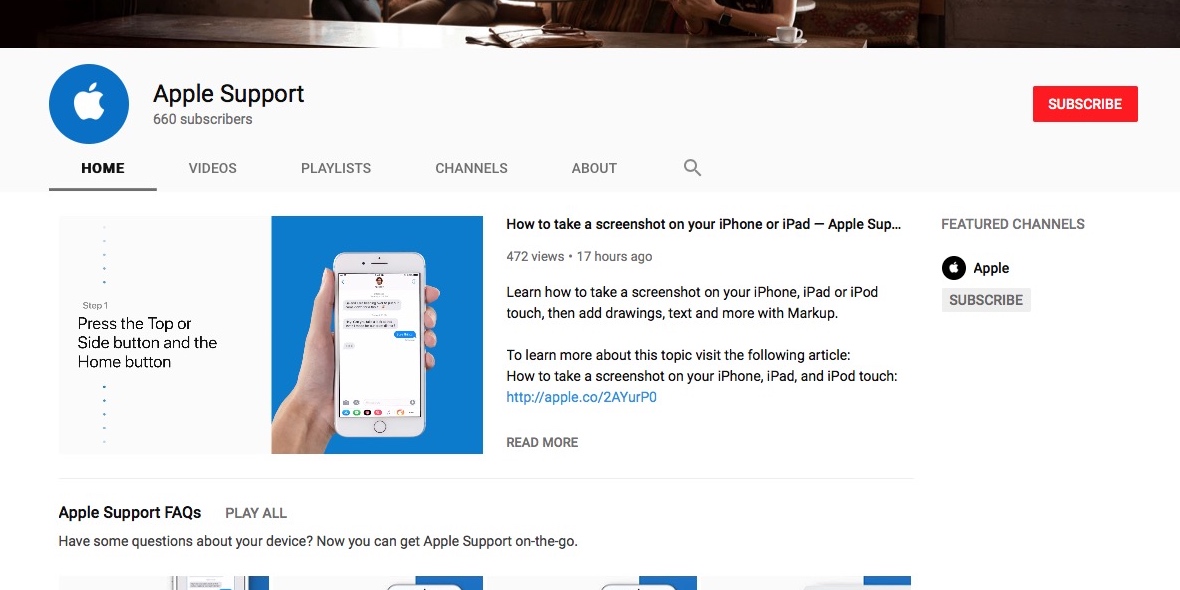
The channel launched last night with a selection of ten videos, spanning the basics like printing and updating iOS to more niche features like muting group iMessage chats and linking contact cards. It’s not clear how often Apple will update the channel with new videos.
Source: 9to5mac












