Apple Debuts New ‘Apple TV’ YouTube Channel
04/24/2019
4349
Apple has launched a new “Apple TV” YouTube channel designed to promote its TV app. The new collection of videos include trailers, behind-the-scenes information, show clips, interviews, and more.
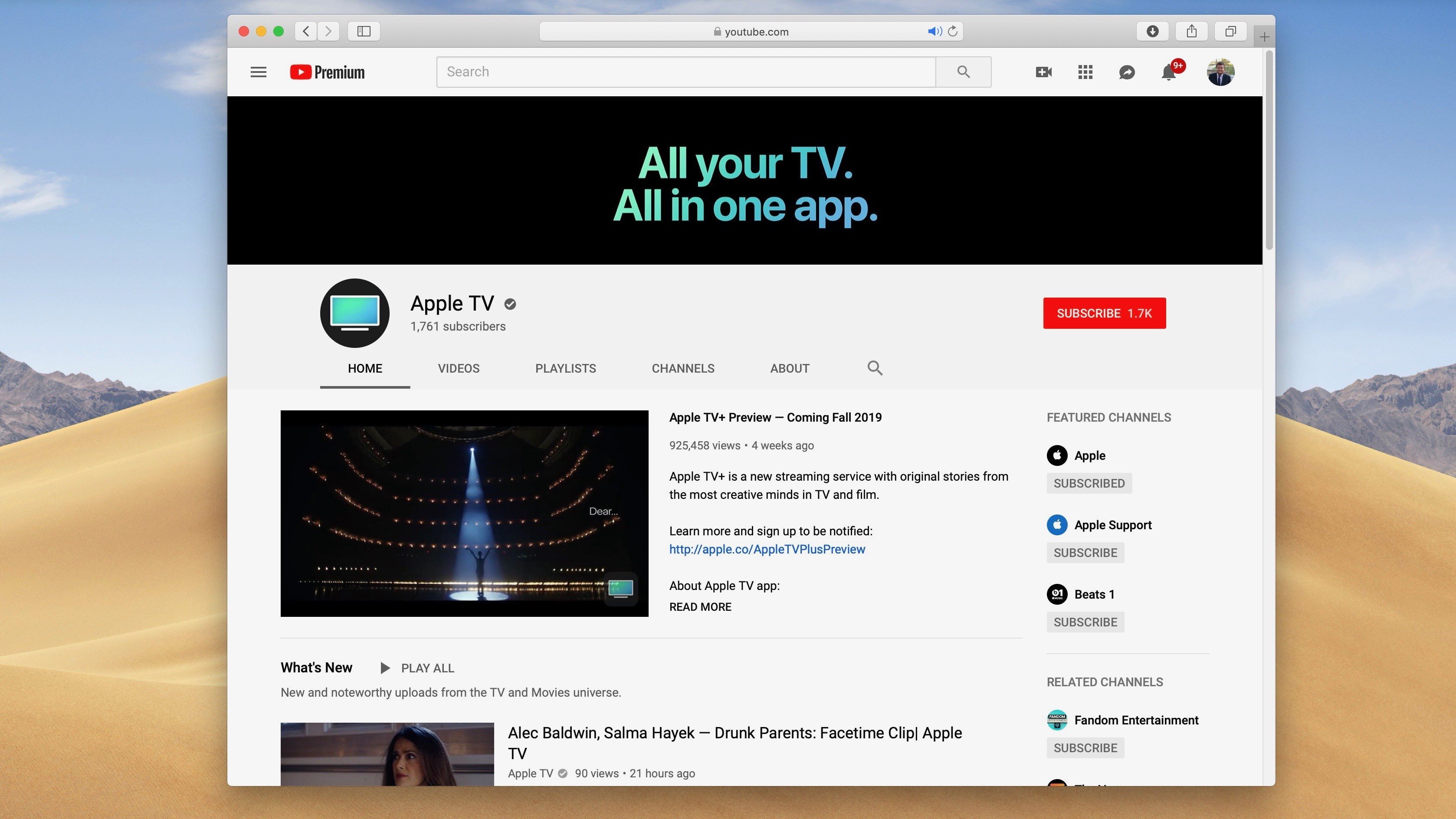
Apple TV+ is a new streaming service with original stories from the most creative minds in TV and film.
Learn more and sign up to be notified: http://apple.co/AppleTVPlusPreview
The new channel was reportedly launched about a month ago, and was first noticed this morning by MacStories,
So far, around 55 videos are available on the channel, many are clearly labelled with titles like “Official Trailer,” Interview,” or “Clip.” Also included are trailers for upcoming movies, including “The Lion King,” The Joker,” and many more.
The new channel will likely continue to add content to promote Apple’s original TV shows and movies, which will debut on the Apple TV+ service in the fall.
Apple’s redesigned TV app launches next month as part of tvOS 12.3 and iOS 12.3.
Source: 9to5mac












