Meridian iOS 10.3.3 Jailbreak for 64-bit iOS Devices Released
01/17/2018
12226
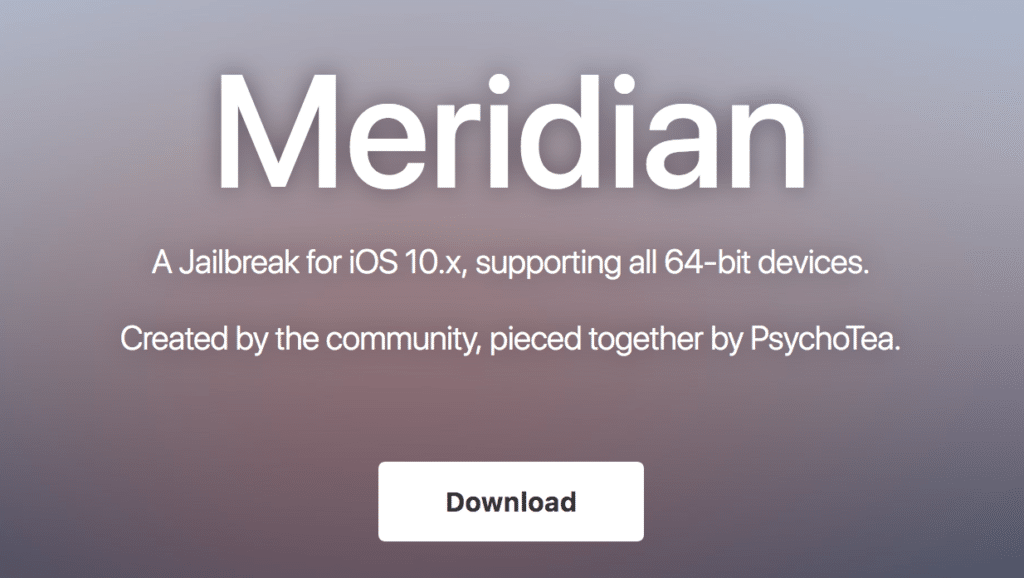
As promised, Twitter user @iBSparkes has released the Meridian jailbreak for iOS 10.3.3 for 64-bit iOS devices.
The Meridian jailbreak supports any iOS 10.x on any 64-bit iOS devices including:
iPhone 7 & iPhone 7 Plus
iPhone 6S & iPhone 6s Plus
iPhone 6 & iPhone 6 Plus
iPhone SE
iPhone 5S
iPad Air 1 and iPad Air 2
iPad (2017)
iPad Mini 2, iPad mini 3, and iPad mini 4
iPad Pro 1 and iPad Pro 2 (12.9″ and 9.7″)
iPod Touch 6th Gen
The developer has mentioned that he has not tested the jailbreak on versions earlier than iOS 10.3.
It is similar to the LiberiOS jailbreak, so you will need to use Cydia Impactor to sideload the Meridian jailbreak IPA on your iOS device, and then launch the app and tap Go to jailbreak your iPhone, iPad or iPod touch.
The jailbreak also installs Cydia, but you will need to use an SSH client to run the following command:
tar -xf /meridian/dpkg.tar -C /
However, Cydia Substrate hasn’t been updated for iOS 10.3.3 and 64-bit iOS devices, so most jailbreak tweaks won’t work. The developer has provided the following instructions if you want to run your own binaries:
"If you wish to run any of your own binaries, make sure to sign them with jtool and grant them the entitlements (jtool –sign sha1 –inplace –ent ent.plist <filename>). Entitlements can be found here – jtool is bundled in the binpack by default (praise Morpheus!). You can transfer binaries either via wget/curl or via iFunBox."
You can download the Meridian jailbreak IPA from the official website to get started.
The developer has also answered some frequently asked questions about the Substrate:
When will Cydia/Substrate be added?
When it’s updated for support with KPPless jailbreaks.Why does Subsrate need updating?
KPPless is a new style of jailbreaking which avoids writing to certain protected areas of the kernel. Substrate currently ‘assumes’ that it already has full access to those areas (which in this case, it doesn’t), which causes issues when combined with kppless. Hence, Substrate requires an update before it will work properly.
If you have a 32-bit iOS device, then you can use the h3lix jailbreak that was released by tihmstar.
We would recommend waiting for the jailbreak to become stable before using it.
For those who have previously used g0blin, the developer suggests staying with g0blin, at least until Substrate is updated and Meridian is finished
Public Beta 5 Changelog:
fixed 'delete cydia'
added 'uninstall meridian'
upgraded amfi patch to _another level_
random offsets for beta versions
containermanagerd patch
fuck signing services.
Source: iPhonehacks












