Apple Releases Xcode 9.3 Beta 1, Includes New Battery Usage Analysis Features for Developers
01/25/2018
3851
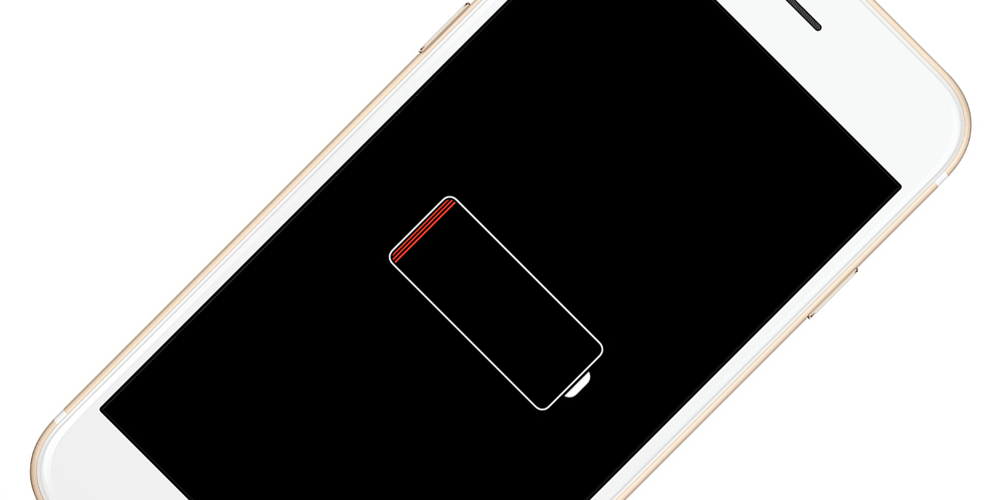
With the release of iOS 11.3 beta 1 and macOS 10.13.4 beta 1, Apple has also issued the first beta of Xcode 9.3 for developers. This version promises to fix lots of bugs and improve compilation times for Swift projects.
Apple is also warning developers that in a future release of macOS, 32-bit apps will no longer run without compromise, meaning that when 10.13.4 ships to users, they’ll be alerted when trying to run a 32-bit app. To help third-party software vendors with this new limitation, they’re introducing a 64-bit testing mode so developers can test their software for 64-bit compatibility.
But there’s a new feature in this release that may benefit iOS and macOS users. Apple is introducing a new version of their Energy Organizer tool, which helps developers with battery usage issues.
The new version of the tool will alert developers when their apps are exceeding a reasonable CPU threshold causing battery drain. These alerts apply to apps running in the foreground, background and app extensions.
This new system will also be able to alert developers about battery usage issues even after an app is available in the App Store, through crash reports that get automatically sent to Apple when a user chooses to share information with developers.
Source: 9to5mac












