Many iCloud Services Affected by Major Google Cloud Outage
06/03/2019
3616

A major Google Cloud outage this afternoon has brought down numerous websites and services, including many of Google’s own products and platforms like Snapchat and Discord. Apple is also affected by the outage, according to its System Status webpage.
According to Apple, many of its iCloud products are experiencing problems this afternoon. Apple says that features such as iCloud Mail, iCloud Drive, iMessage, Photos, and Documents in the Cloud are running slower than excepted for users. The issues don’t appear to be widespread, and haven’t taken any Apple services completely offline, but many are loading slower than normal.
9to5Google reported on Google’s outage this afternoon. Last year, Apple confirmed that it uses Google Cloud as the backbone for some of its iCloud products. The company said that data stored on Google includes contacts, calendars, photos, videos, documents and more. That aligns with the services affected by the outage today.
In addition to Google Cloud, Apple uses Amazon’s S3 platform. Apple is quick to stress, however, that those companies have no means of accessing any user data:
Each file is broken into chunks and encrypted by iCloud using AES-128 and a key derived from each chunk’s contents that utilizes SHA-256. The keys and the file’s metadata are stored by Apple in the user’s iCloud account. The encrypted chunks of the file are stored, without any user-identifying information, using third-party storage services, such as S3 and Google Cloud Platform.
View the full list of affected services on Apple’s System Status webpage.
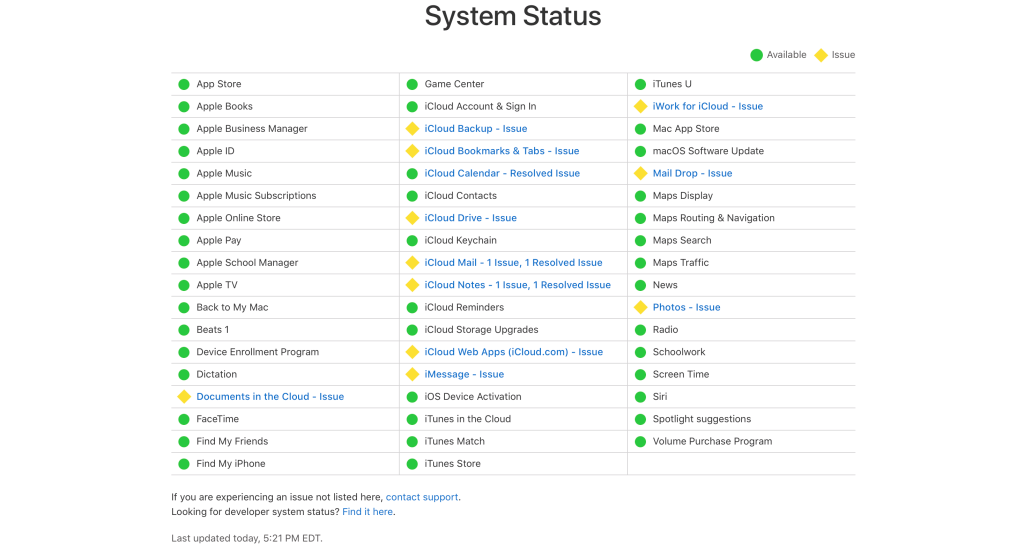
Source: 9to5mac












