Siri and Spotlight now Providing new web Answers to U.S. Users
08/28/2019
3219
As much as Siri has improved over the years, it is still frustratingly poor at simply giving you an answer to a general question. For certain bits of data, Siri will have the response, but you far too often see “I found this on the web” together with a collection of links.
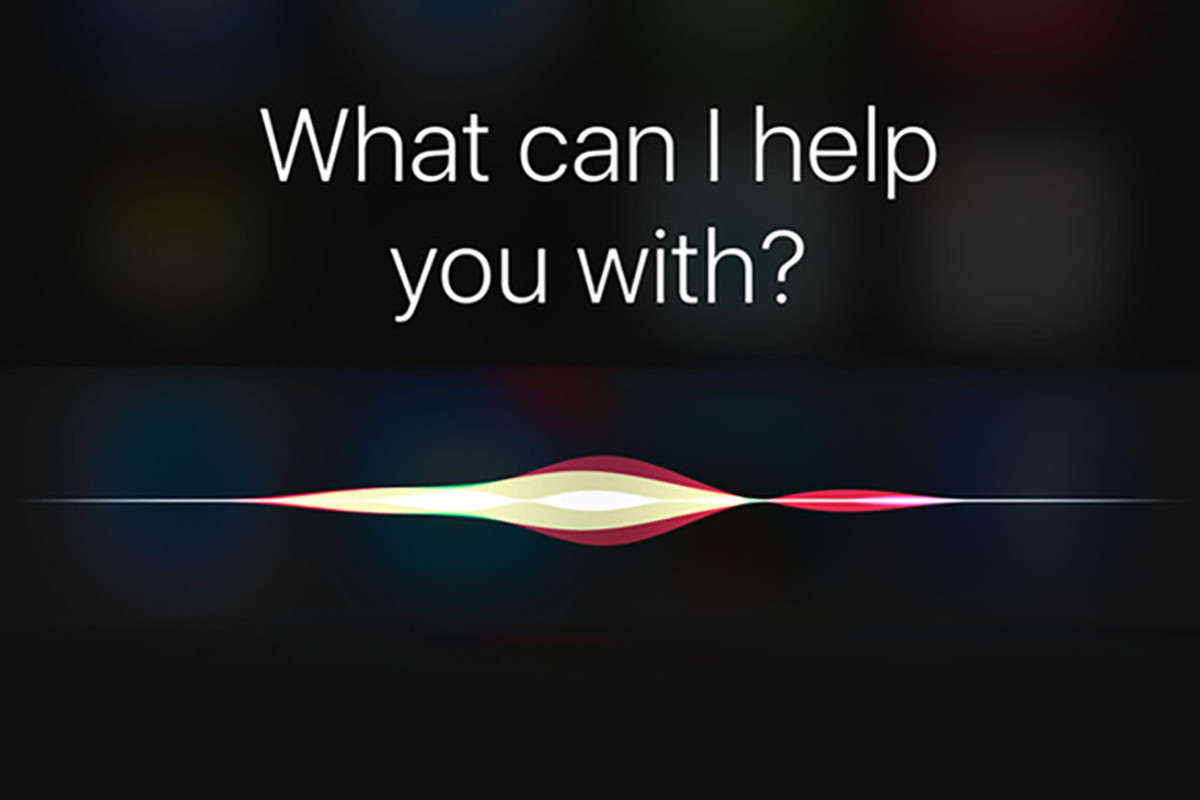
If we wanted to do a web search, we wouldn’t be asking Siri!
Fortunately, it looks as though a big change may be on the way to improve this situation. First noticed by users on Reddit, it appears as though questions typed into Spotlight will now deliver a specific “Web Answer” result from a wide variety of sites, along with a “Report a Concern” link.

The same thing happens with Siri—ask a general question and you’re now far more likely to get a direct answer pulled from the web.
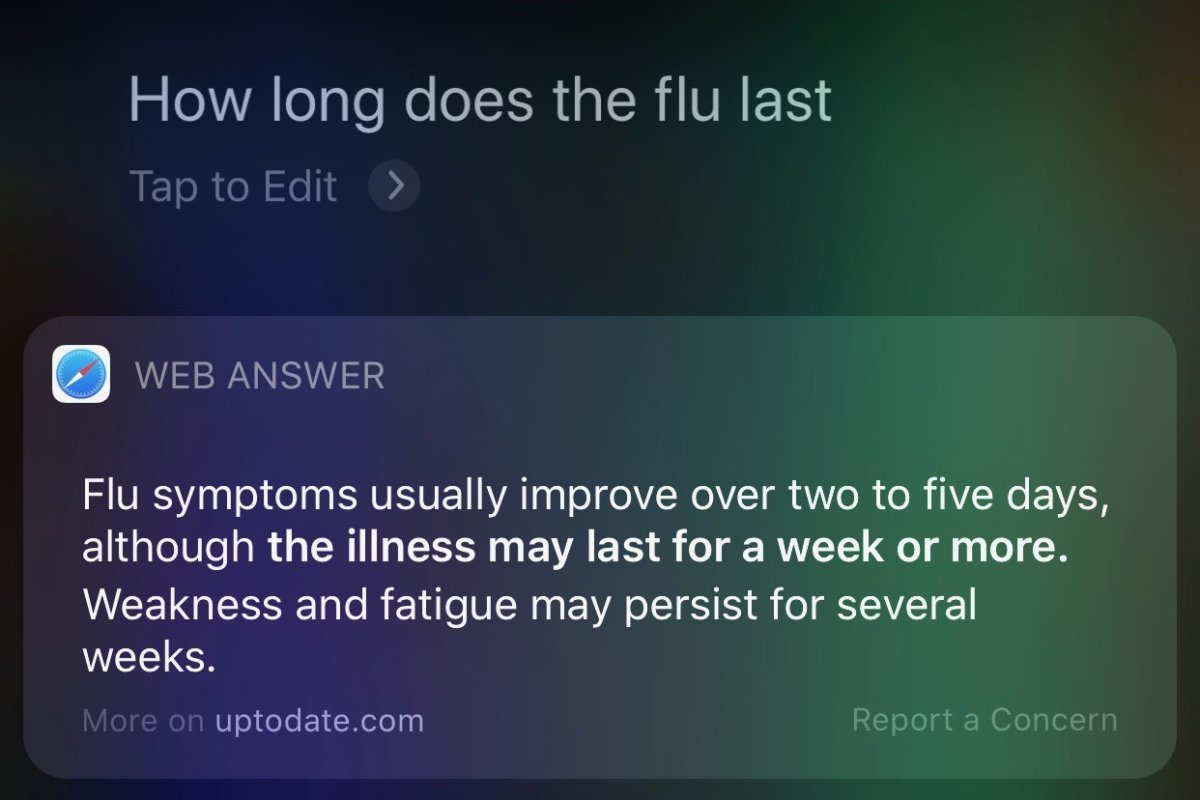
Siri is starting to give answers from the web, and it’s a huge improvement.
This has long been a strength of Google Assistant, which leans on Google’s extensive web crawling and “snippets” in search results.
The feature appears to be a rather limited test right now. Only users in the U.S. seem to get these Web Answer replies, and there are still lots of gaps in the results. And Apple still hasn’t fixed some obvious disconnects, like how searching for a flight in Spotlight gives you a detailed flight status card but asking Siri the same thing just kicks back to the old “here’s what I found” web results.
Still, it’s hard not to be excited about this discovery. If this is just the tip of the iceberg for wide-reaching web answers in Spotlight and Siri, it will go a very long way toward closing the considerable gap with Google Assistant, and make HomePod much more useful.
Source: MacWorld












