Apple Releases iTunes 12.12.6 for Windows With Support for New iPads
10/25/2022
1927
Apple today released an iTunes 12.12.6 update for windows, with the software adding support for the new iPad Pro and iPad and addressing security vulnerabilities.
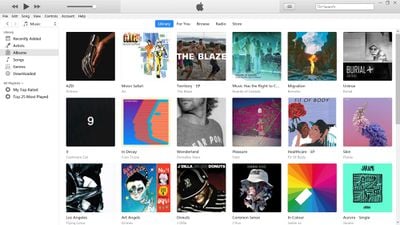
The updated version of iTunes comes ahead of the Wednesday launch of the updated iPad and iPad Pro models. The iPad features an all-new design that does away with the Home button, bright chassis colors, an updated A-series chip, and a Touch ID power button, putting it nearly on par with the iPad Air.
The iPad Pro features an updated M2 chip, WiFi 6E, and a new Apple Pencil "hover" function that allows the display to detect the Apple Pencil when it is up to 12mm away.
Source: Macrumors












