Microsoft 365 Apps Will Be Available on Apple Vision Pro at Launch
02/01/2024
1730
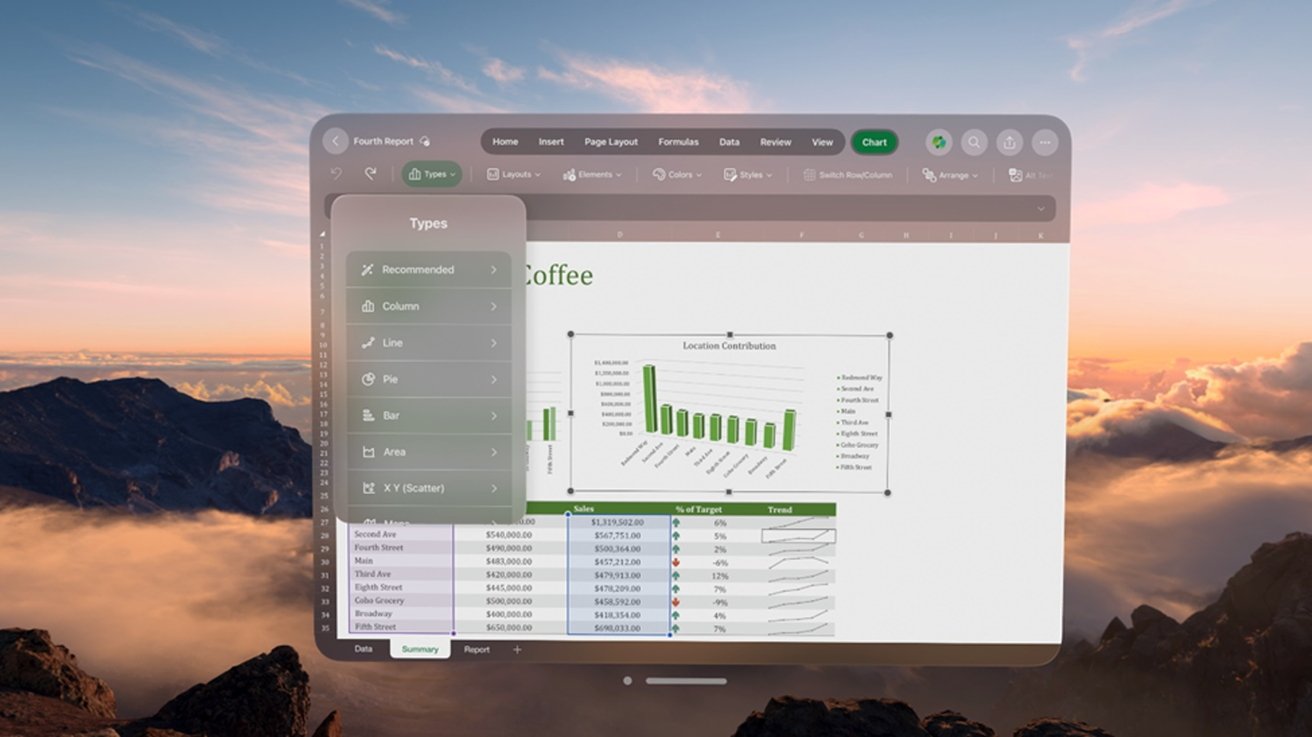
On February 2, Microsoft will release PowerPoint, Excel, and Word for the Apple Vision Pro, making the Microsoft 365 suite some of the first apps available for Apple's spatial computing headset.
According to Microsoft, Apple Vision Pro Immersive Environments make working on documents even easier by helping users block out distractions. Immersive Environments allow users to fine-tune their mixed reality experience, blending between a view of their local environment and a virtual one.
A custom Immersive Environment has been designed for PowerPoint. This new environment allows users to practice their presentations as though they are practicing in front of an audience.
Microsoft says that users will be able to transform the way they use Excel and "quickly graph the most complex formulas, charts and tables, and leverage the power of both, Excel and Apple Vision Pro, to analyze, manipulate, and visualize data."
Microsoft Teams also is making its way to the Apple Vision Pro. Users can meet, chat, call, and collaborate while using the Apple Vision Pro. Additionally, Teams video calls will use the Persona feature to authentically represent a wearer's face while wearing the headset.
Lastly, Microsoft mentions that Copilot, its chatbot service, will also make its way to the Apple Vision Pro.
Source: AppleInsider












