Apple Pencil Pro: All the New Features
05/10/2024
1288
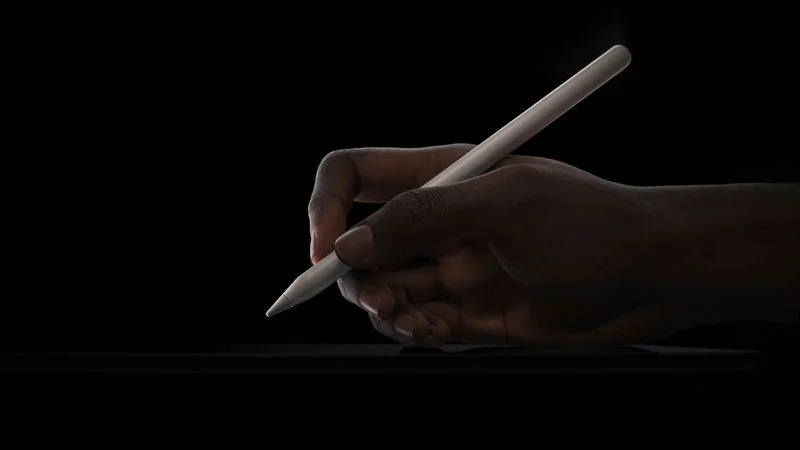
Apple this week debuted the Apple Pencil Pro, marking the first major revision to the Apple Pencil lineup since the 2018 launch of the Apple Pencil 2. There are some major changes that were introduced with the new accessory, including new gestures and capabilities.
Squeeze
The squeeze gesture allows the Apple Pencil Pro to sense when pressure is applied to the sides of the device. Using squeeze brings up a palette so that you can do things like switch tools, line weights, and colors.
Developers can customize how apps react to the squeeze gesture so it can bring up custom controls in each app.
Barrel Roll
There is a gyroscope in the Apple Pencil Pro that allows the rotation of the barrel to change the orientation of certain tools. It basically offers much more precise control of shaped pen and brush tools, similar to how a real pen or brush would function when you tilt it while drawing or sketching.
Haptic Feedback
A built-in haptic engine offers haptic feedback when using the Apple Pencil Pro's gestures. A light haptic pulse will respond when using a squeeze or double-tap gesture, plus there is feedback when using the snap to a Smart Shape feature.
Find My
Find My is available for the Apple Pencil Pro so it can be tracked right alongside the iPad and other devices in the Find My app.
Charging and Pairing
The Apple Pencil Pro attaches to the side of the iPad Pro or the iPad Air, and the magnetic connection enables automatic pairing and charging. There is a new magnetic interface that is available on the 2024 iPad Pro models.
Existing Features
Current Apple Pencil features like Apple Pencil hover and double tap are supported. Hover lets you preview where the Apple Pencil will touch down on the display before a mark is made, while double tap can be used for swapping between tools.
Low latency, tilt sensitivity, and pressure sensitivity are all included features.
Compatibility
The Apple Pencil Pro is compatible with the M2 iPad Air models and the M4 iPad Pro models, so it only works with the May 2024 iPads.
Price
The Apple Pencil Pro is priced at $129, which is also the cost of the Apple Pencil 2.
Source: Macrumors












