New Beats Pill Speaker Hits the FCC Ahead of Launch
05/23/2024
1935

At this point, it’s pretty much confirmed that Apple will announce a new generation of the Beats Pill speaker, as many celebrities have been spotted walking around with it – not to mention that the iOS 17.5 RC files confirm the existence of the product. And it seems that the launch will be soon, as the new Beats Pill has just appeared in FCC filings.
Apple files new Beats Pill with the FCC
Identified as “A3211,” the new Beats Pill has been registered by Apple with the FCC, which suggests that the product will hit stores soon. For example, the new Beats Solo 4 wireless headphones hit the FCC on April 2, and they were announced by Apple a few weeks later on April 30.
For those unfamiliar, Beats Pill is a portable wireless speaker that was discontinued by Apple in 2022 without a replacement. Assets found in the iOS 17.5 files have revealed some details about the design of the new Beats Pill, which features four physical buttons and will be available in black, gold and red.
It remains unclear whether the new Beats Pill will only work via Bluetooth or whether it will also feature AirPlay compatibility. We also don’t know if it will be recharged via the USB-C port, but that seems extremely likely given the latest Beats products.
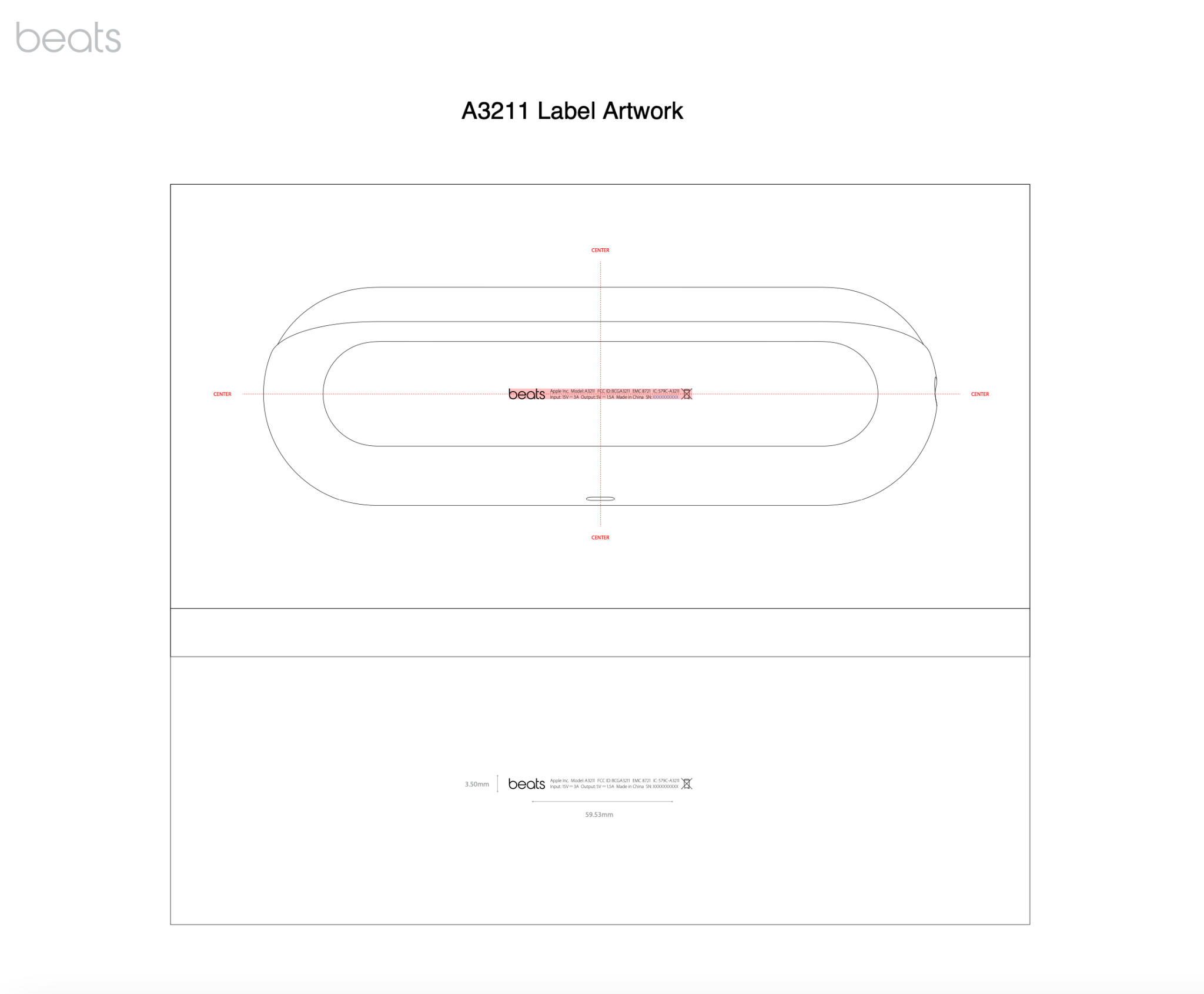
Although the next-generation Beats Pill has yet to be announced by Apple, the company has already announced new Beats Solo Buds that will be available in stores in June – so there’s a chance that the new speaker will also be launched next month.
Source: 9to5mac












