Similarities & Differences Among 3uTools Easy Flash, Pro Flash and Multiple Flash
10/26/2017
26746
3uTools supports three flash methods, they are 3uTools Easy Flash, Pro Flash and Multiple Flash. This tutorial will show you the similarities and differences among them.
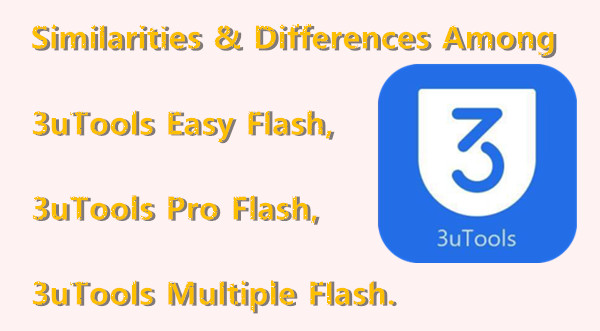
1. Similarities:
* They support upgrading iDevice with data, downgrading iDevice without data.
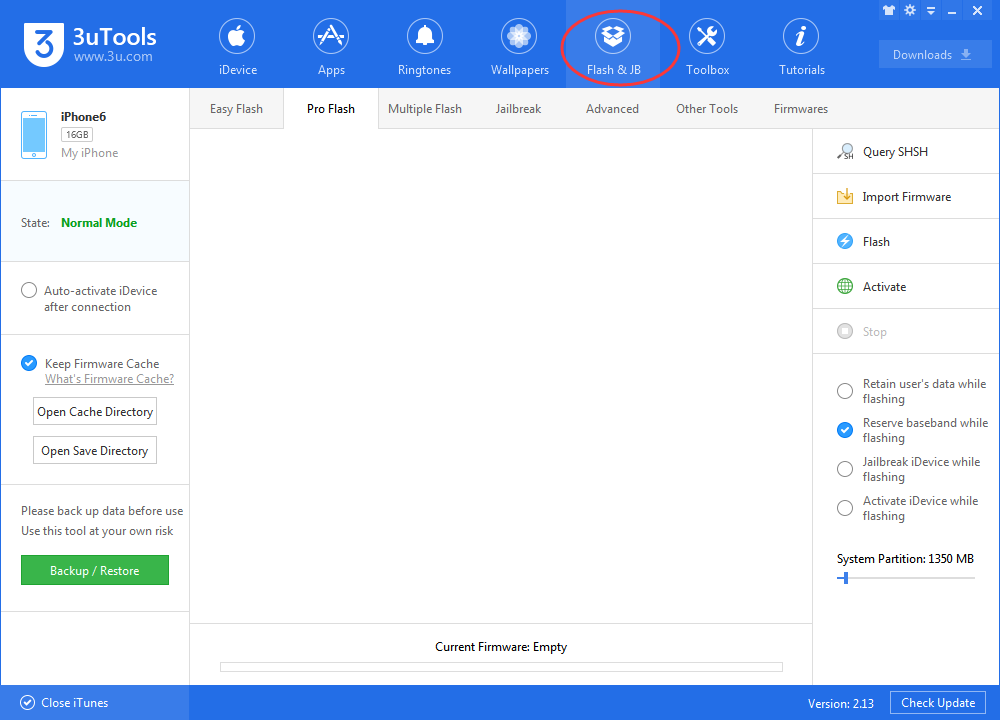
2. Differences:
Easy Flash
* 3uTools Easy Flash and Multiple flash support activating iDevice after connection, while 3uTools Pro Flash supports activating iDevice manually.
* 3uTools Easy Flash and Multiple Flash supports Normal Mode, Recovery Mode and DFU Mode, while 3uTools Pro Flash only supports DFU mode.
* 3uTools Easy Flash and Multiple Flash will show the available firmware for your iDevice automatically, but you need to download and import the matching firmware manually in 3uTools Pro Flash.
* You can directly flash your iDevice via 3uTools Easy Flash, but you need to set your iDevice into DFU mode if you choose flash iDevice using 3uTools Pro Flash.
Pro Flash
* 3uTools Pro Flash supports downgrading some iPhone 4 devices (For instance, the highest iOS version for iPhone 4 is iOS 7.1.2, you’re able to downgrade them to iOS 6.0.1, because 3uTools server saves the SHSH blobs of some early iPhone 4 devices).
* 3uTools Pro Flash supports reserving baseband, jailbreaking and activating iDevice during flashing for iDevice running below iOS 7.
* 3uTools Pro Flash can help you query iDevice’s SHSH.
Mutiple Flash
* 3uTools Multiple Flash, which enables users to flash or activate multiple iDevices at the same time.
* 3uTools Multiple Flash supports renaming port and unbinding port.
* 3uTools Multiple Flash doesn’t support deleting firmware, while 3uTools Easy Flash supports downloading/importing/ deleting firmware.












