How to Set Custom Ringtone for a Contact on iPhone?
07/24/2018
8175
If you are wondering how to set up custom ringtones and SMS tones for individual contacts on your iPhone, you could read below.
Step 1: Run 3uTools, download the ringtones you like and import to your iPhone
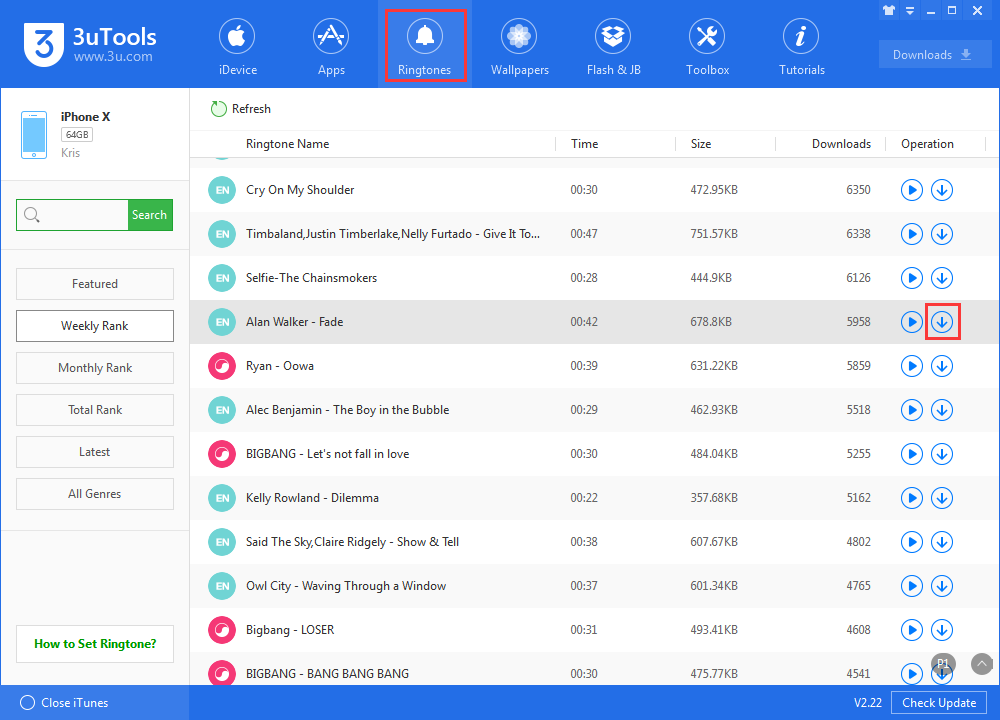
Step 2: Open the Contacts app on your iPhone and proceed to contact for which you’d like to set a custom ringtone and/or SMS tone. Proceed to edit their contact details by tapping the Edit button located on the top-right corner.
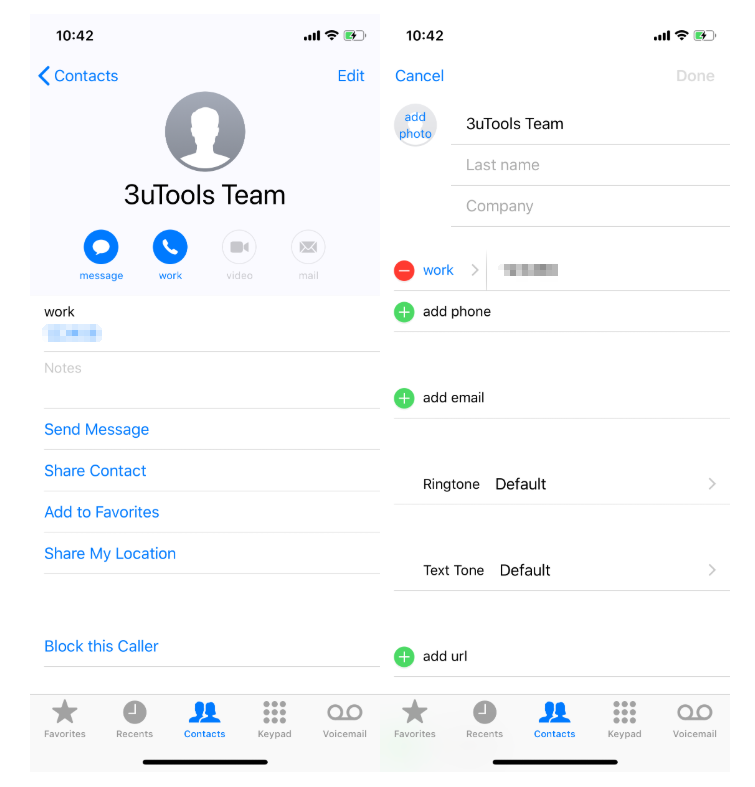
Step 3: Once you enter the Edit mode, you will find the Ringtone option which must be set to Default. Tap on it and then select one of the pre-loaded ringtones on your iPhone for that contact.
Make sure to tap Done on the top-right corner when you are done. In a similar fashion, you can set a custom ringtone text for individual contacts by using the Text Tone option while editing a contact.












