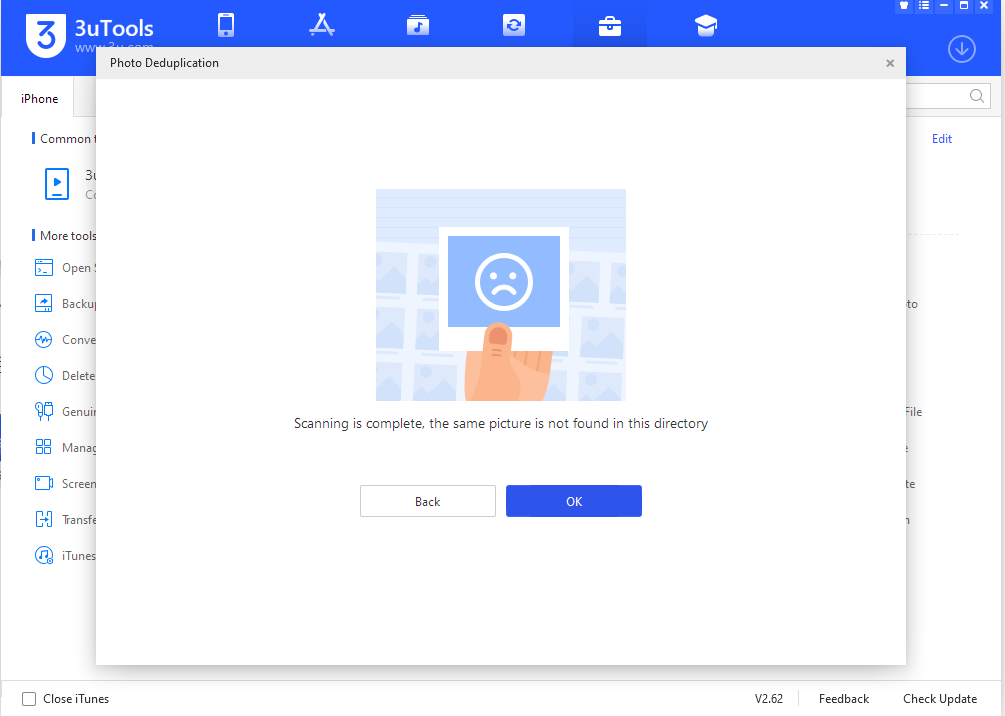How to Delete Duplicate Photos on iPhone Quickly?
09/20/2022
15812
After snapshots and continuous shooting, many identical or similar photos will be stored on iPhone. Manually finding duplicate photos is very tedious, and you must be very careful during the operation. You may accidentally delete the wrong images.
How to quickly filter and delete duplicate photos on your iPhone?
There is a tool in the 3uTools Toolbox, which can help us quickly filter and delete duplicate or similar photos. The following is how to use it on 3uTools:
1. Launch 3uTools, click Toolbox, and find Photo Deduplication
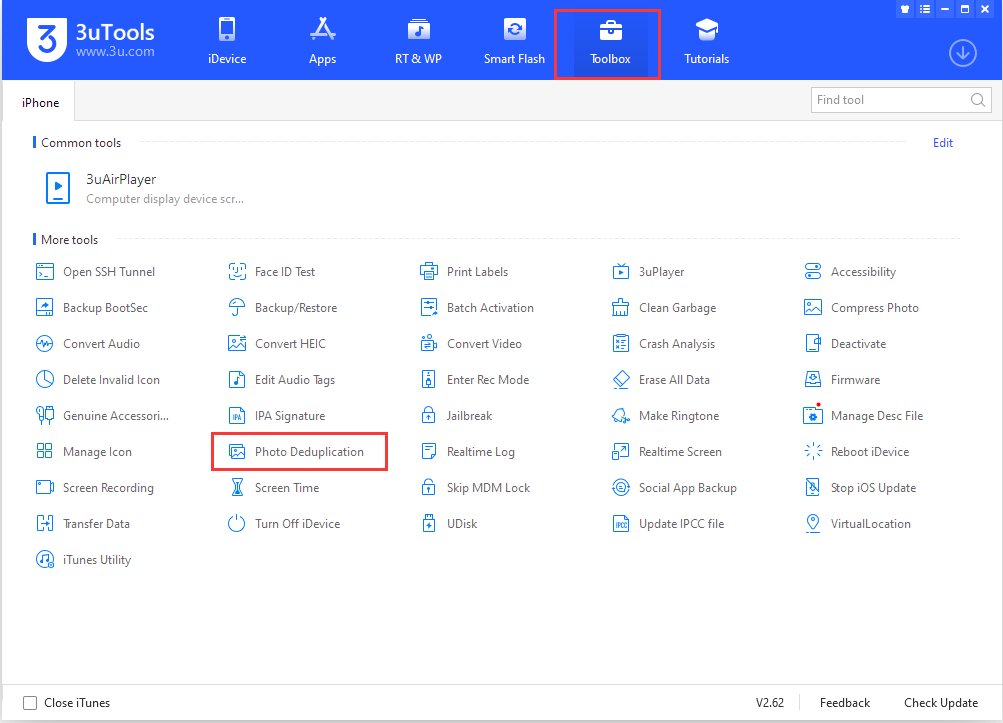
2. Choose the folder you want to scan, click Start
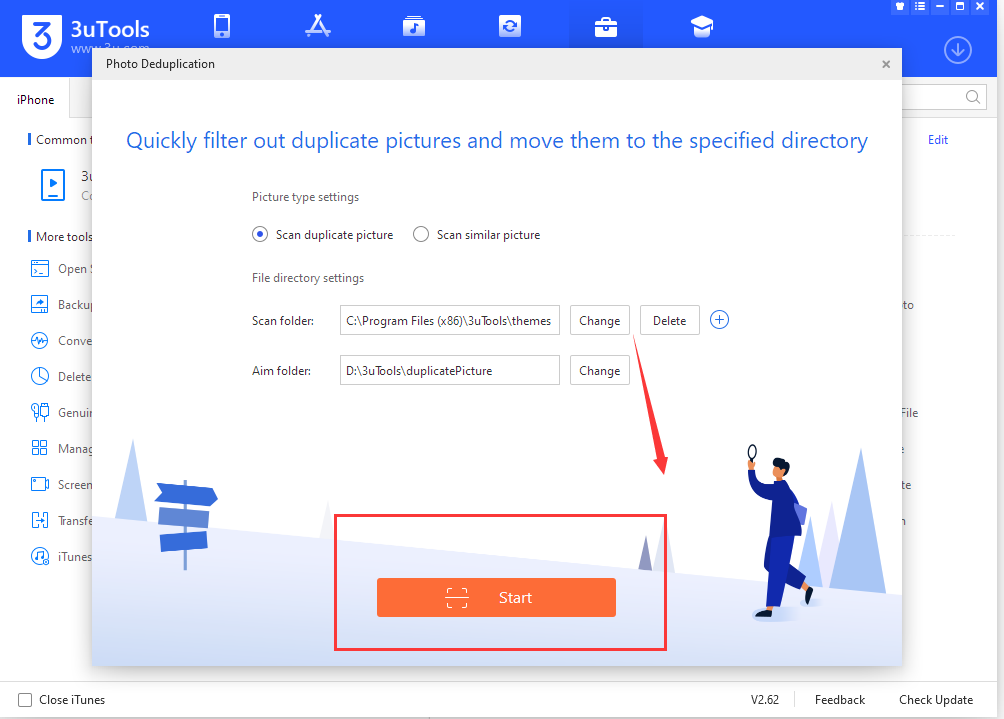
3. Scanning process
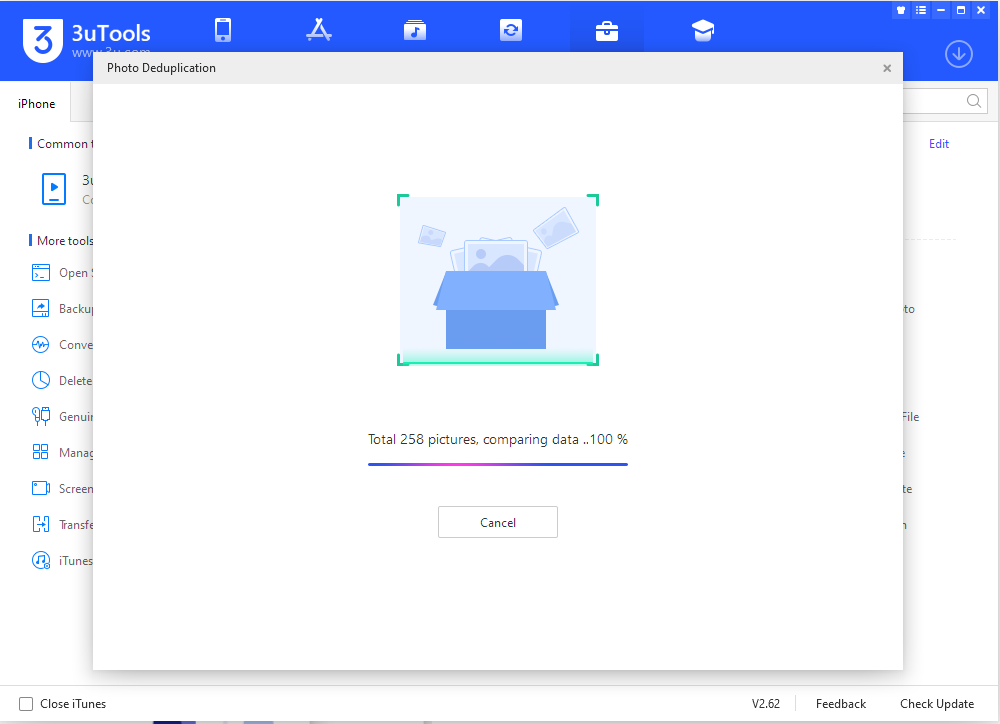
4. Choose the selected to remove.
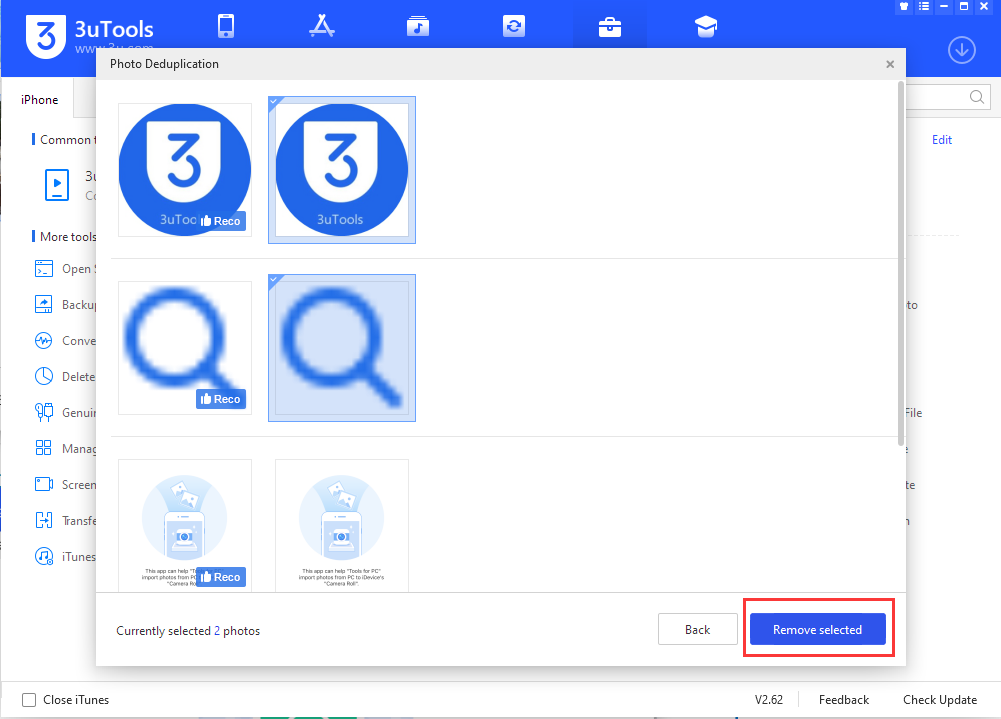
5. If you scan again, you will see this reminder.