Apple News+ Will Feature Audio Versions of Stories, iOS Update Shows
06/03/2020
3150
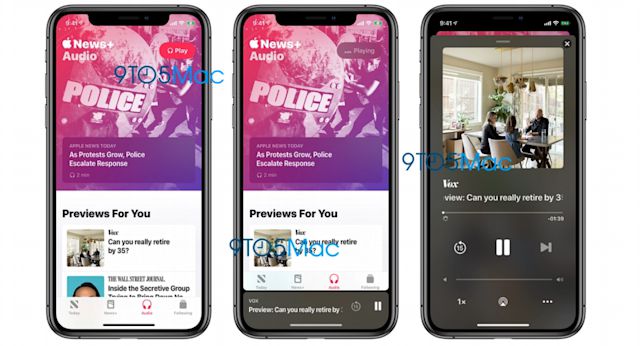
Apple’s News+ platform is getting an audio feature. As reported by 9to5Mac, today’s public release of iOS 13.5.1 has been accompanied by the first beta version of iOS 13.5.5, and hidden within is “Apple News+ Audio,” which will offer audio stories to News+ subscribers.
It looks like the existing News app will get a new “Audio” tab, which will give users access to recorded news stories via an interface similar to Apple News. Recorded stories will appear in a media player that takes the same form as the one in Podcast, enabling rewind, skipping and playback speed adjustment.
It’s not clear yet exactly how much content will be available in audio form, although 9to5Mac does say that only Apple News+ subscribers will be able to listen to stories in their entirety. Non-subscribers will only hear news previews. Based on the beta code, it looks like the feature will also support integration with Siri. Whether Apple News+ Audio will be released with iOS 13.5.5 remains to be seen, although it’s likely, since the feature is there waiting to go.
Source: Engadget












