YouTube TV App for iOS Devices Gains Support for AirPlay
05/23/2017
7445
YouTube TV, the streaming television service that launched in April, was today updated with support for AirPlay, allowing video streamed from the iPhone or the iPad to be played on an Apple TV.
The service has been available on the iPad and the iPhone through a YouTube TV app since it launched, but YouTube has not yet made an app available on the Apple TV. 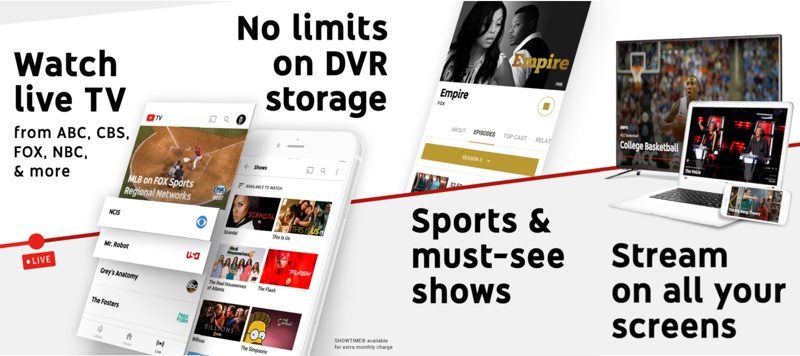
Prior to today, Chromecast was the only way to broadcast content from the app to a television set, but with AirPlay support, YouTube TV content is also available through the Apple TV.
Priced at $35, YouTube TV is only available in a limited number of cities, including Chicago, Los Angeles, New York City, Philadelphia, and the San Francisco Bay Area.
YouTube TV is a standalone streaming service that's focused on a mobile first experience, and it is separate from the YouTube Red premium service. It includes access to ABC, CBS, Fox, NBC, CW, Disney, ESPN, FX, USA, and dozens of other major cable channels, alongside standard YouTube video content. Premium channels like Showtime are available for an additional fee.
For customers who want to try YouTube TV, the service includes a one-month free trial. YouTube TV can be downloaded from the App Store for free.
Source: macrumors












